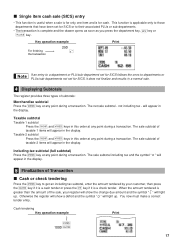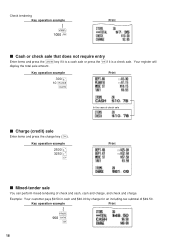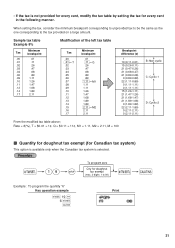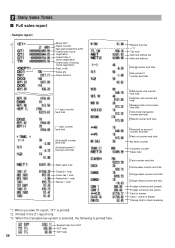Sharp XE-A206 Support Question
Find answers below for this question about Sharp XE-A206.Need a Sharp XE-A206 manual? We have 2 online manuals for this item!
Question posted by annabug54321 on April 25th, 2011
Canadian Tax
I am trying to program my sharp xe-a206 cash register, and am having problems with setting the tax for the canadian tax system as items under $4 are taxed at a different rate (but if you buy 2 items under $4 and the subtotal is over $4 there is no tax break) doiees anyone have any tips?
Current Answers
Answer #1: Posted by cashregisterguy on April 27th, 2011 3:36 PM
When you set the rate, make sure you also set the lowest taxable amount. It is in the same sequence.
If you need the manual, there is one here:
http://the-checkout-tech.com/manuals/cashregisters/Sharp_XE-A206_operation_manual.html
Related Sharp XE-A206 Manual Pages
Similar Questions
How To Reset A Xe-a206 Register To Factory Settings
(Posted by mrocahseege 10 years ago)
How Do I Reset A Sharp Xe-a202 Cash Register To Factory Settings
(Posted by jdwil27 10 years ago)
How Can I Fix Sharp Xe-a506 Cash Register Is Not Storing A Price Of Items?
How can i fix sharp xe-a506 cash register is not storing a price of items?
How can i fix sharp xe-a506 cash register is not storing a price of items?
(Posted by tefery59 10 years ago)
Having Problem Setting The Price For The Plu Items On Sharpe Xe-a206
(Posted by afjapayroll 12 years ago)