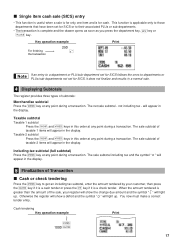Sharp XE-A206 Support Question
Find answers below for this question about Sharp XE-A206.Need a Sharp XE-A206 manual? We have 2 online manuals for this item!
Question posted by hnanfito on May 15th, 2013
How Do I Reset The Register To Factory Settings?
The person who posted this question about this Sharp product did not include a detailed explanation. Please use the "Request More Information" button to the right if more details would help you to answer this question.
Current Answers
Answer #1: Posted by cashregisterguy on May 17th, 2013 4:30 PM
Turn the key to REG mode. Take one battery out. Turn register off at the wall. Wait 30 minutes. Turn power back on. Refit battery. The machine is now ready for programming.
If you need a programming manual, one of our users has the Sharp XEA206 manual here:
http://the-checkout-tech.com/manuals/cashregisters/Sharp_XE-A206_operation_manual.html
Related Sharp XE-A206 Manual Pages
Similar Questions
How Cam I Reset Back To The Factory Setting A Sharp Xe-a206 Cash Register
(Posted by eiffeniko 9 years ago)
How Do I Set Cash Tender On Sharp Xe-a404 Register
(Posted by gadhaman 10 years ago)
How To Reset A Xe-a206 Register To Factory Settings
(Posted by mrocahseege 10 years ago)
How To Set To Factory Settings Sharp Xe-a206 Cash Register
(Posted by pmuelbyo 10 years ago)
How To Reset To Factory Settings Sharp Xe-a106 Cash Register
(Posted by sgouba 10 years ago)