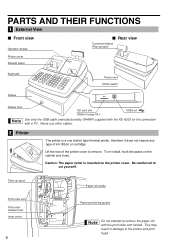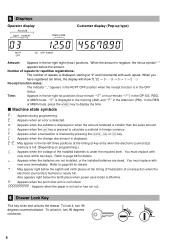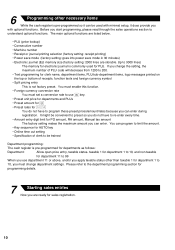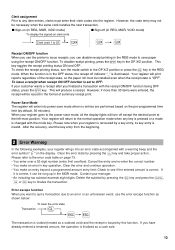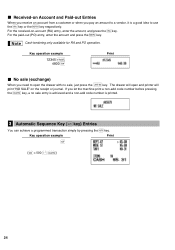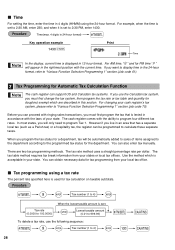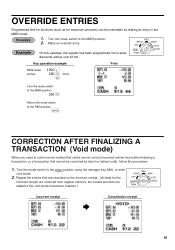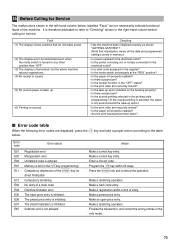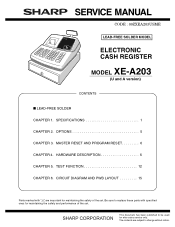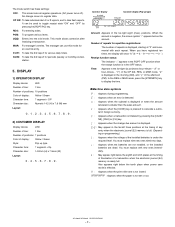Sharp XE-A203 Support Question
Find answers below for this question about Sharp XE-A203 - Cash Register Thermal Printing Graphic Logo Creation.Need a Sharp XE-A203 manual? We have 3 online manuals for this item!
Question posted by virkozi on June 22nd, 2014
How Disable The Receipt Function On Sharp Cash Register
The person who posted this question about this Sharp product did not include a detailed explanation. Please use the "Request More Information" button to the right if more details would help you to answer this question.
Current Answers
Related Sharp XE-A203 Manual Pages
Similar Questions
How To Install Register Tape On Xe A203 Sharp Cash Register
(Posted by amSly 9 years ago)
How To Reset A Sharp Cash Register Model Number Xe-a203 When It Locks Up
(Posted by mahelkbopp 10 years ago)
How Can I Disable The Receipt From Cash Register Xe 22s. Email Jennydoan38@yaho
how can I disable the receipt from cash register XE-22S email is [email protected]
how can I disable the receipt from cash register XE-22S email is [email protected]
(Posted by jennydoan38 11 years ago)
How To Program New Store Name To Be Printed On Cash Register Tape Sharp Xe-a203
(Posted by louiscerullo 11 years ago)