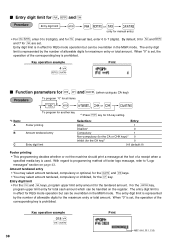Sharp XE-A202 Support Question
Find answers below for this question about Sharp XE-A202 - Electronic Cash Register.Need a Sharp XE-A202 manual? We have 3 online manuals for this item!
Current Answers
Answer #1: Posted by INIMITABLE on August 14th, 2020 11:46 AM
Make sure the shiny side is toward you as it exits the printer
I hope this is helpful? PLEASE "ACCEPT" and mark it "HELPFUL" to complement my little effort. Hope to bring you more detailed answers
-INIMITABLE
Answer #2: Posted by cesairewirdz on September 6th, 2020 8:48 PM
It is always difficult to diagnose head problems without seeing the machine.
It can be a dirty thermal head, but that's not common unless something has been spilled on it. If you want to try cleaning the head, open the printer, and find the head. It is usually a small aluminium block that clamps against the paper when the printer is closed. it will always sit against the front of the paper. On that block, you will see tiny lines all very close together. They go to a connector at one end, and a thin black line at the top of the head. Wipe this black line firmly with a dry cotton bud.
Here is a picture of a thermal head:
Just above the light brown strip, you can just see the black line. This is what you would rub clean.
Otherwise, make sure the paper is clamping hard against the head while closed. If the clamp is not pressing with the same force at both ends of the head, then you will miss some printing. Try pressing against the back of the paper at the head while it prints, and see if it prints any more than before, then you know if your'e on the right track.
Related Sharp XE-A202 Manual Pages
Similar Questions
How can i delete all thedepartment namesfrom sharp electronic cash register XE-A22S and feed new dep...