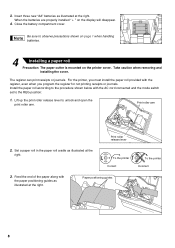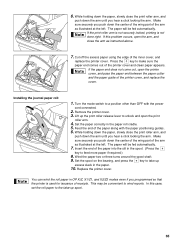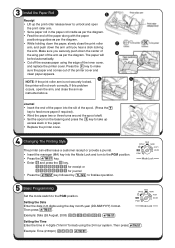Sharp XE-A202 Support Question
Find answers below for this question about Sharp XE-A202 - Electronic Cash Register.Need a Sharp XE-A202 manual? We have 3 online manuals for this item!
Question posted by deannan on May 20th, 2011
When I Z Out At The End Of The Day Everything Comes Out 0?
If I have to leave the register for any reason I was told to turn it off. It can be off for up to 15 mins. sometimes. Could this be the reason?
Current Answers
Answer #1: Posted by gdlagerwaard on September 18th, 2011 2:27 PM
You should be able to turn off your Cash Register without losing any data, providing you have live batteries in the Cash Register (properly installed). If your Cash Register doen not take batteries (unlikely) you should not turn off your Cash Register.
Remember that you DO NOT unplug the Cash Register from the mains power when changing these batteries.
Related Sharp XE-A202 Manual Pages
Similar Questions
How Do I Get Sharp Electronic Cash Register To Zero Out At End Of Day
(Posted by Jessekristi 9 years ago)
How To Stop The Paper Come Out In Sharp Electronic Cash Register Xe-a42s
(Posted by CRadave 9 years ago)
My Electronic Cash Register Sharp Xe- A102 Can Not Power On
(Posted by angelaagbala 10 years ago)
How Do I Clear Off Code E3.2. From Xe-a202 Electronic Cash Register?
(Posted by Josiekennedy52 11 years ago)
How Can I Delete All The Text From Sharp Electronic Cash Register Xe-a22s
How can i delete all thedepartment namesfrom sharp electronic cash register XE-A22S and feed new dep...
How can i delete all thedepartment namesfrom sharp electronic cash register XE-A22S and feed new dep...
(Posted by justamazingbeautysalon 12 years ago)