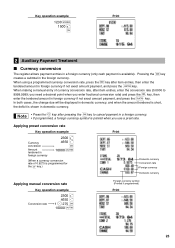Sharp XE-A202 Support Question
Find answers below for this question about Sharp XE-A202 - Electronic Cash Register.Need a Sharp XE-A202 manual? We have 3 online manuals for this item!
Question posted by JenBarker222 on December 7th, 2019
What Is This
There is a computer plug looking port on the right side I've no idea what it is or what cord to purchase to use it
Current Answers
Answer #1: Posted by hzplj9 on December 8th, 2019 4:45 AM
There is no visual connection on the right hand side of this cash register that is mentioned in the user guide. The only connection there, is the mains power cable which on the drawing shows as integral to the unit. If you have purchased this unit S/H then someone may have cut off the cable and pushed it in. (Just a guess) I have attached a link to the guide if you do not have one. Sorry I could not be more helpful.
Good Luck.
https://www.manualslib.com/manual/489751/Sharp-Xe-A202.html
Related Sharp XE-A202 Manual Pages
Similar Questions
How To Reprogram A Sharp Electronic Cash Register Xe-a202
(Posted by yurijenk 10 years ago)
How To Clear The Memory Of A Sharp Electronic Cash Register Xe-a102
(Posted by pawikrt 10 years ago)
My Electronic Cash Register Sharp Xe- A102 Can Not Power On
(Posted by angelaagbala 10 years ago)
I Dont Want The Receipt To Print On The Electronic Cash Register Xe-a42s
(Posted by czahller 11 years ago)
How Can I Delete All The Text From Sharp Electronic Cash Register Xe-a22s
How can i delete all thedepartment namesfrom sharp electronic cash register XE-A22S and feed new dep...
How can i delete all thedepartment namesfrom sharp electronic cash register XE-A22S and feed new dep...
(Posted by justamazingbeautysalon 12 years ago)