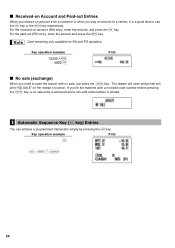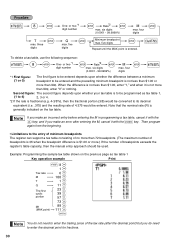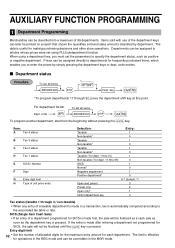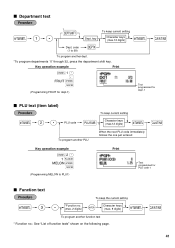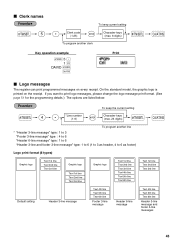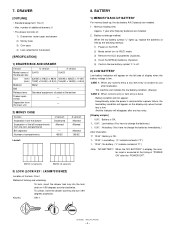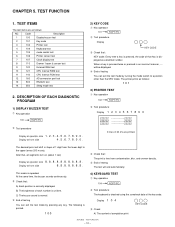Sharp XE-A202 Support Question
Find answers below for this question about Sharp XE-A202 - Electronic Cash Register.Need a Sharp XE-A202 manual? We have 3 online manuals for this item!
Question posted by mordar on July 16th, 2014
How To Set The 8 Percent Sales Tax On Deptartment 1 Key On A Sharp Cash
Current Answers
Answer #1: Posted by BusterDoogen on July 16th, 2014 1:00 PM
I hope this is helpful to you!
Please respond to my effort to provide you with the best possible solution by using the "Acceptable Solution" and/or the "Helpful" buttons when the answer has proven to be helpful. Please feel free to submit further info for your question, if a solution was not provided. I appreciate the opportunity to serve you!