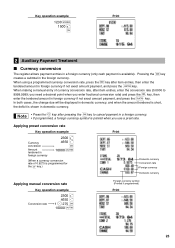Sharp XE-A202 Support Question
Find answers below for this question about Sharp XE-A202 - Electronic Cash Register.Need a Sharp XE-A202 manual? We have 3 online manuals for this item!
Question posted by Jswenk on July 11th, 2017
My Register Seems To Have Frozen Up. The Display Reads: I- 05 P What Do I Do
Current Answers
Answer #1: Posted by BusterDoogen on July 11th, 2017 10:25 AM
q: This mode locks all register operations. (AC power turns off.) No change occurs to register data.
OP X/Z: To take individual clerk X or Z reports, and to take flash reports. It can be used to toggle receipt state "ON" and "OFF" by pressing he [RCPT/PO] key.
REG: For entering sales.
PGM: To program various items.
p: Enters into the void mode. This mode allows correction after finalizing a transaction.
MGR: For manager's entries. The manager can use this mode for an override entry.
X1/Z1: To take the X/Z report for various daily totals.
X2/Z2: To take the X/Z report for periodic (weekly or monthly) consolidation.
I hope this is helpful to you!
Please respond to my effort to provide you with the best possible solution by using the "Acceptable Solution" and/or the "Helpful" buttons when the answer has proven to be helpful. Please feel free to submit further info for your question, if a solution was not provided. I appreciate the opportunity to serve you!
Related Sharp XE-A202 Manual Pages
Similar Questions
How can i delete all thedepartment namesfrom sharp electronic cash register XE-A22S and feed new dep...