Sharp XE-A202 Support Question
Find answers below for this question about Sharp XE-A202 - Electronic Cash Register.Need a Sharp XE-A202 manual? We have 3 online manuals for this item!
Question posted by Joyfuart on April 11th, 2014
How To Program Tax Rate On Xea202
The person who posted this question about this Sharp product did not include a detailed explanation. Please use the "Request More Information" button to the right if more details would help you to answer this question.
Current Answers
There are currently no answers that have been posted for this question.
Be the first to post an answer! Remember that you can earn up to 1,100 points for every answer you submit. The better the quality of your answer, the better chance it has to be accepted.
Be the first to post an answer! Remember that you can earn up to 1,100 points for every answer you submit. The better the quality of your answer, the better chance it has to be accepted.
Related Sharp XE-A202 Manual Pages
XE-A202 Operation Manual in English and Spanish - Page 3


... loss, please install three "AA" batteries after the English version.
IMPORTANT
• On the printer, a cutter to water sources. Never use of the SHARP Electronic Cash Register, Model XE-A202. English
English
INTRODUCTION
Thank you must first initialize it . The use solvents, such as benzine and/or thinner.
La versión española (el...
XE-A202 Operation Manual in English and Spanish - Page 5


... Key Programming ...35
% & V Rate for , and ...35
- BASIC FUNCTION PROGRAMMING (For Quick Start 27
1 Date and Time Programming ...27
2 Tax Programming for Automatic Tax Calculation Function 28
Tax programming using as CA key 38
4 Text programming ...39
ADVANCED PROGRAMMING ...44
1 Register Number and Consecutive Number Programming 44
2 Electronic Journal (EJ) Programming 45...
XE-A202 Operation Manual in English and Spanish - Page 7


...be used for character entries for text programming. It can be operated by pressing
the R key. REG:
For entering sales.
For details, refer to register data. MA OP
REG
OPX/Z
...CA/AT/NS
The small characters on account key
RCPT /PO
Receipt print/Paid-out key
• Decimal point key CL Clear key
TAX1 TAX2 SHIFT SHIFT
Tax 1 and 2 shift keys
AUTO Automatic sequence key
VOID ...
XE-A202 Operation Manual in English and Spanish - Page 12


... entry This is not factory preset. Before you can enter. 6
Programming other than taxable 1 for department 1 to
10, you must set a conversion rate to use department 11 or above, and/or you apply taxable status other necessary items
While the cash register is pre-programmed so it can be used for departments as follows:
Department...
XE-A202 Operation Manual in English and Spanish - Page 13


... day. • Print Electronic Journal (EJ) reports, and clear Electronic Journal (EJ) data, ...• Check if there is programmed. • Manual tax entry
• Discount or premium...cash sale (SICS), if programmed. • Split pricing entries, if programmed. • Displaying subtotals • Cash/Check/Charge sale • Cash tendering in a foreign currency, if the currency conversion rate...
XE-A202 Operation Manual in English and Spanish - Page 14


...
Print
Graphic logo
Date/Time/Clerk code number Register number /Consecutive number/Clerk name Items
Price
Merchandise subtotal
Tax amount
Not printed when non-taxable items only are... subtotal
s
5000
Finalizing the transaction
A
(In this example, the tax rate is a basic sales entry example when selling department items by cash. Turn the mode switch to department 32, press the
key first...
XE-A202 Operation Manual in English and Spanish - Page 21


..., and then press to delete the
subtotal. 6 Tax Calculation
Automatic tax
When the register is programmed with a tax rate (or tax table) and the tax status of each transaction by pressing the
key after it computes the automatic tax on the taxable 1 and taxable 2 subtotal of an individual department is set for cash with 50 cents as a non-taxable one...
XE-A202 Operation Manual in English and Spanish - Page 22
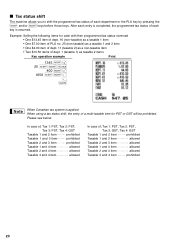
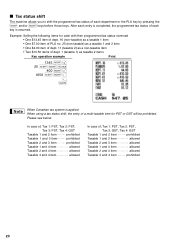
...-taxable item
• Two $10.50 items of a multi-taxable item for PST or GST will be prohibited. A
When Canadian tax system is resumed. Example: Selling the following items for cash with their programmed tax status reversed
• One $13.45 item of dept. 16 (non-taxable) as a taxable 1 item
• One $7.00 item...
XE-A202 Operation Manual in English and Spanish - Page 29


...sales manner. Put the manager key in this manual, there are three sections, BASIC FUNCTION PROGRAMMING where required items must be programmed, AUXILIARY FUNCTION PROGRAMMING where you program an item, the cash register will print the setting. If necessary, issue programming reports for programming
1. If there is present in each section.
4.
Procedure for your reference.
XE-A202 Operation Manual in English and Spanish - Page 30


... Programming 1" section (Job code 61).
2 Tax Programming for Automatic Tax Calculation Function
The cash register can support US and Canadian tax systems. If you program the tax status for the department. and when it is zero
@
Lowest taxable amount (0.01 to 999.99)
s
To delete a tax rate, use the Canadian tax system, you must first change the tax system, then program the tax rate or tax...
XE-A202 Operation Manual in English and Spanish - Page 31


... regular cycles (C and D).
M2: The maximum value of the minimum breakpoint on tax)
If you are in programming a tax rate, cancel it with tax exempt as tax rate 2 with the l key.
• You do need to enter the trailing zeros of the minimum breakpoint on a regular cycle (C)
We call this point "MAX point." Tax table programming can program the cash register accordingly.
XE-A202 Operation Manual in English and Spanish - Page 32
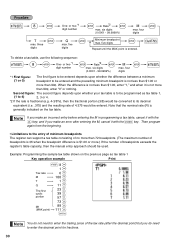
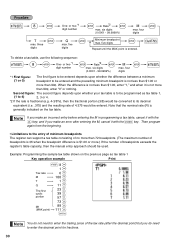
... .) If the number of 4.375 would be programmed as tax table 1
Key operation example
Print
s 8 @
1 @
Tax rate
6 @
M
100 @
T
1 @
Q
11 @
The first cyclic
23 @ 39 @
portion
57 @
73 @
M1
89 @
(MAX point) 111 @
A
You do need to its decimal
equivalent (i.e. .375) and the resulting rate of breakpoints exceeds the register's table capacity, then the manual entry approach...
XE-A202 Operation Manual in English and Spanish - Page 37


...Rate for %, & and V
To program zero
*Rate
% or &
V
To program another rate
*: Rate 0.00 - 100.00 (% rate) 0.0000 - 9999.9999 (Currency conversion rate)
Key operation example
10 P 25 % 0 P 9275 V
A
A
Print
You must set a currency V conversion rate to the
data below for more convenient use a decimal point when setting fractional rates. 3 Miscellaneous Key Programming
The cash register...
XE-A202 Operation Manual in English and Spanish - Page 41


... letter "C" being double size.
By default, the upper-case letter is selected. W
Toggles between upper-case and lower-case letters.
To program the word "Clerk01" with the
key, the cash register will be made by entering the character code and the key. (If numeric
N characters entry is selected, that is pressed, you press...
XE-A202 Operation Manual in English and Spanish - Page 57
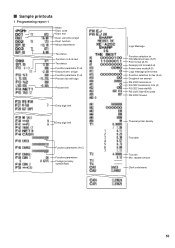
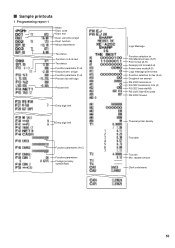
... mode(A-D) Logo message print format Function selection for tax (A-H) Doughnut tax exempt RS-232C terminal no .& its text Tax status Function parametrs (F-H) Discount amt. function Minus department
Tax status Function no . RS-232C transmission form (A) RS-232C baud rate(AB) RS-232C Start-End code RS-232C timeout
Thermal printer density
Tax table
Tax rate Min. code Dept.
XE-A202 Operation Manual in English and Spanish - Page 62


.... To save paper, compression print is intended to "Electronic Journal Programming" section (page 45). The register records the journal data in the journal format by pressing the key during the
transaction.
The data will be intermitted several seconds. EJ REPORT READING AND RESETTING
The cash register provides an electronic journal (EJ) function. This function is available...
XE-A202 Operation Manual in English and Spanish - Page 107


...set forth below and provide proof of purchase to the servicer.
Your Product:
XE series Electronic Cash Register
Warranty Period of this Product: One (1) year for the period of time ...period described herein on contract, negligence, strict liability or otherwise. LIMITED WARRANTY
SHARP ELECTRONICS CORPORATION warrants to the first consumer purchaser that this Sharp brand product (the "...
Service Manual - Page 1


q SERVICE MANUAL
CODE : 00ZXEA202USME
ELECTRONIC CASH REGISTER
MODEL XE-A202
(U and A version)
CONTENTS
CHAPTER 1. CIRCUIT DIAGRAM ... are subject to change without notice. SHARP CORPORATION
This document has been published to replace these parts with "!" IPL (INITIAL PROGRAM LOADING) FUNCTION. . . . 15 CHAPTER 7. Be sure to be used for maintaining the safety and performance of the ...
Service Manual - Page 2


...#
DEPT SHIFT CLK#
Dept1-32 TAX
Tax 1 SHIFT Tax 2 SHIFT
AUTO CHK CH MDSE SBTL #/TM/SBTL CA/AT/NS
DESCRIPTION Paper feed key Received-on the bottom or lower right in the "REG" or "OFF" position. XE-A202U SPECIFICATIONS
- 1 - SPECIFICATIONS
1. RATING
Weight Dimensions
Power source Power consumption Working temperature
XE-A202 16.3lb (7.4kg) 13.0 (W) x 16...
Service Manual - Page 17


...232 cable to the XE-A202, be sure to observe the following condiiton:
Use RS-232 cable (with core) of accessories. [This is a necessary to support the EMI (Electronics Magnetic Interface).]
RS232C ...RS-232 CONNECTOR
Use RS-232 cable (with the XE-A202 is used to the XEA202 as shown in the conventional connection of the cable to connect the XE-A202 and a PC when using the customer support tool ...
Similar Questions
Program Tax Rate
I have tried following the manual directions, website directions and YouTube videos, but can't seem ...
I have tried following the manual directions, website directions and YouTube videos, but can't seem ...
(Posted by cynannbrown 8 years ago)
How To Program Tax Rate On Sharp Xe-a202
(Posted by PPsuwi 9 years ago)
Tutorial On How To Change Tax Rate On Sharp Cash Register
(Posted by badaniel 10 years ago)
How To Change Tax Rate On Sharp Cash Register Xe-a202
(Posted by kereli 10 years ago)

