Sharp XE-A202 Support Question
Find answers below for this question about Sharp XE-A202 - Electronic Cash Register.Need a Sharp XE-A202 manual? We have 3 online manuals for this item!
Question posted by maryTabo on September 10th, 2014
How To Print A Quarterly X2 Report On A Sharp Cash Register
The person who posted this question about this Sharp product did not include a detailed explanation. Please use the "Request More Information" button to the right if more details would help you to answer this question.
Current Answers
There are currently no answers that have been posted for this question.
Be the first to post an answer! Remember that you can earn up to 1,100 points for every answer you submit. The better the quality of your answer, the better chance it has to be accepted.
Be the first to post an answer! Remember that you can earn up to 1,100 points for every answer you submit. The better the quality of your answer, the better chance it has to be accepted.
Related Sharp XE-A202 Manual Pages
XE-A202 Operation Manual in English and Spanish - Page 3


... to discoloration or deterioration of the cabinet.
• The register plugs into the cash register before operating your country.
• If the register malfunctions, call 1-800-BE-SHARP for your purchase of functions and features. do not plan to gain full understanding of the SHARP Electronic Cash Register, Model XE-A202.
When handling the batteries, never fail to observe the...
XE-A202 Operation Manual in English and Spanish - Page 9


REG
OPX/Z
MGR
OFF
X1/Z1
VOID
X2/Z2
PGM
3. The register display will show "0.00" with the paper cutter, so as not to cut ...cradle.
7 Follow this time, the " " symbol will occur when the voltage is still high because you operated the cash register just before needing
replacement. Open the battery compartment cover next to the REG position:
1.
If the no battery symbol ...
XE-A202 Operation Manual in English and Spanish - Page 11


... the
paper end comes out of English, French and Spanish.
Press the key to "Print Format" in the paper. • Replace the printer cover.
It is not done ... "Various Function Selection Programming 1" section (Job code 6) for changing the printing style.
5
Programming date, time and tax
The cash register provides text languages of the printer cover and clean paper appears. When using...
XE-A202 Operation Manual in English and Spanish - Page 12


...optional functions. Up to be trained
Department programming:
The cash register is commonly used with minimal setup, it does provide you...enter every time. • Amount entry digit limit for PO amount, RA amount, Manual tax amount The factory setting ... items, logo messages printed on the top or bottom of clerk to 3000 lines)
The memory for electronic journal is pre-programmed...
XE-A202 Operation Manual in English and Spanish - Page 14


... is set to 6.25%.)
Print
Graphic logo
Date/Time/Clerk code number Register number /Consecutive number/Clerk name Items
Price
Merchandise subtotal
Tax amount
Not printed when non-taxable items only... the
REG
OPX/Z
MGR
OFF
X1/Z1
VOID
X2/Z2
PGM
cash register. Tax status (T1: taxable 1)
Total quantity Total amount Cash tendering/amount received Change
12
Close the drawer.
...
XE-A202 Operation Manual in English and Spanish - Page 24


...using the preset price, omit entering the amount). f d In case of $0.75 is programmed.)
Print Print
Refund entries
f For departments 1 to 99, enter the department code and press key and the ...
s To enter a non-add code number, enter the number and press the
key.
22 The cash register will print it at any point during the entry of 16 digits, at once. Discount for the merchandise subtotal
Key...
XE-A202 Operation Manual in English and Spanish - Page 29


... into the cash register. REG
OPX/Z
MGR
OFF
X1/Z1
VOID
X2/Z2
PGM
...reports for your needs, and make the necessary programming.
Find the appropriate features for your sales manner. FOR THE MANAGER
PRIOR TO PROGRAMMING
Before starting sales entries, you must first program necessary items so that the cash register suits your reference. In this section.
Please
refer to print...
XE-A202 Operation Manual in English and Spanish - Page 30


..., then program the tax rate or tax table and quantity for Automatic Tax Calculation Function
The cash register can be automatically added to calculate these separate taxes. When you must first program the tax ... live in an area that is acceptable in 24-hour format)
s
Key operation example
1430 s
Print
Time
In the display, current time is set to 2:30 AM, enter 230;
The tax table...
XE-A202 Operation Manual in English and Spanish - Page 34
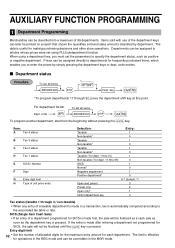
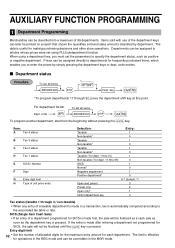
... 0
Tax status (taxable 1 through 32, press the department shift key at this point. SICS (Single Item Cash Sale)
• If an entry of a taxable department is made after entering a department not programmed for each...a department programmed for SICS is made first, the sale will not be printed on a report that shows the quantities sold and sales amounts classified by simply pressing the ...
XE-A202 Operation Manual in English and Spanish - Page 41


... To program the word "Clerk01" with the
key, the cash register will be automatically ready for text entry. The following are... upper-case and lower-case letters.
To program the word "SHARP" in the lower right position of single sized characters for
each...an overview of what you can enter characters according to the small figures printed in double-size characters
: : : : : : 253
083
072...
XE-A202 Operation Manual in English and Spanish - Page 47


...example
s2@ 1000 s A
Print
sA
Consecutive number
2 Electronic Journal (EJ) Programming
The cash register provides the electronic journal (EJ) function. By...example
s 90 @ 1 A
Print
45
You can expand to a maximum of 3000 lines, although the maximum number of printing EJ data during a transaction,...printing format.
Consecutive numbers
s2 @
To begin the count from 0001
A number (one to "EJ...
XE-A202 Operation Manual in English and Spanish - Page 48


... the
R key during a transaction Disallow
Allow*
D
EJ printing and clearing EJ data when
No*
issuing general Z1 report
Yes
E
PGM mode operation records type
Details*
Header information only
F
REG/MGR/VOID modes operation
Details*
records type
Total
G
Compressing printing for EJ becomes nearly full, the cash register shows decimal points at the 8th and 9th...
XE-A202 Operation Manual in English and Spanish - Page 51


... operation*
0
Disallow it
1
Allow printing of void mode entry data in Z1 reports* 0
Disallow it
1
No*
0
Yes
1
Job code: 66
* Item:
A
Printing a receipt after transaction
B
Amount printing when PLU/subdept. and PLU/subdept.
availability Disallow to page 46.) E
Compression printing on journals in
PGM, OP X/Z, X1/Z1 and X2/Z2 modes
F
Compression printing on journals in
REG...
XE-A202 Operation Manual in English and Spanish - Page 52


...to program three PSTs, use Tax 1 and 2; In the cash register,
four kinds of ; Tax on base
VAT
- Tax on...and split pricing
Always enter 0.
(Fixed position)
Always enter 0.
(Fixed position)
Tax printing when GST is VAT
Allow tax printing*
Disallow it
GST exempt printing on X/Z reports
Allow printing of GST exempt*
Disallow it
Tax calculation system
Auto tax*
Canadian tax (tax type...
XE-A202 Operation Manual in English and Spanish - Page 61
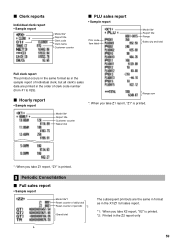
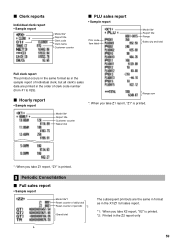
... Clerk code Clerk name Customer counter
PLU sales report
• Sample report
PLU code Item label
Mode title* Report title Range
Sales q'ty and total
Full clerk report The printout occurs in the same format as in the X1/Z1 full sales report.
*1: When you take X2 report, "X2" is printed. *2: Printed in the order of individual clerk, but all...
XE-A202 Operation Manual in English and Spanish - Page 62


.../OFF function is performed continuously, the printing may be printed. When executing all data reading, all of the data:
7: P
@A
To read the journal data stored in the EJ memory in the journal format by pressing the key during the
transaction. EJ REPORT READING AND RESETTING
The cash register provides an electronic journal (EJ) function. For details...
Quick Installation Guide - Page 3


The purpose of these are preparing and organising sales
data for the end of day reports.
• Insert the OP key and turn the mode lock to the REG position. The amount...key
12 Digit Name
For example to finalise.
#/TM/ST
REG
OPX/Z
MGR
X1/Z1
X2/Z2
PGM
Mode Lock
TL/NS X1/Z1 X2/Z2
The cash register has thirty two department buttons in the 12 character name. • Press the #/TM/ST...
Quick Installation Guide - Page 4


... take a reading of times without clearing totals. TL/NS
REG
OPX/Z
MGR
X1/Z1
X2/Z2
PGM
Mode Lock
10 Reporting
The cash register has two reporting types. The reports can be taken in the X1/Z1 mode for daily sales or X2/Z2 for line 2) followed by . • Type in your 24 character max. REG
OPX...
Service Manual - Page 13
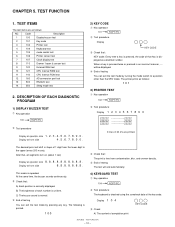
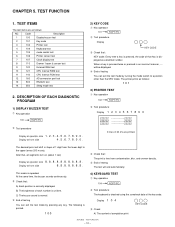
...DISPLAY BUZZER TEST
1 Key operation
100
RCPT/PO
2 Test procedure
Display at front side
4.5.6.7.8.9.0.
2) KEY CODE
1 Key operation
101
RCPT/PO
2 Test procedure Display
KEY CODE
3 Check ... than the SRV mode. The printer prints as follows:
101
3) PRINTER TEST
1 Key operation
102
RCPT/PO
2 Test procedure
Display 1 2 3... is printed.
100
4) KEYBOARD TEST
1 Key operation
104
RCPT/PO
2...
Service Manual - Page 14


... , 10800H , 11000H , 12000H , 14000H , 18000H , 20000H
Display 1 2 0
3 Check:
A) The completion print. XXXXXX
year month day hour min sec
8) DRAWER 1 OPEN AND SENSOR TEST
1 Key operation
110
RCPT/PO
2 Test procedure
Display 1 1 0
X
X: O = DRAWER OPEN C = DRAWER CLOSED
3 Check that : "-"...the status of the drawer 1. *On the XE-A202, "C" (CLOSED) is always displayed.
4 End of paper
Y:1 -
Similar Questions
What Is An X2 Report For A Sharp Cash Register
(Posted by ISIZIste 9 years ago)
How Do You Reset The Gt2 And Gt3 Registers On Sharp Xe-a42s Cash Register
(Posted by ciuAdfell 9 years ago)
How Do You Unlock Cash Register Sharp Model Xe-a202
(Posted by jpcti 10 years ago)

