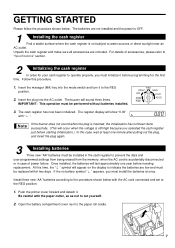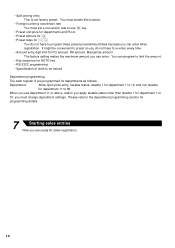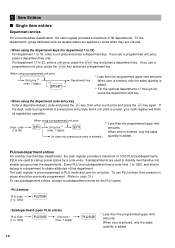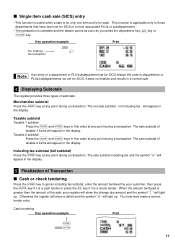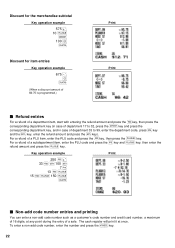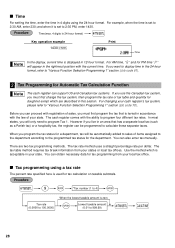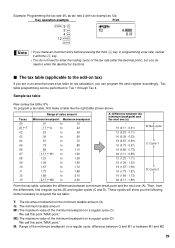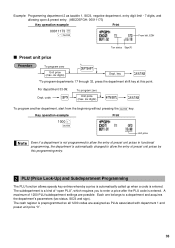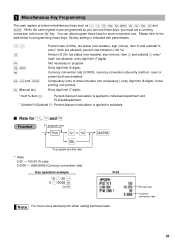Sharp XE-A201 Support Question
Find answers below for this question about Sharp XE-A201 - High Contrast LED Thermal Printing Cash Register.Need a Sharp XE-A201 manual? We have 1 online manual for this item!
Question posted by kelflahert on June 10th, 2013
Sharp Xe-a21s Cash Register
The cash register has stopped recognizing that it has paper in it and constantly displays the PPPPPP symbols. When we hit "clear", it goes away for a moment, but then with the next transaction it starts all over again. I've tried replacing paper, cleaning printer heads with q-tip & alcohol and repeatedly pushing the "clear" button. Any suggestions?
Current Answers
Answer #1: Posted by cashregisterguy on June 12th, 2013 3:16 PM
Make sure you are using the correct width paper (57mm). Also make sure that it is thermal and the shiny side is facing the front of the machine when you install the roll. The head has nothing to do with it. The sensing is performed by a small photo detector which is a tiny square black device in a small hole just back from the head. Make sure it is clean by rubbing with a dry bud (q tip). These printers are VERY reliable and I have never had a faulty one. Pressing clear is the correct procedure so it is sensing a paper problem on the run. Hope this helps.
**********
If anyone needs the XE-A21s manual, one of the users has it here:
http://the-checkout-tech.com/manuals/cashregisters/Sharp_XE-A21S_programming_manual.html
Related Sharp XE-A201 Manual Pages
Similar Questions
Remove The Printer Head And Ribbon
I am trying to replace the printer head and am having problems removing the ribbon
I am trying to replace the printer head and am having problems removing the ribbon
(Posted by baittackle 7 years ago)
How Do You Turn Off The Print Function On A Sharp Xe-a21s Cash Register
(Posted by JeffeMa 9 years ago)
How Do I Enter A Tax Rate Of 6.25% On A Sharp Xe-a21s Cash Register?
(Posted by amyjayres 11 years ago)
Sharp Xe-a201 Register Is Not Beeping
(Posted by dpetrickilcc 11 years ago)
How Do You Program Tax Change On Sharp Cash Register Xe-a201?
(Posted by edgarsunny12 12 years ago)