Sharp XEA102 Support Question
Find answers below for this question about Sharp XEA102 - Cash Register.Need a Sharp XEA102 manual? We have 3 online manuals for this item!
Question posted by info68817 on January 11th, 2014
Sharp Xe-a102 Replacement Key
where can i purchase replacement keys for sharp xe-a102?
Current Answers
There are currently no answers that have been posted for this question.
Be the first to post an answer! Remember that you can earn up to 1,100 points for every answer you submit. The better the quality of your answer, the better chance it has to be accepted.
Be the first to post an answer! Remember that you can earn up to 1,100 points for every answer you submit. The better the quality of your answer, the better chance it has to be accepted.
Related Sharp XEA102 Manual Pages
XE-A102 Operation Manual in English and Spanish - Page 1


... the register for purchasing the SHARP Electronic Cash Register Model XE-A102. Preset price: 0.00 Departments 5 to the paper roll cradle.
3. Space is provided for long periods. •Should a battery leak, clean out the battery compartment immediately, taking care not to let the battery fluid come into the
mode switch and turn it is time to replace them...
XE-A102 Operation Manual in English and Spanish - Page 2


... amount ➝ TAX2
SHIFT /PO
#/ SBTL
#/ SBTL
Opening the Drawer with such departments. Discount for an item:
entry of repetitive
entries, the shifted tax status is
less than the 79999999 (8 digits) for other numbers for payment not directly connected with a sale. For 5%, enter 5 0 0 .)
Entering a Refund
The cash register has no
batteries are installed...
XE-A102 Operation Manual in English and Spanish - Page 3


... by Departments
Preset Unit Price
The preset unit price function assigns a frequently purchased item to a department key and enables you want to set the price or change the associated department,...on -account(RA) and paid-out(PO) entries can
also be programmed.
Checking the Machine Settings
To obtain a printout that shows the cash register settings, turn the mode switch to department...
XE-A102 Operation Manual in English and Spanish - Page 4


... of purchase to ...cash register is supplied with the drawer lock key. Pull the printer cover upward and detach it 90 degrees counter-clockwise.
See the cautions in . 2.
To prevent jamming be the sole and exclusive remedy available to a Sharp Authorized Servicer. Replacement (Journal printing)
1. Turn the mode switch to obtain service:
Ship (prepaid) or carry your XE-A102 register...
Quick Start Guide - Page 1


... following describes how to get your cash register.
1 paper roll 2 mode keys 2 drawer lock keys 1 instruction manual (English) 1 instruction manual (Spanish) 1 Quick Start Guide 1 ink roller (pre-installed) 1 take -up spool shaft and wind the paper two or three turns. To change the settings, see
the instruction manual. XE-A102 Quick Start Guide
English
The following...
Instruction Manual - Page 3


...humidity, or splashing water.
• Never operate the cash register with a dry, soft cloth.
Please read this manual for purchasing the SHARP Electronic Cash Register Model XE-A102. Keep this manual carefully before operating your cash register and before using batteries can cause internal component failure.
• The cash register plugs into direct contact with your skin. • For...
Instruction Manual - Page 4


... the Cash Register 5 Quick...Key Programming 20 Printing Format Programming 20 Miscellaneous Programming 21 Consecutive Receipt Number Programming 21 EURO Programming 22 Rounding Programming (For Australian tax system 22 Secret Code Programming 22 Checking the Programmed Machine Settings 23 Maintenance 24 Drawer Handling 24 Replacing the Paper Roll 24 Replacing the Batteries 25 Replacing...
Instruction Manual - Page 5


... key x: Multiplication/Time display key p: Paid-out key %: Percent key v: Void key e: Escape key s: Department shift key P: PLU (Price Look Up) key R: Credit key E: Exchange key S: Non-add code/Subtotal key C: Cheque key t: Total/Amount tender/No sale
key
Display Your cash register is pressed repeatedly.
Repeat: Indicates the number of times the same department key or PLU key is equipped...
Instruction Manual - Page 6


...replace the batteries with an alarm sound when an error is finalized by pressing c and take the appropriate action. 1. Subtotal: Appears when the cash register computes a subtotal when S is pressed, and
also when an amount tendered is correct.
Press c key...of the entry digit limit. 4. Program: Appears when the cash register is displayed. If this occurs during transaction entry and you...
Instruction Manual - Page 7
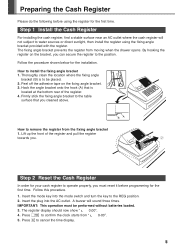
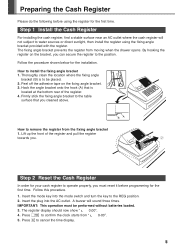
...Cash Register
For installing the cash register, find a stable surface near an AC outlet where the cash register will sound three times. How to cancel the time display.
5
The register display should now show "
0.00".
4. Preparing the Cash Register... the register using the register for the first time. Insert the plug into the mode switch and turn the key to remove the register from...
Instruction Manual - Page 8


... the cash register to prevent the data and user-programmed settings from being erased from rear)
Step 4 Install the Paper Roll
On your register, a printer is accidentally disconnected or in the
diagram.
6
Be sure to observe precautions shown on the display to indicate that the batteries are low and that you must replace them...
Instruction Manual - Page 9


...keys are listed in the direction of the arrow. ➂Place the take-up preset prices by not pressing S at the end of the paper into the paper inlet, and press o. Please refer to Checking the Programmed Machine Settings
section.
7 Make sure that your domestic currency decimal position is correctly done. Replace...a department. Preparing the Cash Register
2. Insert the paper ...
Instruction Manual - Page 10


...) only for TAX system. (Default: 0)
8
Step 2 Programming Tax
Your cash register comes with the the ability to program six kinds of August, 2005) For setting... (000000 to 999999) (Default: 000000)
C: Lower tax limit (0 to the Z/PGM position, then operate the following key sequences. Program a tax system required by your region, and program tax rates (00.0000% to finish programming)
Time ...
Instruction Manual - Page 14


...cash
2:!! 5PPP t
Example Multiplication entry Selling six 1.50 items (dept. 1) and twelve PLU5 items for an including-tax subtotal of cigarettes, you must program PLUs.
It is less than one item paid by using the multiplication key (multiplication entry). S 830 t R
Amount received in bulk. The PLU item will be registered... multiplication key when selling the same item in cash
Displays...
Instruction Manual - Page 15
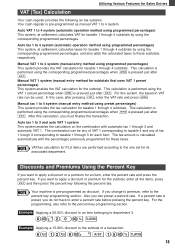
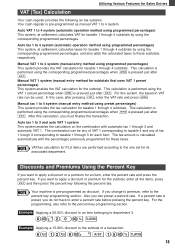
... a discount or premium for the subtotal, enter all the items, press S and then press the percent key following six tax systems. Your cash register is pre-programmed as discount. In this case, after S. The tax amount is pressed just after pressing.... S 15:% t
13 Utilizing Various Features for Sales Entries
VAT (Tax) Calculation
Your cash register provides the following the percent rate.
Instruction Manual - Page 16


...see the required programming on page 9) and use V or p respectively.
Refund
Since your cash register comes with no refund key, make changes, just press t. Otherwise the tax will open with no sale, for example...12345.
12345S 60: V
14 Utilizing Various Features for Sales Entries
Currency Exchange
Your register allows payment entries of foreign currency when you pay amount to a vendor, it is...
Instruction Manual - Page 17


... correct department or PLU entry incorrectly made during a transaction if you find it by pressing t, R or C. Turn the mode key to
position,
and enter the same details that are
subtracted from the cash register's memory. Flash reports for viewing on the display
Use this function, you can take X reports any number of earlier...
Instruction Manual - Page 27
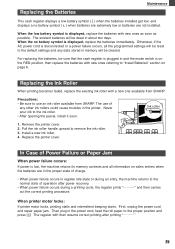
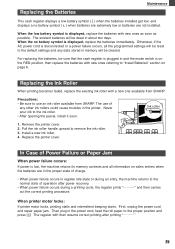
... occurs in about two days. For replacing the batteries, be sure that the cash register is plugged in memory will be cleared....
Then plug in the power cord, feed the roll paper to the normal state of
any data stored in and the mode switch is displayed, replace the batteries immediately.
The use an ink roller available from SHARP...
Instruction Manual - Page 28


...key entries.
• Is the mode switch properly set to " ". diameter: 80 mm
Paper quality: Bond paper
(thickness: 0.06 to 0.085 mm, weight: 47 to 64 g/m2)
Cash Drawer:
3 slots for bills, 6 for service. Specifications
Model:
XE-A102...chart before calling for coins
Accessories (supplied):Paper roll Mode key Drawer lock key Instruction manual Quick start guide Ink roller Take-up spool ...
Similar Questions
Sharp Cash Registers Pos Er-a750
two cash registers the master reads ram error the second register blank screan key boards do nothing...
two cash registers the master reads ram error the second register blank screan key boards do nothing...
(Posted by Dearl001 8 years ago)
How To Program Tax On A Sharp Xe-a102 Without Key
(Posted by jaawhsno 10 years ago)
Sharp Register Xe-a102 Cash Key Wont Work
(Posted by vesaha 10 years ago)
How To Set Date And Time Sharp Cash Register Xe-a102
(Posted by trougina 10 years ago)
Sharp Cash Register Xe-a102 Beeping & All Buttons Non Responsive, No Disply
it was working fine yesterday, it printed the Z report & was turned off for the night, this morn...
it was working fine yesterday, it printed the Z report & was turned off for the night, this morn...
(Posted by mandolesi 13 years ago)


