Sharp XEA102 Support Question
Find answers below for this question about Sharp XEA102 - Cash Register.Need a Sharp XEA102 manual? We have 3 online manuals for this item!
Question posted by dolndhat on February 7th, 2014
How To Change The Tax Rate On A Xe-a102 Sharp Register
The person who posted this question about this Sharp product did not include a detailed explanation. Please use the "Request More Information" button to the right if more details would help you to answer this question.
Current Answers
There are currently no answers that have been posted for this question.
Be the first to post an answer! Remember that you can earn up to 1,100 points for every answer you submit. The better the quality of your answer, the better chance it has to be accepted.
Be the first to post an answer! Remember that you can earn up to 1,100 points for every answer you submit. The better the quality of your answer, the better chance it has to be accepted.
Related Sharp XEA102 Manual Pages
XE-A102 Operation Manual in English and Spanish - Page 1


... in your local tax office. Water can start operating it only after initializing it is provided for future reference. Now your machine.
Press
the
#/ SBTL
key
once
to
continue
programming or twice to direct sunlight, unusual temperature changes, high humidity, or splashing water. If you set . 1.
SHARP ELECTRONIC CASH REGISTER
MODEL
XE-A102
INSTRUCTION MANUAL
Printed...
XE-A102 Operation Manual in English and Spanish - Page 2


... affect the cash register's memory. OFF: Turns the display off. Z/PGM: Permits printing of sales reports, resetting
of the returned item ➝ negative dept. Display
The XE-A102 is made
non-taxable. If an entry is repeated more than 7 digits for the department price or a number larger than the total sale amount.
(c) Change: This symbol...
XE-A102 Operation Manual in English and Spanish - Page 3


...cash register accordingly. Example: Programmig Tax 1 as 6% sales tax using sample tax table 1.
#/ SBTL
@/TM
Tax 1
0 0 0 0 @/TM Tax rate...sequence for tax programming:
8
➝ ➝ #/ SBTL
1
for Tax 1 or
2
for PO(X/Flash mode)
➝ ➝ VOID *
amount
TAX2 SHIFT
/PO
*If ...following sequence to set the price or change the associated department, use the following choices...
XE-A102 Operation Manual in English and Spanish - Page 4


...SHARP.
SHARP ELECTRONICS CORPORATION
Sharp Plaza, Mahwah, New Jersey 07430-2135 1-800-BE-SHARP
http://www.sharpusa.com If no batteries are subject to
change... Sharp and shall be granted to the servicer.
Your Product:
XE series Electronic Cash Register
Warranty Period of this Sharp ...service:
Ship (prepaid) or carry your XE-A102 register. Neither the sales personnel of the seller...
Quick Start Guide - Page 1


...
the
next
item
or twice to the REG
postition.
Example:
#/ SBTL
@/TM
@/TM
Tax 1
Tax rate (7.0000%)
Min. taxable amount ($0.11)
NOTE
Your cash register is not performed.)
Flash Reports (displayed but not printed)
In the X/Flash mode: Press dept. To change the settings, see
the instruction manual.
Before Starting Entries
Turn the mode switch to...
Instruction Manual - Page 3


...it is very sharp.
• Install the cash register in your machine. Other electrical devices on
it .
English
English
XE-A102
ELECTRONIC CASH REGISTER
Thank you for future reference. Incorrectly using the cash register for long ...direct sunlight, unusual temperature changes, high humidity, or splashing water.
• Never operate the cash register with a dry, soft cloth.
Instruction Manual - Page 4


...3 When an Error Occurs 4 Preparing the Cash Register 5 Quick Start Operations 7
Programming Date and Time 8 Programming Tax 8 Programming Department Status 9 Making Basic Sales Entries (Department Entries 9 Reading/Resetting Sales Data 11 Utilizing Various Features for Sales Entries 12 PLU Entries 12 Convenient Sales Entries 12 VAT (Tax) Calculation 13 Discounts and Premiums Using the...
Instruction Manual - Page 5


...departments 5 to $. If an entry is repeated more than ten times, only the last digit is equipped with a front LED (Light-Emitting Diode) display that affords easy visibility of times the same department key... c: Clear key V: Value added tax/Received-on
account key x: Multiplication/Time...Total/Amount tender/No sale
key
Display Your cash register is displayed.
X/Flash: Permits printing of ...
Instruction Manual - Page 6


...figures appearing on Account), PO(Paid-Out), credit or cheque: Press c and make an error in positions 1 to 3. Program: Appears when the cash register is pressed to replace the..., the following c when in the "Z/PGM" mode.
When you make a correct entry. 3. Change: Appears whenever a change due amount is finalized by pressing c and take the appropriate action. 1. You need to calculate ...
Instruction Manual - Page 9


... paper holding plate
Spool
4. VAT:
Value Added Tax
X report:
Report to read sales data
Z .... Please refer to a department. When you must change the setting. Replace the printer cover. PLUs are explained...refer to Checking the Programmed Machine Settings
section.
7
Preparing the Cash Register
2. For reading the report, please refer to Miscellaneous Programming section...
Instruction Manual - Page 10


... the 24-hour format. Step 2 Programming Tax
Your cash register comes with the the ability to program six kinds of August, 2005) For setting the time, enter the time in the Z/PGM mode.
Make sure that the mode switch is not specified
Parameters
A: VAT (Tax) 1: 1 VAT (Tax) 2: 2
VAT (Tax) 3: 3
VAT (Tax) 4: 4
B: VAT(tax) rate in 6 digits (000000 to 999999...
Instruction Manual - Page 12


...the customer (in case you programmed receipt printing) with
his or her change ) Selling a 5.00 item (dept. 1) and an 8.00 item (dept.3) for cash and receiving 20.00
from your customer.
5:! 8:# S 20: t... R instead of money.
5:! 8:# St
Price and dept. Amount tendered
Example Making tax calculation (tax system: manual VAT1-4) Selling a 5.00 item (dept. 1) and an 8.00 item (dept. 3) for ...
Instruction Manual - Page 15
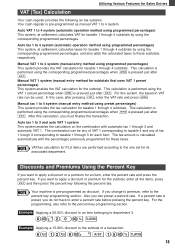
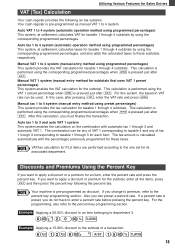
... VAT calculation for each item. For this calculation, you change to premium, refer to 4 system (automatic operation method using programmed percentages) This system, at settlement, calculates taxes for the subtotal.
Utilizing Various Features for Sales Entries
VAT (Tax) Calculation
Your cash register provides the following the percent rate. Auto VAT 1 to the percent key programming...
Instruction Manual - Page 16


... amount in domestic currency, press E again. Refund
Since your cash register comes with no refund key, make changes, just press t. For the received-on page 9) and use... foreign currency. (Preset exchange rate: 1.550220
7950# E 130: t
Amount tendered in
EURO programming, you can be displayed.
Otherwise the tax will open with no sale, for total and change is a good idea to use...
Instruction Manual - Page 18
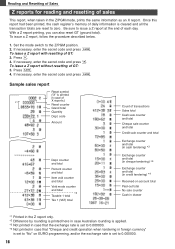
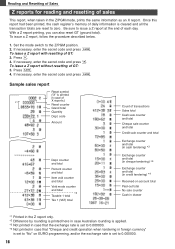
...void counter and total
Void mode counter and total
*2
Taxable 1 total Tax 1 (VAT) total
Count of transactions Sales total Cash sale counter and total Cheque sale counter and total
Credit sale counter ... and/or the exchange rate is printed
in case of each day. To issue a Z report with resetting of GT: 3. Press C. 4. Once this report had been printed, the cash register's memory of sales
This...
Instruction Manual - Page 20
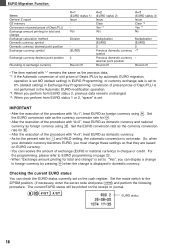
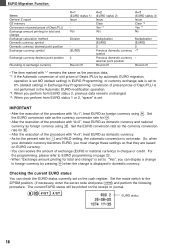
...set on the receipt or journal.
8:SS
EURO status
18 Set the EURO conversion rate as the currency conversion rate for E.
• After the execution of the procedure with "A=1", treat EURO as foreign currency ... amount printing for total and change is displayed in domestic currency. Round off
Multiplication [EURO] 2 -*3
- The current EURO status will be printed on the cash register.
Instruction Manual - Page 24
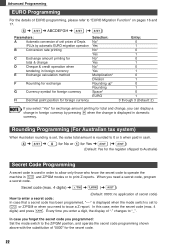
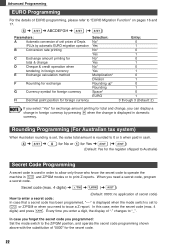
...B
Conversion rate printing
C
Exchange amount printing for
total & change
D
Cheque...application of "0000" for the register shipped to Australia)
Secret Code...change in foreign currency by pressing E when the change is displayed in domestic
currency. Rounding Programming (For Australian tax...only those who know the secret code to operate the
machine in cash.
4 ➜ S ➜ 0 for No or 1 ...
Instruction Manual - Page 25
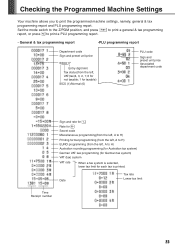
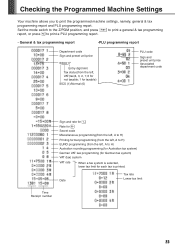
... printed.
Checking the Programmed Machine Settings
Your machine allows you to H) Australian rounding programming (for Australian tax system)
German VAT law programming (for German tax system) VAT (tax) system
VAT rate
When a tax system is selected, lower tax limit for E Secret code
Miscellaneous programming(from the left, A to H)
Printing format programming (from the left, A to H) EURO...
Instruction Manual - Page 28


...installed) 1 1 1
* Specifications and appearance are subject to change without notice.
26
Specifications
Model:
XE-A102
Size:
330(W) x 363(D) x 234(H) millimeters
Weight:
5 ...kg
Power Source:
Official (nominal) voltage and frequency
Power Consumption: Stand-by: 6.4 W Operating: 13 W
Work Temperature: 0 to 64 g/m2)
Cash...
Similar Questions
How To Change Tax Rate On Sharp Cash Register Xe-a102
(Posted by geay 9 years ago)
How To Change Tax Rate On Cash Register Xe-a401
(Posted by Rayowil 9 years ago)
How To Change Tax Rate On Xea102 Register
(Posted by catbrun 9 years ago)


