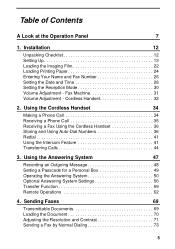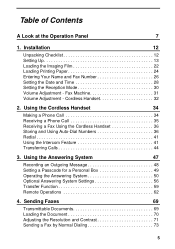Sharp UX CC500 Support Question
Find answers below for this question about Sharp UX CC500 - B/W Thermal Transfer.Need a Sharp UX CC500 manual? We have 2 online manuals for this item!
Question posted by gracie1816taz on September 12th, 2011
How To Insert Film Paper
The person who posted this question about this Sharp product did not include a detailed explanation. Please use the "Request More Information" button to the right if more details would help you to answer this question.
Current Answers
Related Sharp UX CC500 Manual Pages
Similar Questions
Sharp Mx-5001n / Multifunction Devices
I want to scan a color print and email to myself. 1) Can this machine scan to TIFF rather than pdf? ...
I want to scan a color print and email to myself. 1) Can this machine scan to TIFF rather than pdf? ...
(Posted by garbagebinz 9 years ago)
Bypass Paper Tray
I am trying to use the bypass paper tray to print something on 8-1/2 x 14 paper. Every time I try pu...
I am trying to use the bypass paper tray to print something on 8-1/2 x 14 paper. Every time I try pu...
(Posted by kori 11 years ago)
Want Mx3110 Machine Set Up To One Page Count For A4 And A3 Paper. Is This Poss
my customer has a print shop and has his other copiers set to one click all paper sizes. this facili...
my customer has a print shop and has his other copiers set to one click all paper sizes. this facili...
(Posted by sandycompton19 11 years ago)
Printing Onto Photo Paper From Sharp Mx-4500n Printer
is is possible to print onto photo paper from the sharp mx-4500n printer? everytime i try it comes ...
is is possible to print onto photo paper from the sharp mx-4500n printer? everytime i try it comes ...
(Posted by natt4716 11 years ago)
Thermal Ink Paper Jam
The Thermal ink paper jams in the machine. Does not feed properly from large roll to smaller.
The Thermal ink paper jams in the machine. Does not feed properly from large roll to smaller.
(Posted by artisan 13 years ago)