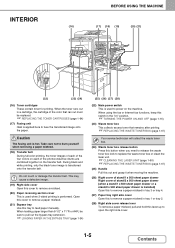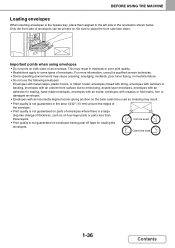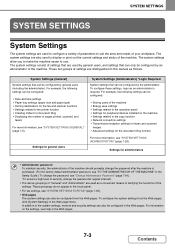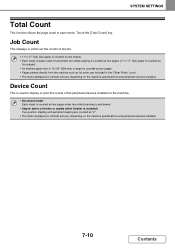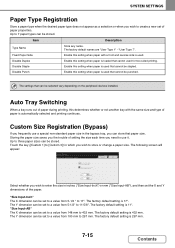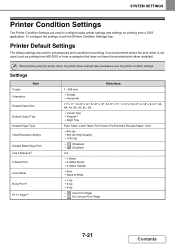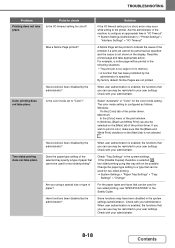Sharp MX-2600N Support Question
Find answers below for this question about Sharp MX-2600N.Need a Sharp MX-2600N manual? We have 4 online manuals for this item!
Question posted by kori on November 16th, 2012
Bypass Paper Tray
Current Answers
Answer #1: Posted by thehotchili2000 on November 17th, 2012 12:10 PM
make sure your stack of paper in the bypass tray isnt too large.
sometimes loading paper on the tray doesnt trip the sensor at the entry point so you must push it towards the entry point
when using 8.5x14" paper in bypass tray, you need to extend the paper guides on the paper chute so that the larger paper covers the little fin like device.
Related Sharp MX-2600N Manual Pages
Similar Questions
Our kindergarten in Tonga Island just received a gift from our relatives in New Zealand last month S...
what is p/n for Sharp MX 2600N waste cartridge receptacle. thanks.