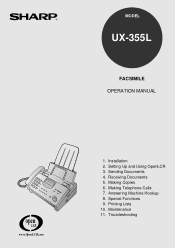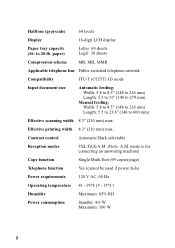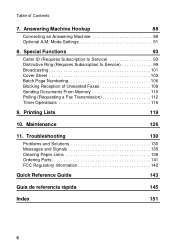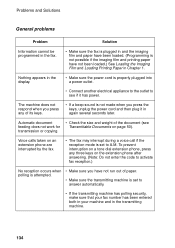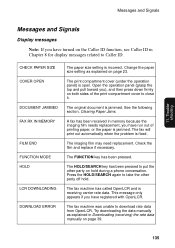Sharp UX 355L Support Question
Find answers below for this question about Sharp UX 355L - B/W Thermal Transfer.Need a Sharp UX 355L manual? We have 1 online manual for this item!
Question posted by Anonymous-42172 on November 7th, 2011
I Am Having Problems Printing From The Internet. It Will Print A Test Page
The person who posted this question about this Sharp product did not include a detailed explanation. Please use the "Request More Information" button to the right if more details would help you to answer this question.
Current Answers
Related Sharp UX 355L Manual Pages
Similar Questions
My Printer Is Not Printing From Any Computer, We Changed Internet Providers Yest
my printer is not printing from any computer, we changed internet providers yesterday. everything el...
my printer is not printing from any computer, we changed internet providers yesterday. everything el...
(Posted by Anonymous-161662 7 years ago)
Wide Black Lines
When trying to make copies on my UX 355L fax machine it prints out wide black lines on my pape
When trying to make copies on my UX 355L fax machine it prints out wide black lines on my pape
(Posted by waynehill08 8 years ago)
Problems Printing Eps Files
Printer distorts EPS files made in Photoshop. Printing Microsoft Publisher files.
Printer distorts EPS files made in Photoshop. Printing Microsoft Publisher files.
(Posted by marcia48017 11 years ago)
Any Video Of Sharp Fax A650/p610 Print Head Cleaning Tutorial
I want to clean print head of sharp Fax FO A650 but not undertand where to clean. It has plastic pri...
I want to clean print head of sharp Fax FO A650 but not undertand where to clean. It has plastic pri...
(Posted by sanjayraval 12 years ago)
Test Page Won't Print After Installing Windows 7 Driver For Network Printing.
HP Mini netbook with Windows 7 starter 32 bit. Printer already configured and driver installed on se...
HP Mini netbook with Windows 7 starter 32 bit. Printer already configured and driver installed on se...
(Posted by lorn 12 years ago)