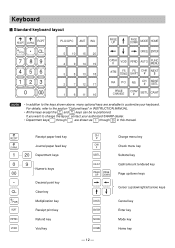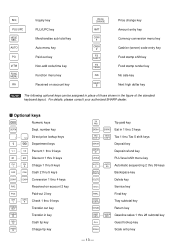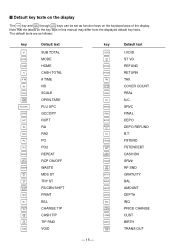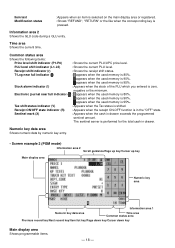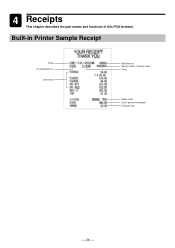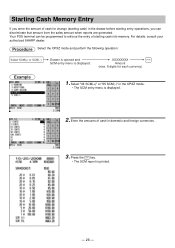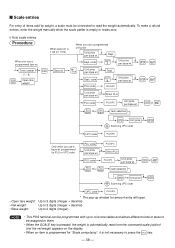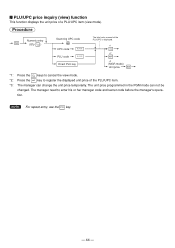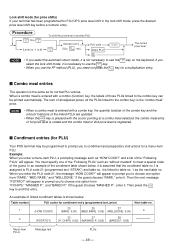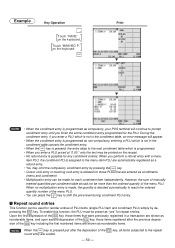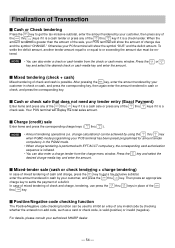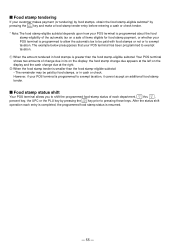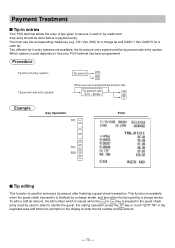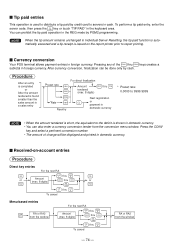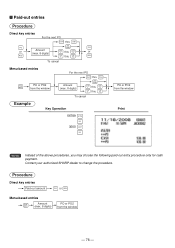Sharp UP-820N Support Question
Find answers below for this question about Sharp UP-820N.Need a Sharp UP-820N manual? We have 1 online manual for this item!
Question posted by stevesdepp on June 15th, 2022
Scanner Won’t Scan
scanner has power but doesn't read
Current Answers
Answer #1: Posted by SonuKumar on June 15th, 2022 9:57 PM
Please respond to my effort to provide you with the best possible solution by using the "Acceptable Solution" and/or the "Helpful" buttons when the answer has proven to be helpful.
Regards,
Sonu
Your search handyman for all e-support needs!!
Related Sharp UP-820N Manual Pages
Similar Questions
Sharp Cash Register Up82n - Has Ram Error
Hello, When I plugged in to power , screen owls RAM ERROR . . WHERE IS THE BATTERY PACK, TO REPLACE ...
Hello, When I plugged in to power , screen owls RAM ERROR . . WHERE IS THE BATTERY PACK, TO REPLACE ...
(Posted by Mikemadhavji1 4 years ago)
When I Plugged In My N Pos Sharp , It Shoes Ram Error, Creep . How 6to Fix ,
(Posted by Mikemadhavji1 4 years ago)
Sharp Cash Registers Pos Er-a750
two cash registers the master reads ram error the second register blank screan key boards do nothing...
two cash registers the master reads ram error the second register blank screan key boards do nothing...
(Posted by Dearl001 8 years ago)
Thermal Cash Register Paper Rolls
were do you buy paper rolls for a cash register size 1 3/4 thermal paper?
were do you buy paper rolls for a cash register size 1 3/4 thermal paper?
(Posted by nena9003 9 years ago)
My Electronic Cash Register Sharp Xe- A102 Can Not Power On
(Posted by angelaagbala 10 years ago)