Sharp UP-820F Support Question
Find answers below for this question about Sharp UP-820F.Need a Sharp UP-820F manual? We have 1 online manual for this item!
Question posted by rdrahovzal on July 21st, 2012
Keyboard Is Locked Up On Second Till.
I have two tills that are connected and the second one has a locked up keyboard.
Current Answers
There are currently no answers that have been posted for this question.
Be the first to post an answer! Remember that you can earn up to 1,100 points for every answer you submit. The better the quality of your answer, the better chance it has to be accepted.
Be the first to post an answer! Remember that you can earn up to 1,100 points for every answer you submit. The better the quality of your answer, the better chance it has to be accepted.
Related Sharp UP-820F Manual Pages
UP-810F | UP-820F Operation Manual - Page 3


... complete electrical disconnection, remove the AC power cord from the wall outlet. PRECAUTION
This POS terminal has a built-in memory protection circuit which is recommended that may cause damage to... disposal or recycling information, please contact your POS terminal in order to gain full understanding of the SHARP POS Terminal Model UP-810F/820F. Do not apply excessive pressure to the ...
UP-810F | UP-820F Operation Manual - Page 4


...-820F) ...11 RS232 Connector/SD Card Slot ...12 Opening the RS232 connector cover...12 Opening the SD card slot cover ...12 Keyboard ...13 Inserting the keyboard sheet ...13 Standard keyboard layout ...14 Optional keys ...15 Default key texts on the display ...17 Drawer lock ... ...24
3. Prior to Entries ...27 Preparations for Entries ...27 Error Warning ...27 Starting Cash Memory Entry ...28
6.
UP-810F | UP-820F Operation Manual - Page 7


... 121 Using character keys on the keyboard 121 Entering character codes ...122
13. Non-accessed UPC and Customer Deletion 117 Non-accessed UPC report ...118 Non-accessed customer report ...118 Customer delete report ...119 Dynamic UPC clear ...119
12. Full server report ...107 SCM(Starting cash memory)report ...107 Hourly report ...108...
UP-810F | UP-820F Operation Manual - Page 8
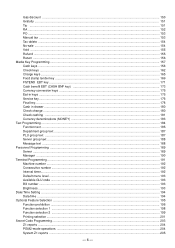
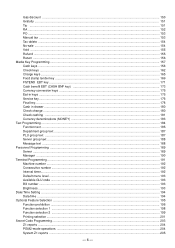
... ...151 Tip ...151 RA ...152 PO ...153 Manual tax ...153 Tax delete ...154 No-sale ...154 Void ...155 Refund ...155 Return ...156 Media Key Programming ...157 Cash keys ...158 Check keys ...162 Charge keys ...165 Food stamp tender key ...169 FSTEND EBT key ...171 Cash benefit EBT (CASH BNF key) ...173 Currency conversion keys...
UP-810F | UP-820F Operation Manual - Page 10


...
14. Specifications...278
- 8 - List of paper jams ...272 Removing a paper jam (UP-810F) ...273 Removing a paper jam (UP-820F) ...273 Cleaning the Print Head (UP-810F)...274 Cleaning the Print Head (UP-820F)...275 Removing the Till and the Drawer...276 Operating the Drawer by Hand...276 Before Calling for Service ...277
16.
UP-810F | UP-820F Operation Manual - Page 11
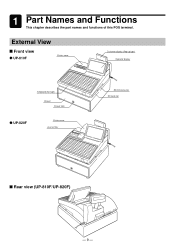
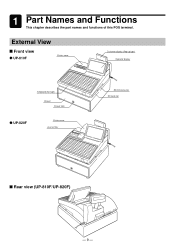
External View
Front view
UP-810F
Printer cover
Customer display (Pop-up type) Operator display
Keyboard (flat-type)
Drawer Drawer lock
UP-820F
Printer cover Journal filter
RS232 connector SD card slot
Rear view (UP-810F/UP-820F)
- 9 - 1 Part Names and Functions This chapter describes the part names and functions of this POS terminal.
UP-810F | UP-820F Operation Manual - Page 13
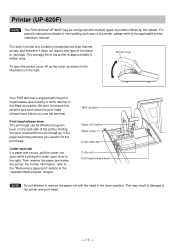
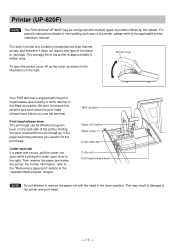
..."Removing a paper jam" section in the "Operator Maintenance" chapter. Printer cover
Your POS terminal is shipped with the print head release lever held by a white retainer in...
For further information, refer to the applicable printer instruction manual. Printer (UP-820F)
NOTE
The POS terminal UP-820F may result in damage to lift the print head. For specific instructions related...
UP-810F | UP-820F Operation Manual - Page 16


If you
- 14 - Standard keyboard layout
UP-810F
UP-820F
NOTE
• All the keys except the receipt and journal paper feed keys ( and want to change the layout, consult your authorized SHARP dealer.
• Keyboard layout is subject to change without notice.
) can be re-positioned.
UP-810F | UP-820F Operation Manual - Page 17
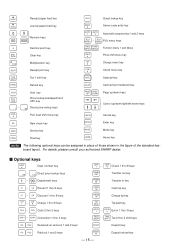
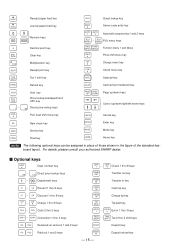
...TAX5 SHIFT
Tax 2 thru 5 shift keys
RA RA2 Received-on-account 1 and 2 keys
DEPOSIT
Deposit key
PO PO2 Paid-out 1 and 2 keys
DEPOSIT RF
- 15 - Deposit refund key
Optional keys
DEPT #
Dept.... be assigned in place of the standard keyboard layout. CHK 9
Check 1 thru 9 keys
TRANS OUT
Transfer out key
TRANS IN
Transfer in key
CASH TIP
Cash tip key
CHARGE TIP
Charge tip key
...
UP-810F | UP-820F Operation Manual - Page 19
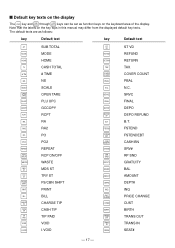
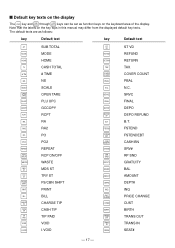
...FSTEND EBT CASH BENEFIT SERVER# RP SND GRATUITY BALANCE AMOUNT DEPT# INQ PRICE CHANGE CUSTOMER BIRTH TRANS OUT TRANS IN SEAT#
ST VD REFUND RETURN TAX COVER COUNT PBAL N.C. Note that the labels on the keyboard area of.../CBN SHIFT PRINT
BILL CHARGE
TIP CASH TIP TIP PAID VOID
I.VOID
SUB TOTAL MODE HOME CASH TOTAL # TIME NS SCALE OPEN TARE PLU UPC GCCOPY RCPT RA RA2 PO PO2 REPEAT RCP ON/OFF WASTE ...
UP-810F | UP-820F Operation Manual - Page 21


... direction using the cursor up key
Main display area
Keyboard area
Numeric key data area Total and REG status display area/Cursor down keys / when the transaction information occupies more than 8 lines.
SK1-1
Drawer lock key
This key locks and unlocks the cash drawer. To lock it , turn 90 degrees counterclockwise. Menu title
: Shows the...
UP-810F | UP-820F Operation Manual - Page 22


... Item text Modification status
: Appears when an item is selected on the main display area or registered. : Shows "REFUND", "RETURN" or the like when the corresponding key is shifted.
Tax ...: appears when the used memory is performed for the total cash in the "OFF" state. Sentinel mark (X)
: Appears when the cash in drawer exceeds the programmed
sentinel amount.
appears when the used...
UP-810F | UP-820F Operation Manual - Page 28
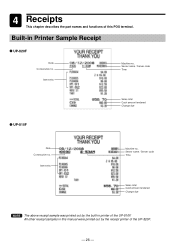
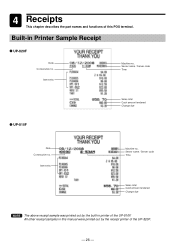
...Receipt
UP-820F
Date Consecutive no . Item entry
Machine no .
Built-in printer of the UP-810F. Item entry
Machine no . Server name / Server code
Time
UP-810F
Sales total Cash amount ...tendered Change due
Date Consecutive no . Server name / Server code Time
Sales total Cash amount tendered Change due
NOTE The above receipt ...
UP-810F | UP-820F Operation Manual - Page 53
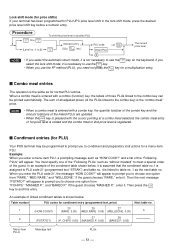
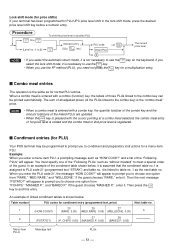
...•
If
you
select
the
automatic
return
mode,
it
is registered. If the guest chooses "MASHED P.", enter it . CHIPS ... COOK?" Condiment entries (for PLU)
Your POS terminal may be printed automatically. and a ...
the
P-SHIFT 1
key
on
the
keyboard. When a combo meal is entered ...next message "POTATO?"
If
you
select
the
lock
shift
mode,
it is assumed that the ...
UP-810F | UP-820F Operation Manual - Page 54
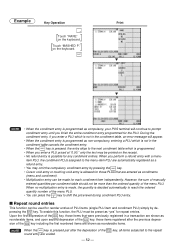
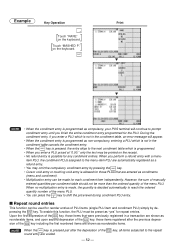
...entry by de- NOTE
• When the condiment entry is programmed as compulsory, your POS terminal will appear.
• When the condiment entry is decided automatically to the next condiment...the
REPEAT ROUND
key. on the keyboard. Repeat round entries
This function can
press
the
P-SHIFT #
key
to the menu-item PLU are automatically registered as
reorderable
items,
and
upon
...
UP-810F | UP-820F Operation Manual - Page 77


... which is issued when the SRVC or FINAL key is used in the
keyboard area and follow the prompts on how your POS terminal has been programmed.
A tip entry should be used for a cash tip. Payment Treatment
Tip-in entries
Your POS terminal allows the entry of tips given to servers in entry systems...
UP-810F | UP-820F Operation Manual - Page 78


...You can prohibit the tip paid operation in the keyboard area. Pressing any of change will be done only by cash. Currency conversion
Your POS terminal allows payment entries in foreign currency. Procedure
...
• When the amount tendered is short, the equivalent to the deficit is shown in cash.
RA or RA2 from the window
Tip paid entries
This operation is used to distribute a ...
UP-810F | UP-820F Operation Manual - Page 200


...)
COMPULSORY:
Compulsory cashing a check validation printing. NON-COMPULSORY: Non-compulsory tip validation printing.
• LEVEL SHIFT TYPE (Use the selective entry method) MANUAL: Lock shift mode AUTO:... RA validation printing.
• PO VP (Use the selective entry method)
COMPULSORY:
Compulsory PO validation printing. NON-COMPULSORY: Non-compulsory PO validation printing.
• TIP...
UP-810F | UP-820F Operation Manual - Page 278
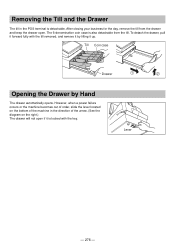
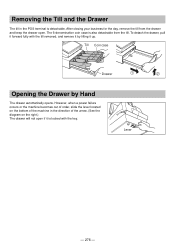
...the direction of the arrow. (See the diagram on the bottom of the machine in the POS terminal is locked with the till removed, and remove it by Hand
The drawer automatically opens.
Till Coin case
Drawer
1
2
Opening the Drawer by lifting it forward fully with the key.... and keep the drawer open if it is detachable. After closing your business for the day, remove the till from the...
UP-810F | UP-820F Operation Manual - Page 280


...keyboard cover) Programming key sheet: 1 (placed under keyboard cover) Paper roll: 1 Drawer lock keys: 2
Hardware Operation Manual: 1 copy Standard key sheet: 1 (placed under keyboard cover) Programming key sheet: 1 (placed under keyboard cover) Paper rolls: 2 Take-up spool: 1 Drawer lock...Quality Cash drawer Accessories
UP-810F
UP-820F
14.1 (W)* X17.6 (D) X14.7 (H) in battery
Keyboard Display
...
Similar Questions
Hi How Do You Do A Master Reset On The Till After It Displaying Ram Error Thank
(Posted by Kathy68310 8 years ago)
Sharp Cash Registers Pos Er-a750
two cash registers the master reads ram error the second register blank screan key boards do nothing...
two cash registers the master reads ram error the second register blank screan key boards do nothing...
(Posted by Dearl001 8 years ago)
10 Of Our Up-820f Reg. Says Ram Error. Been In Our Whse. Unused For 2 Years Or S
(Posted by jeffmurphy 8 years ago)
Thermal Cash Register Paper Rolls
were do you buy paper rolls for a cash register size 1 3/4 thermal paper?
were do you buy paper rolls for a cash register size 1 3/4 thermal paper?
(Posted by nena9003 9 years ago)
Problem
When you receive a message that states system closed entry inhibited what does this mean and how do ...
When you receive a message that states system closed entry inhibited what does this mean and how do ...
(Posted by lorieannecross 11 years ago)

