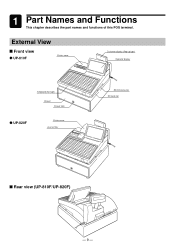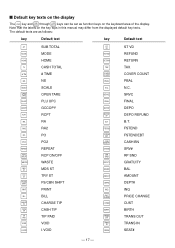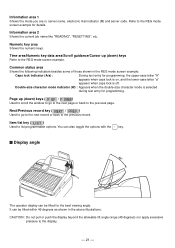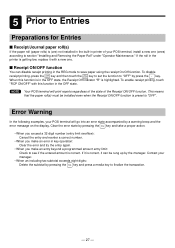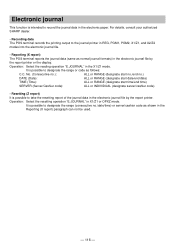Sharp UP-820F Support Question
Find answers below for this question about Sharp UP-820F.Need a Sharp UP-820F manual? We have 1 online manual for this item!
Question posted by Kathy68310 on March 28th, 2016
Hi How Do You Do A Master Reset On The Till After It Displaying Ram Error Thank
The person who posted this question about this Sharp product did not include a detailed explanation. Please use the "Request More Information" button to the right if more details would help you to answer this question.
Current Answers
Answer #1: Posted by TechSupport101 on March 28th, 2016 3:44 AM
Hi. If you have a RAM board connected, it may have become loose and requires to be re-seated. Also, power surge may cause this error. Otherwise, the RAM chip on the system board may be defect.
Related Sharp UP-820F Manual Pages
Similar Questions
Ram Error On Screen It Won't Do Anything At All No Buttons Function
(Posted by dawnkelly49 1 year ago)
How Do You Do A Master Reset On A Sharp Up820f
master reset on a sharp up820f til
master reset on a sharp up820f til
(Posted by mikehenley 1 year ago)
10 Of Our Up-820f Reg. Says Ram Error. Been In Our Whse. Unused For 2 Years Or S
(Posted by jeffmurphy 8 years ago)
How To Do A Master Reset On My Sharp Xe-a20s Cash Register
(Posted by dinamoon 9 years ago)
How Do I Do A Master Reset On My Sharp Er-a520 Cash Register?
Hi! I am trying to program my cash register on the pgm1 -i type the price-hit the button i want to p...
Hi! I am trying to program my cash register on the pgm1 -i type the price-hit the button i want to p...
(Posted by heather27730 12 years ago)