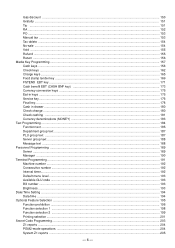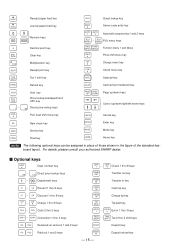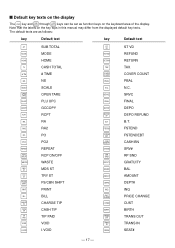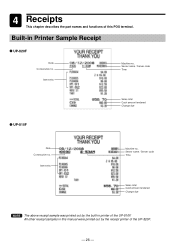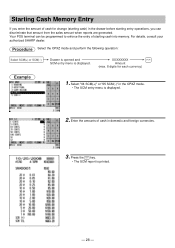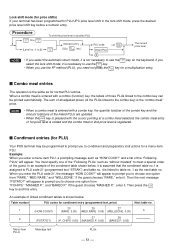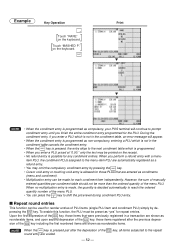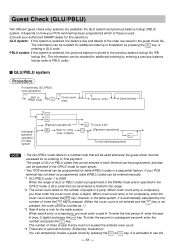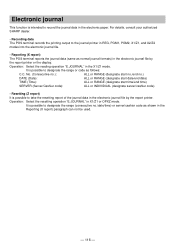Sharp UP-820F Support Question
Find answers below for this question about Sharp UP-820F.Need a Sharp UP-820F manual? We have 1 online manual for this item!
Question posted by mikehenley on June 4th, 2022
How Do You Do A Master Reset On A Sharp Up820f
master reset on a sharp up820f til
Current Answers
Answer #1: Posted by Nmdreamwriter on June 4th, 2022 8:28 AM
You can find answer using below link as soon as posible.
https://www.manualslib.com/manual/908663/Sharp-Up-810f.html?page=4
Madushan
Answer #2: Posted by SonuKumar on June 4th, 2022 8:59 AM
https://www.manualslib.com/manual/151409/Sharp-Up-820f.html?page=39
Please respond to my effort to provide you with the best possible solution by using the "Acceptable Solution" and/or the "Helpful" buttons when the answer has proven to be helpful.
Regards,
Sonu
Your search handyman for all e-support needs!!
Related Sharp UP-820F Manual Pages
Similar Questions
Hi How Do You Do A Master Reset On The Till After It Displaying Ram Error Thank
(Posted by Kathy68310 8 years ago)
Sharp Cash Registers Pos Er-a750
two cash registers the master reads ram error the second register blank screan key boards do nothing...
two cash registers the master reads ram error the second register blank screan key boards do nothing...
(Posted by Dearl001 8 years ago)
10 Of Our Up-820f Reg. Says Ram Error. Been In Our Whse. Unused For 2 Years Or S
(Posted by jeffmurphy 8 years ago)
How To Master Reset Sharp Electronic Cash Register
(Posted by ufCe 9 years ago)
Problem
When you receive a message that states system closed entry inhibited what does this mean and how do ...
When you receive a message that states system closed entry inhibited what does this mean and how do ...
(Posted by lorieannecross 12 years ago)