Sharp UP-600 Support Question
Find answers below for this question about Sharp UP-600.Need a Sharp UP-600 manual? We have 1 online manual for this item!
Question posted by silviambofana on January 15th, 2013
Stock Alarm Sign
how do i remove the stock alam sign on the cash register
Current Answers
There are currently no answers that have been posted for this question.
Be the first to post an answer! Remember that you can earn up to 1,100 points for every answer you submit. The better the quality of your answer, the better chance it has to be accepted.
Be the first to post an answer! Remember that you can earn up to 1,100 points for every answer you submit. The better the quality of your answer, the better chance it has to be accepted.
Related Sharp UP-600 Manual Pages
UP-600 Operation Manual - Page 3
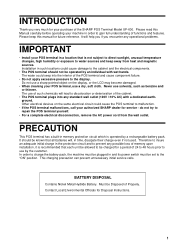
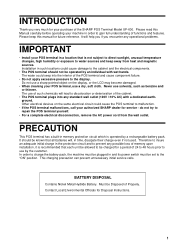
...cause the POS terminal to repair the POS terminal yourself.
• For a complete electrical disconnection, remove the AC power cord from heat and magnetic sources. Never use of the POS terminal ...damage to gain full understanding of the SHARP POS Terminal Model UP-600. BATTERY DISPOSAL
Contains Nickel Metal Hydride Battery. PRECAUTION
This POS terminal has a built-in memory protection ...
UP-600 Operation Manual - Page 4


... of the Date 17
4. CONTENTS
INTRODUCTION ...1 IMPORTANT ...1 PRECAUTION ...1
1. Before Operating the POS Terminal 16 Display Adjustment ...16
3. Entries ...19 Server Code Entries ...19 Item Selection from...24 Split-pricing entries ...25 Successive multiplication entries 26 Scale entries ...27 Single item cash sale (SICS) entries 29 Age verification (Birthday entry 29 Link PLU/UPC entries ...
UP-600 Operation Manual - Page 6


... on PLUs/UPCs 75 Full group total report on PLUs/UPCs 75 PLU/UPC stock report by designated range 75 PLU/UPC stock pick up report ...75 PLU/UPC zero sales report (full 76 PLU/UPC ...zero sales (by dept.) report 76 PLU/UPC minimum stock report 76 PLU/UPC price category report ...77 Cash in drawer report ...77 Positive check report ...77 Dynamic UPC report by designated range...
UP-600 Operation Manual - Page 7


...Gratuity ...122
Tip ...122
RA ...123
PO ...124
Manual tax ...124
Tax delete ...125
No-sale ...125
Void ...126
Refund ...126
Media Key Programming ...127
Cash keys ...128
Check keys ...132
Charge ...Programming ...99
Department ...100
PLU/UPC ...102
Dynamic UPC ...105
PLU range ...105
PLU/UPC stock ...106
Link PLU table (for PLU/UPC) ...107
Condiment table ...108
Mix & Match table ...
UP-600 Operation Manual - Page 15
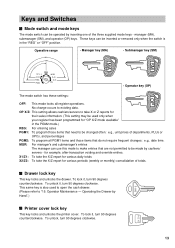
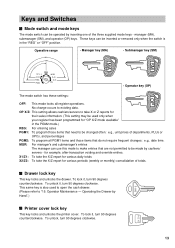
...This setting may be used to open the cash drawer. (Please refer to be inserted or removed only when the switch is also used only when your register has been programmed for "OP X/Z mode available...often: e.g., unit prices of departments, PLUs or
UPCs, and percentages PGM2: To program all register operations. To lock it , turn 90 degrees counterclockwise. No change occurs to make entries that...
UP-600 Operation Manual - Page 16
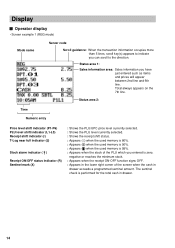
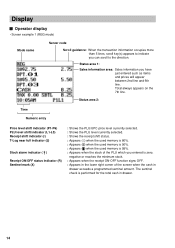
...-P6) PLU level shift indicator (L1-L5) Receipt shift indicator (r) T-Log near full indicator ( )
Stock alarm indicator ( )
Receipt ON/OFF status indicator (R) Sentinel mark (X)
: Shows the PLU/UPC price level ... the minimum stock. : Appears when the receipt ON-OFF function signs OFF. : Appears in the lower right corner of the PLU which you entered is performed for the total cash in
drawer ...
UP-600 Operation Manual - Page 20


... Your register will vary depending on the display. Please contact your POS terminal will...supply, install new ones according to section "Installing and Removing the Paper Roll" under "Operator Maintenance." If it is correct. Consecutive no .... Item entry
Time Server name/server code
Sales total Cash amount tendered Change due
18 4 Prior to Entries
REG MODE
Preparations ...
UP-600 Operation Manual - Page 21
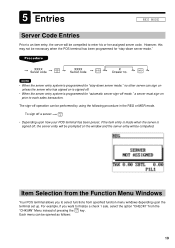
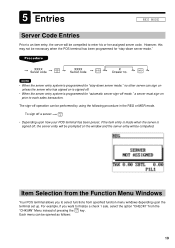
The sign-off a server: CASH #
• Depending upon the
terminal set up.
For example, if you to select functions from the
"CHK.MN" Menu instead of pressing the
CHK 1
key. However, this may not be necessary when the POS terminal has been programmed for "stay-down server mode," no . Item Selection from the Function...
UP-600 Operation Manual - Page 31
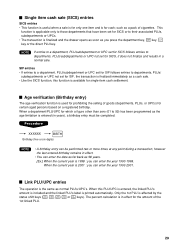
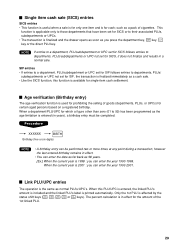
... : you can enter the date as far back as 98 years. [Ex.] When the current year is available for single-item cash settlement.
The percent calculation is finalized immediately as you can be completed. When a department/PLU/UPC for which a figure other than... current year is for the amount of goods (departments, PLUs, or UPCs) for certain aged persons based on a registered birthday.
UP-600 Operation Manual - Page 33
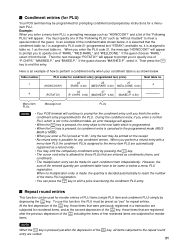
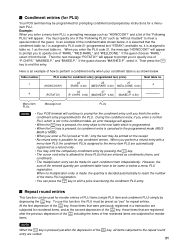
... CANCEL key.
• The cursor void entry is allowed for those
items
that
were previously registered
in
a
transaction
are
subjected
for
reordered
items,
and
at "0.00," only the text may ...When you finish the entire
condiment entry programmed for the PLU. Condiment entries (for PLU)
Your POS terminal may be printed on the receipt.
• No refund entry is possible for any ...
UP-600 Operation Manual - Page 40


... of check and charge tendering, press the
CHK 1
thru
CHK 5
keys in cash by your POS terminal will display the total sales amount.
In case of mixed tendering of the
CA... amount. NOTE
•
You can also enter a charge tender from the check or cash menu window.
Your POS terminal will show the change calculations) can be entered. Charge (credit) sale
Enter
items...
UP-600 Operation Manual - Page 42
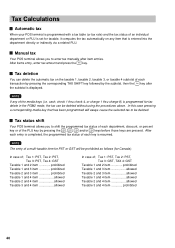
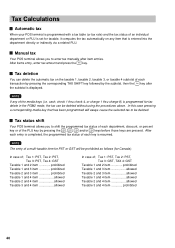
cash, check 1 thru check 4, or charge 1 thru charge 8) is set for taxable, it computes the tax automatically on the taxable 1, taxable 2, ...rate) and the tax status of the PLU key by the subtotal, then the TAX key after item entries. Manual tax
Your POS terminal allows you to shift the programmed tax status of each department, discount, or percent
key or of an individual department or ...
UP-600 Operation Manual - Page 45


...is assigned to another server.
(server sign-on) TRANS OUT
XXXX
GLU
TRANS OUT
GLU/PBLU code
For the next guest check
Transferring guest checks in cash check or charge tenders.
Deposit amount
...check file until the responsibility for guest checks that have been transferred out:
(new server
sign-on a guest check. Deposit entries
Deposit refers to a prepayment on )
TRANS IN...
UP-600 Operation Manual - Page 50
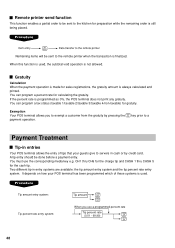
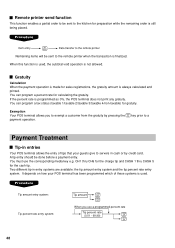
.... If the percent rate is finalized. CH1 thru CH9 for the charge tip and CASH 1 thru CASH 5 for the cash tip. Exemption
Your POS terminal allows you use the corresponding media key e.g. You must use a programmed percent rate
Tip percent rate
CASH
(0.01 - 99.99)
TIP
CHARGE
TIP It depends on how your guests give...
UP-600 Operation Manual - Page 51


...is used when tips that guests have paid by the PGM2 programming.
Currency conversion
Your POS terminal allows payment entries in charge tender.
To perform a tip paid function is automatically... is pressed in guest check
entry must be
paid operation in domestic currency.
49
Cash alone can also enter a currency conversion tender from the conversion menu window. NOTE ...
UP-600 Operation Manual - Page 52
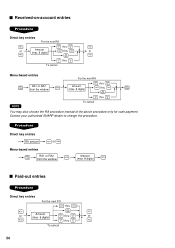
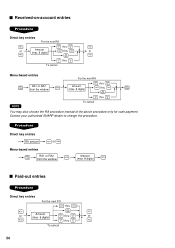
... 9
To cancel
NOTE
You may also choose the RA procedure instead of the above procedure only for cash payment. Received-on-account entries
Direct key entries
For the next RA
RA1
CHK 1
thru
CHK 5...from the window
ENTER
Amount
(max. 8 digits)
ENTER
Paid-out entries
Direct key entries
For the next PO
CA/AT thru CA5
PO1
FS TEND
PO1
or
Amount (max. 8 digits)
CHK 1
thru
CHK 5
or...
UP-600 Operation Manual - Page 104
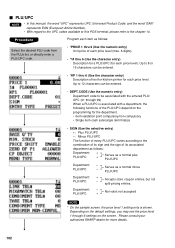
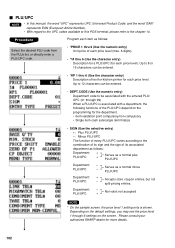
...settings on the programming for the department. • Item validation print compulsory/non-compulsory • Single item cash sale/single item finalize
• SIGN (Use the selective entry)
+: Plus PLU/UPC
-: Minus PLU/UPC
The function of every PLU/UPC varies...EAN (European Article Number).
• With regard to the UPC codes available to this POS terminal, please refer to the chapter 14.
UP-600 Operation Manual - Page 154
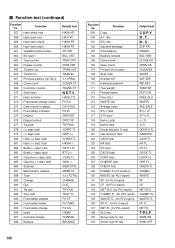
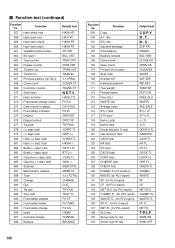
...
065 Transfer out
066 Transfer in
067 Previous balance (for PLU report)
138 GLU text
139 Server sign-on text
140 Server sign-off text
Default text
C O P Y B . total
079 (-) dept. total
086 Subtotal
087... (-) dept. FREE GLU WASTE AVE SALE ST(-) TL ST % TL (-) TL % TL GDISC%TL GASDISTL CASH TL RA TL PO TL CA/CK TL CONV TL CHR TL CHECK TL COMBO WASTE RF CP NET SLS COMBO TL WASTE TL ...
UP-600 Operation Manual - Page 174


...Stacked report
Your POS terminal is selected, enter a department code (1 thru 50).
172
TOTAL Full group total report on PLUs
• 09 PLU STOCK (Use the numeric entry) PLU stock report Parameter: Start...stock report Parameter: Start PLU code/end PLU code (1 thru 99999)
• 11 PLU ZERO SALES (Use the selective/numeric entry) PLU zero sales report Parameter: 1 ALL/2 BY DEPT. is equipped...
UP-600 Operation Manual - Page 220
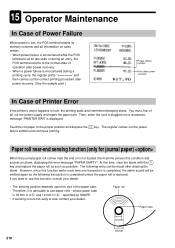
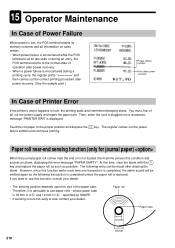
... an entry, the POS terminal returns to the normal state of operation after power recovery. • When a power failure is encountered during a printing cycle, the register prints "========" and then carries out the correct printing procedure after power recovery. (See the sample print.)
Power failure symbol
Print after clearing the alarm. whose paper tube...
Similar Questions
How To Fix The Problem Of Over Limit Sign Of Sharp Cash Register Model No. Er-a5
how to fix a problem of over limit sign on cash register of sharp of model no.ER-A520
how to fix a problem of over limit sign on cash register of sharp of model no.ER-A520
(Posted by parinpatel0033 5 years ago)
Sharp Up-600 Ribbon Cartridge
where can i buy these?
where can i buy these?
(Posted by wwwnavarrebeachbarbershop 10 years ago)
Sharp Electronic Cash Register Xea401 Alarm Will Not Go Off
(Posted by Uniquity 10 years ago)
How Do I Change Receipt Text On A Sharp Up-600 Cash Register?
(Posted by richietaylor 11 years ago)
How Do I Change A Department Name On My Sharp Up-600 Cash Register
(Posted by Anonymous-60961 11 years ago)

