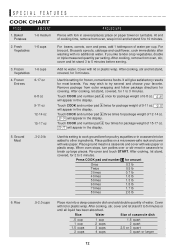Sharp R-404JK Support Question
Find answers below for this question about Sharp R-404JK.Need a Sharp R-404JK manual? We have 1 online manual for this item!
Current Answers
Related Sharp R-404JK Manual Pages
Similar Questions
The Turntable Stopped Turning. Sharp R-1214.
The turntable stopped turning. How do I get to the Drive Motor to see if that is the issue and repla...
The turntable stopped turning. How do I get to the Drive Motor to see if that is the issue and repla...
(Posted by chriso1701 9 years ago)
Dear, I Own A Sharp Microwave Oven, Model # R 950b, S.no. 000104764. It Seems A
Dear, I own a SHARP Microwave oven, model # R 950B, S.no. 000104764. It seems a problem with the app...
Dear, I own a SHARP Microwave oven, model # R 950B, S.no. 000104764. It seems a problem with the app...
(Posted by shahidshahryar 10 years ago)
Where Can I Find A User Manual For A Sharp Microwave Oven R-430cw
Where can I find a user manual for a Sharp Microwave Oven, model R-430CW
Where can I find a user manual for a Sharp Microwave Oven, model R-430CW
(Posted by vkrake 10 years ago)
Turntable Stopped Turning
Had the microwave for several years. Not the turntable has stopped working. It moved in fits and sta...
Had the microwave for several years. Not the turntable has stopped working. It moved in fits and sta...
(Posted by jkusnerik 13 years ago)