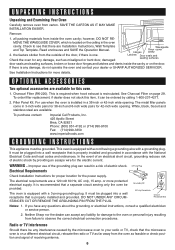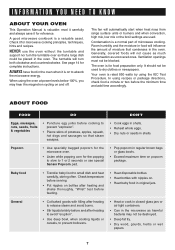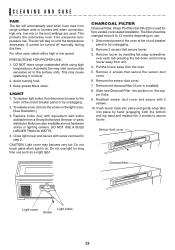Sharp R-1880L Support Question
Find answers below for this question about Sharp R-1880L.Need a Sharp R-1880L manual? We have 1 online manual for this item!
Question posted by Annmcl1 on August 29th, 2013
Replacement Waveguide Cover
Where can I order a replacement waveguid cover for my Sharp R1880L microwave?
Current Answers
Related Sharp R-1880L Manual Pages
Similar Questions
Waveguide Cover Sparking R-551zs Sharp Microwave
How do you to Fix or replace Waveguide cover for R-551zs Sharp Microwave that sparks?
How do you to Fix or replace Waveguide cover for R-551zs Sharp Microwave that sparks?
(Posted by 144ACLW 1 year ago)
Sharp Microwave Waveguide Cover
where can I buy a replacement part?
where can I buy a replacement part?
(Posted by cindylinebaugh 4 years ago)
Waveguide Cover Replacement On Kb-6025ms
Is special adhesive required to attach waveguide cover to shaft?
Is special adhesive required to attach waveguide cover to shaft?
(Posted by baggag4 5 years ago)
Waveguide Cover
We have a sharp Carousel Model R-408LS. The waveguide cover has a soft spot in it and is discolored...
We have a sharp Carousel Model R-408LS. The waveguide cover has a soft spot in it and is discolored...
(Posted by Springadidas 10 years ago)
Where Can I Purchase A Replacement Waveguide Cover For My Sharp R-1871f Microwav
(Posted by janisheretoo 11 years ago)