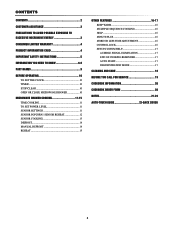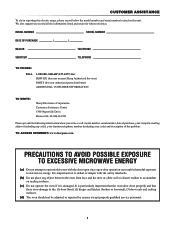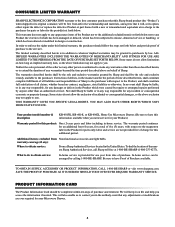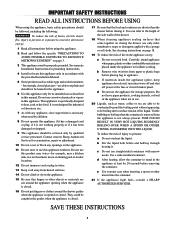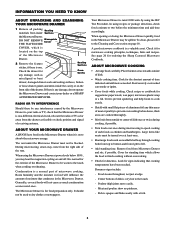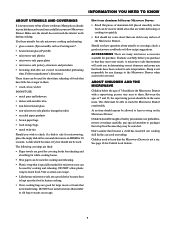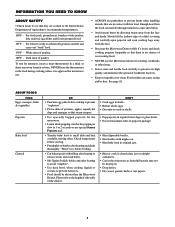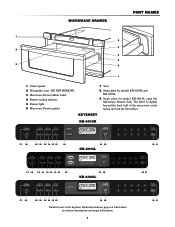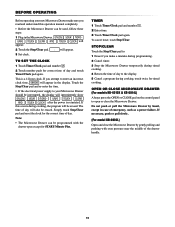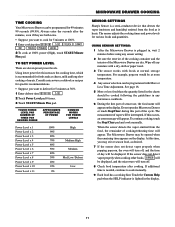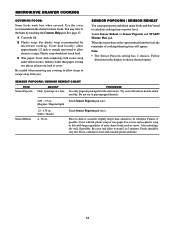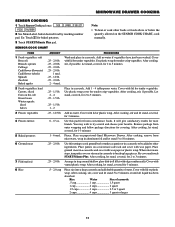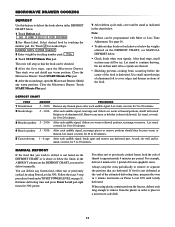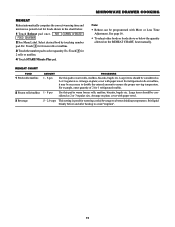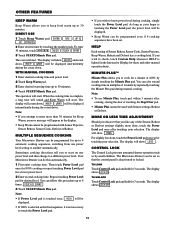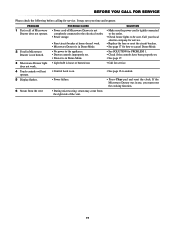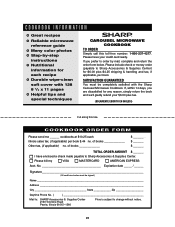Sharp KB6002LS Support Question
Find answers below for this question about Sharp KB6002LS - 1.0 cu. Ft. Microwave Drawer.Need a Sharp KB6002LS manual? We have 5 online manuals for this item!
Question posted by janisheretoo on July 12th, 2012
Where Can I Purchase A Replacement Waveguide Cover For My Sharp R-1871f Microwav
The person who posted this question about this Sharp product did not include a detailed explanation. Please use the "Request More Information" button to the right if more details would help you to answer this question.
Current Answers
Related Sharp KB6002LS Manual Pages
Similar Questions
Waveguide Cover Sparking R-551zs Sharp Microwave
How do you to Fix or replace Waveguide cover for R-551zs Sharp Microwave that sparks?
How do you to Fix or replace Waveguide cover for R-551zs Sharp Microwave that sparks?
(Posted by 144ACLW 1 year ago)
The Drawer Microwave, Model Kb-6002ls Is Not A Simple 'open A Panel And Replace
the light bulb"; there must be an easy way to do this without contacting a service tech?
the light bulb"; there must be an easy way to do this without contacting a service tech?
(Posted by wilgo1776 8 years ago)
How Do I Can Hangs The Light Bulb That Appears To Be Burned Out?
(Posted by Dbartobrown 9 years ago)
Replacement Waveguide Cover
Where can I order a replacement waveguid cover for my Sharp R1880L microwave?
Where can I order a replacement waveguid cover for my Sharp R1880L microwave?
(Posted by Annmcl1 10 years ago)
Trying To Find The Name Of The Parts I Need To Repair The Sharp Drawer Microw
I was cooking an egg (in a plastic egg cooker designed for microwaves) in the microwave and it explo...
I was cooking an egg (in a plastic egg cooker designed for microwaves) in the microwave and it explo...
(Posted by allysoncooney 12 years ago)