Sharp R-1880L Support and Manuals
Get Help and Manuals for this Sharp item
This item is in your list!

View All Support Options Below
Free Sharp R-1880L manuals!
Problems with Sharp R-1880L?
Ask a Question
Free Sharp R-1880L manuals!
Problems with Sharp R-1880L?
Ask a Question
Most Recent Sharp R-1880L Questions
Replacement Waveguide Cover
Where can I order a replacement waveguid cover for my Sharp R1880L microwave?
Where can I order a replacement waveguid cover for my Sharp R1880L microwave?
(Posted by Annmcl1 10 years ago)
Popular Sharp R-1880L Manual Pages
R-1880LS Microwave Operation Manual - Page 1


MODEL R-1880L
OVER THE RANGE CONVECTION MICROWAVE OVEN
OPERATION MANUAL
Read all instructions carefully before using the oven.
R-1880LS Microwave Operation Manual - Page 2


...or call: model number, serial number, date of the problem.
It ...repaired by anyone except properly qualified service personnel.
MODEL NUMBER SERIAL NUMBER DATE OF PURCHASE Dealer Telephone Servicer Telephone
TO PHONE:
DIAL 1-800-BE-SHARP ( 237-4277 ) for :
SERVICE (for your nearest Sharp Authorized Servicer)
PARTS (for your daytime telephone number (including area code...
R-1880LS Microwave Operation Manual - Page 3


... 27 Cleaning and Care 28-30 Service Call Check 30 Specifications 31 Auto-Touch Guide Back Cover
INTERACTIVE COOKING SYSTEM
The Interactive Cooking System offers step-by-step instructions in the display for instructions on using the oven, from setting the clock to Know 7-9
About Your Oven 7
About Food 7
About Microwave Cooking 8
About Safety 8
About Children and...
R-1880LS Microwave Operation Manual - Page 4


... WARRANTY GIVES YOU SPECIFIC LEGAL RIGHTS. Your Product Model Number & Description:
R-1880L Home Use Carousel™ Microwave Oven. (Be sure to make any warranties other than those described herein, or to extend the duration of Sharp. The limited warranty described herein is authorized to have Proof of the nearest Sharp Authorized Servicer, call Sharp toll free at no...
R-1880LS Microwave Operation Manual - Page 5


... other utensil into the container.
11. c.
Do not let cord hang over edge of injury to persons:
a. SAVE THESE INSTRUCTIONS
Read and follow the specific "PRECAUTIONS TO AVOID POSSIBLE EXPOSURE TO EXCESSIVE MICROWAVE ENERGY" on page 28. 16. Liquids, such as whole eggs and sealed containers-for storage purposes.
To reduce the risk...
R-1880LS Microwave Operation Manual - Page 6
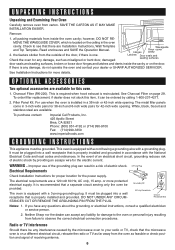
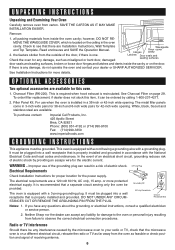
... oven cavity;
Remove:
1. Check to your dealer or SHARP AUTHORIZED SERVICER.
To order filter replacement, if dealer does not stock this oven.
1. The metal filler panels come in accordance with the National Electrical Code and local codes and ordinances. This oven is installed in the oven
cavity. Neither Sharp nor the dealer can accept any damage, such...
R-1880LS Microwave Operation Manual - Page 7
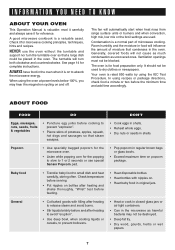
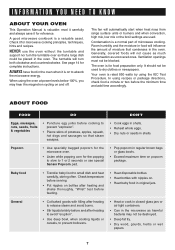
...instructions. The turntable will automatically start when heat rises from range surface units or burners and when convection, high mix, low mix or the broil settings...KNOW
About Your Oven
This Operation Manual is a normal part of microwave cooking. When using the IEC Test Procedure.... seconds or use the oven without the turntable and
support nor turn both clockwise and counterclockwise. Your oven is...
R-1880LS Microwave Operation Manual - Page 12


... of day by touching the numbers in the oven. If this operation manual completely.
• Before the oven can be interrupted, the display will be used, follow directions to set. Stop/Clear
Touch the Stop/Clear pad to your new microwave oven make sure you make a mistake during cooking, the program will intermittently...
R-1880LS Microwave Operation Manual - Page 13


...Touch Start/Touch On pad. TO SET POWER LEVEL
There are both zeros....5 minutes at 30% with manual cooking or as a separate program...Level
x 8
Touch Power Level pad 8 times for specific recommendations. Keep Warm
Keep Warm can be programmed with ...0
Touch the desired cook time for 99 minutes 99 seconds (99.99).
Microwave
Your oven can only be programmed for 1 baked potato. (Ex: 4 minutes...
R-1880LS Microwave Operation Manual - Page 16


....
2. If this occurs, ERROR will appear
and sensor cooking will...the Stop/Clear pad.
4.
Sensor Cooking
Sharp's Sensor is a semi-conductor device that...dish is needed, continue to defrost manually. You can be cooked by using...Settings:
1. The measurement of cooking time will reappear on the display.
8. At
this part of microwave cooking. The sensor works with sensor settings...
R-1880LS Microwave Operation Manual - Page 20


... your Sharp Carousel Convection Microwave Cookbook for helpful hints for 350˚F.)
350F ENTER COOKING TIME
3 Enter cooking time. (Ex: 2000 min.)
20.00
4 START Touch On Touch START/Touch On pad.
20 Use normal temperature;
Toss
potatoes with Convection
• Suppose you specific cooking instructions and procedures.
Microwave using Sensor Cook for Baked Potatoes setting...
R-1880LS Microwave Operation Manual - Page 22


...Mix Roast or Low Mix Bake, then touch the same pad again.
however, the microwave power cannot. Ex: High Mix Roast, High Mix Roast, pad 7, enter cooking...A utomatic M i x operation
Automatic Mix Cooking
This oven has two pre-programmed settings that cook best by convection heating alone, most foods are well suited to mix cooking...pad. manual C on 325˚F Low Mix Bake.
R-1880LS Microwave Operation Manual - Page 23


..., and ENJOY will be programmed with More or Less Time Adjustment. To bake other food, see the Sharp Carousel Convection Microwave Cookbook's Baking Section. con v ection automatic mi x features
This section of the Operation Manual offers instructions for 12 medium size muffins.
Bake
Bake automatically bakes cakes, brownies, muffins and pizza.
• Suppose you...
R-1880LS Microwave Operation Manual - Page 26


...or Instant Sensor settings slightly less done, touch the Power Level pad twice after cooking, closing the door, touching the Stop/Clear pad or during manual cooking using your ... 3 minutes after touching your oven easy because specific instructions are provided in the display. CUSTOM HELP
Custom Help provides 5 features which make using microwave, convection, mix or broil.
• Suppose...
R-1880LS Microwave Operation Manual - Page 29
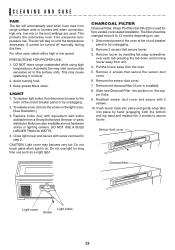
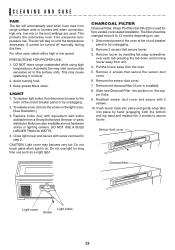
...Replace bulbs only with equivalent watt bulbs available from the oven. 5. Charcoal Filter Charcoal Filter, Sharp Part Number RK-220 is used . Pull the louver away from a Sharp Authorized Servicer or parts ... LARGER THAN 30 WATTS.
4. Do not touch glass when light is installed). 8. The filter should be turned off manually during this time. Remove louver by unplugging.
2. Remove 2 screws that...
Sharp R-1880L Reviews
Do you have an experience with the Sharp R-1880L that you would like to share?
Earn 750 points for your review!
We have not received any reviews for Sharp yet.
Earn 750 points for your review!
