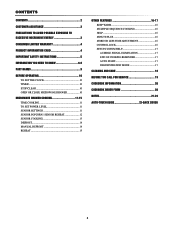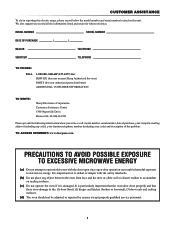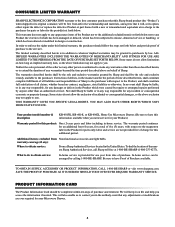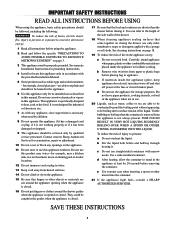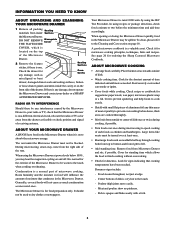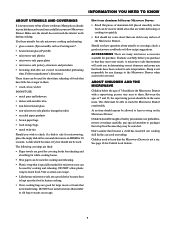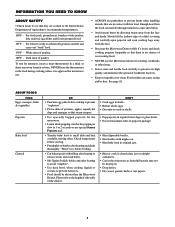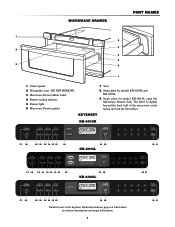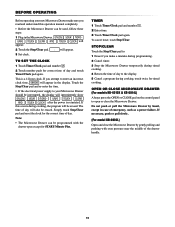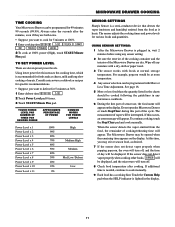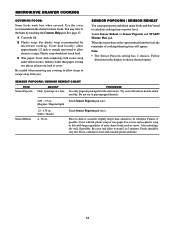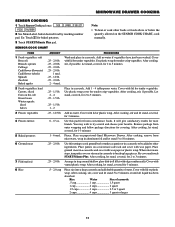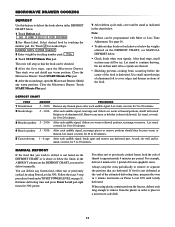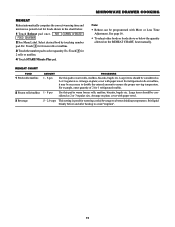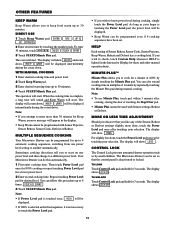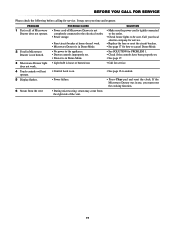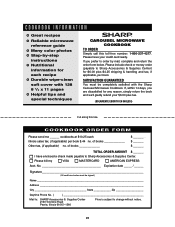Sharp KB6002LS Support Question
Find answers below for this question about Sharp KB6002LS - 1.0 cu. Ft. Microwave Drawer.Need a Sharp KB6002LS manual? We have 5 online manuals for this item!
Question posted by Dbartobrown on March 7th, 2015
How Do I Can Hangs The Light Bulb That Appears To Be Burned Out?
The person who posted this question about this Sharp product did not include a detailed explanation. Please use the "Request More Information" button to the right if more details would help you to answer this question.
Current Answers
Answer #1: Posted by TommyKervz on March 7th, 2015 3:29 PM
Follow the instructions on the video https://www.youtube.com/watch?v=36RE1bG0aVk or follow the instructions here http://www.ehow.com/how_5188418_replace-sharp-microwave-oven-light.html
Do not attempt to replace the bulb by your self if the microwave is still under warranty, click here instate.
Related Sharp KB6002LS Manual Pages
Similar Questions
What Is The Light Bulb Replacement For Sharp 1000w Microwave Model R-401cw?
What is the wattage for the light bulb replacement for Sharp 1000w microwave model R-401CW? What is ...
What is the wattage for the light bulb replacement for Sharp 1000w microwave model R-401CW? What is ...
(Posted by jbsilv18 8 years ago)
The Drawer Microwave, Model Kb-6002ls Is Not A Simple 'open A Panel And Replace
the light bulb"; there must be an easy way to do this without contacting a service tech?
the light bulb"; there must be an easy way to do this without contacting a service tech?
(Posted by wilgo1776 8 years ago)
How To Change The Light Bulb In The R-403tsc
how to change the light bulb in the R-403TSC
how to change the light bulb in the R-403TSC
(Posted by bwhitema 10 years ago)
What Size Bulbs Go In The Bottom Of The Microwave Oven Over Stove?
(Posted by Anonymous-71281 11 years ago)
How To Replace Microwave Light Bulb?
I need to replace the light bulb inmy SHARP microwave, model R530EW. There's no access panel to the ...
I need to replace the light bulb inmy SHARP microwave, model R530EW. There's no access panel to the ...
(Posted by toga650 12 years ago)