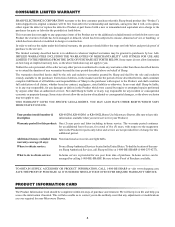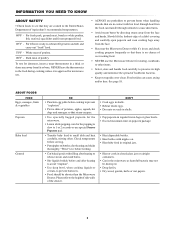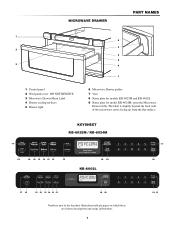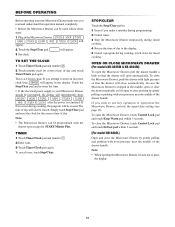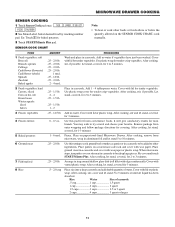Sharp KB6025MS Support Question
Find answers below for this question about Sharp KB6025MS - 30" Microwave Drawer Oven.Need a Sharp KB6025MS manual? We have 5 online manuals for this item!
Question posted by baggag4 on February 15th, 2019
Waveguide Cover Replacement On Kb-6025ms
Is special adhesive required to attach waveguide cover to shaft?
Current Answers
Answer #1: Posted by Odin on February 15th, 2019 10:46 AM
All available parts for this product are listed and linked at https://www.repairclinic.com/Shop-For-Parts/-x6b62363032356d73/Kb6025ms-Parts. If you have a problem identifying or obtaining the part you need, try to get advice or at least a part number from Sharp [use the contact information at:
https://www.contacthelp.com/sharp/customer-service], and (even without it) consider the applicable suggestions at https://www.helpowl.com/q/Sanyo/EMS2588W/Technical....
Hope this is useful. Please don't forget to click the Accept This Answer button if you do accept it. My aim is to provide reliable helpful answers, not just a lot of them. See https://www.helpowl.com/profile/Odin.
Related Sharp KB6025MS Manual Pages
Similar Questions
Waveguide Cover Sparking R-551zs Sharp Microwave
How do you to Fix or replace Waveguide cover for R-551zs Sharp Microwave that sparks?
How do you to Fix or replace Waveguide cover for R-551zs Sharp Microwave that sparks?
(Posted by 144ACLW 1 year ago)
Microwave Kb-6025ms Is Not Is Not Heating Food?
the microwave has stopped heating food. It is not in Demo mode, the circuit breaker is also fine. An...
the microwave has stopped heating food. It is not in Demo mode, the circuit breaker is also fine. An...
(Posted by Tglea5 6 years ago)
What Is The Light Bulb Replacement For Sharp 1000w Microwave Model R-401cw?
What is the wattage for the light bulb replacement for Sharp 1000w microwave model R-401CW? What is ...
What is the wattage for the light bulb replacement for Sharp 1000w microwave model R-401CW? What is ...
(Posted by jbsilv18 8 years ago)
Replacement Waveguide Cover
Where can I order a replacement waveguid cover for my Sharp R1880L microwave?
Where can I order a replacement waveguid cover for my Sharp R1880L microwave?
(Posted by Annmcl1 10 years ago)
Need To Replace Sharp R-312a Microwave In Camper, What Built In Model Can I Use?
(Posted by nlrio03 11 years ago)