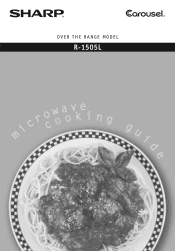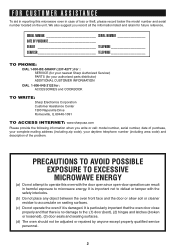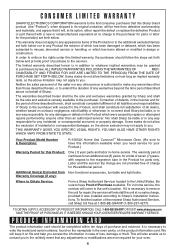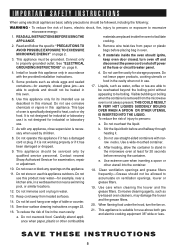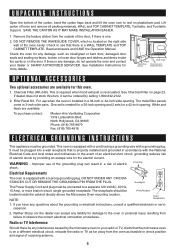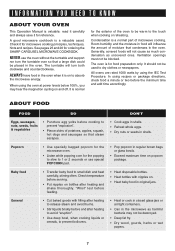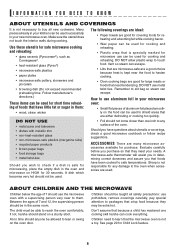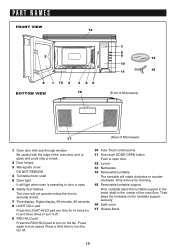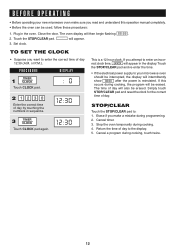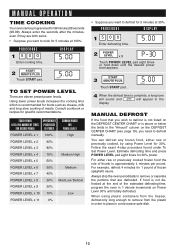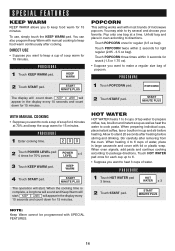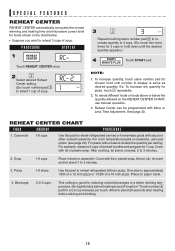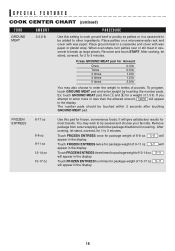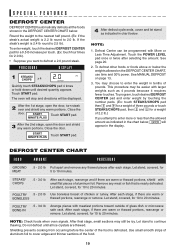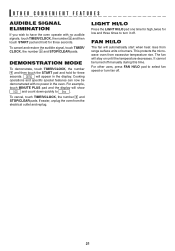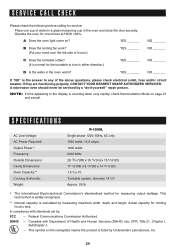Sharp R-1505L Support Question
Find answers below for this question about Sharp R-1505L.Need a Sharp R-1505L manual? We have 1 online manual for this item!
Question posted by cmacsr on December 1st, 2012
Microwave Door
The door latch on the microwave does not stay latched. In order for me to use the microwave the door has to be closed. Upon further inspection of the latch I found that mechanisms to the are broken keeping the door from staying closed. Are there replacement parts for this if so where kind I obtained them?
Current Answers
Answer #1: Posted by TVDan on December 1st, 2012 5:14 PM
http://www.encompassparts.com/model/SHAR1505LK/_/_/Sharp/R1505LK/SHARP_MICROWAVE
LSTPPB021MRF0 is the metal latch that is spring loaded (attached to the door)
MSPRTA046WRE0 is the spring
GWAKPB223MRR0A is the outer door skin where the spring attaches
TV Dan
Related Sharp R-1505L Manual Pages
Similar Questions
My Microwave Drawer Closes And Reopens. It Is Brand New. Any Ideas
(Posted by rdhaaga 11 years ago)
How To Take Front Door Apart For Replacing Control Panel Model #r-820bk
we orered new panel and can notget door aprt to do so.
we orered new panel and can notget door aprt to do so.
(Posted by vizy12341234 13 years ago)