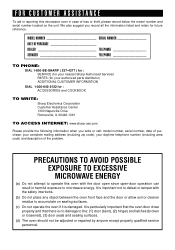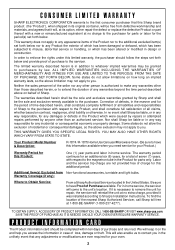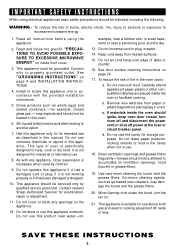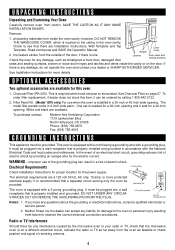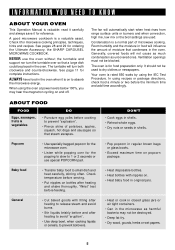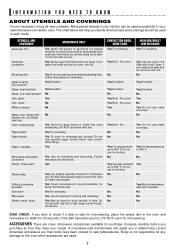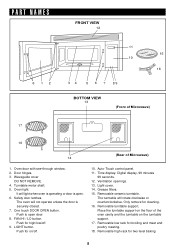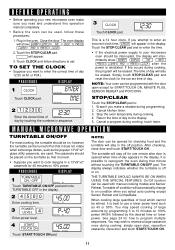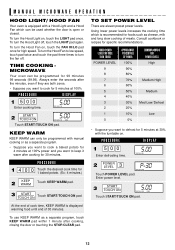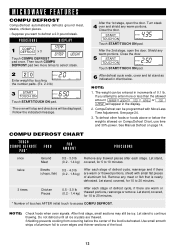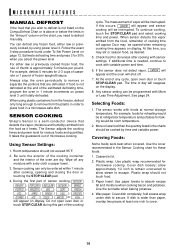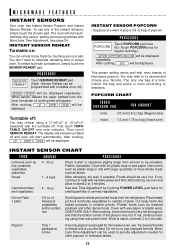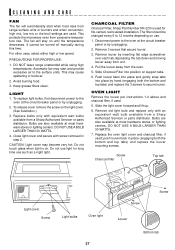Sharp R-1874F Support Question
Find answers below for this question about Sharp R-1874F.Need a Sharp R-1874F manual? We have 1 online manual for this item!
Question posted by bblitz on January 5th, 2012
Is The Microwave Door Available For The Model # R-1874f
The person who posted this question about this Sharp product did not include a detailed explanation. Please use the "Request More Information" button to the right if more details would help you to answer this question.
Current Answers
Answer #1: Posted by TVDan on January 5th, 2012 9:07 PM
Manufacturer
Sharp
Part Number
CDORFB312MRK0
Description
DOOR ASSY
List
$141.38
This part is still available and in stock @ Sharp: http://www.sharpusa.com/CustomerSupport.aspx
TV Dan
Related Sharp R-1874F Manual Pages
Similar Questions
Dear, I Own A Sharp Microwave Oven, Model # R 950b, S.no. 000104764. It Seems A
Dear, I own a SHARP Microwave oven, model # R 950B, S.no. 000104764. It seems a problem with the app...
Dear, I own a SHARP Microwave oven, model # R 950B, S.no. 000104764. It seems a problem with the app...
(Posted by shahidshahryar 10 years ago)
Microwave/convection Oven R-1874
just bought a 2011 fleetwood bounder motorhome wier th a sharp R-1874 microwave. used it once & ...
just bought a 2011 fleetwood bounder motorhome wier th a sharp R-1874 microwave. used it once & ...
(Posted by crstyrusty 10 years ago)
1995 Sharp Model R-1830.
The turntable in my connection microwave oven turns when the door is open. How do I stop it. Everyth...
The turntable in my connection microwave oven turns when the door is open. How do I stop it. Everyth...
(Posted by dreamdad 10 years ago)
What Model/series Of Over-the-range Microwave Ovens Has Mute Feature?
What model/series of over-the-range microwave ovens has mute feature?Looking for stainless steel.
What model/series of over-the-range microwave ovens has mute feature?Looking for stainless steel.
(Posted by maryraney1 11 years ago)
Microwave R-1874f Sharp
Has No Power
Microwave has no power checked the cord and breaker and everything is fine. It was working then abou...
Microwave has no power checked the cord and breaker and everything is fine. It was working then abou...
(Posted by dayvdi 12 years ago)