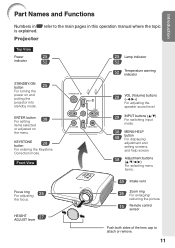Sharp PGF310X Support Question
Find answers below for this question about Sharp PGF310X - Notevision XGA DLP Projector.Need a Sharp PGF310X manual? We have 1 online manual for this item!
Question posted by bkguidry on November 6th, 2011
Universal Remote Code?
I cannot find the remote control for the PG-F310X
Is there a "remote code" for universal remotes?
Current Answers
Answer #1: Posted by TVDan on November 6th, 2011 5:27 PM
Each make of universal remote will have it's own code, there is no standard code for a brand. You will very likely find no universal that will operate this brand fully, without getting into a Logitech. the original remote part number is
Manufacturer
Sharp
Part Number
RRMCGA592WJSA
Description
REMOTE CONTROL
List
$78.00
you can order it from: http://www.andrewselectronics.com/welcome.aspx
TV Dan
Related Sharp PGF310X Manual Pages
Similar Questions
Sharp Xr 10s - Notevision Svga Dlp Projector.
Main board needed. Where can I get? Used is fine. Budget $20
Main board needed. Where can I get? Used is fine. Budget $20
(Posted by sanoorvishwa 8 years ago)
I'm Looking For Lens To Replace My Projector (sharp - Pg-c20xe Bqc-pgc20x//)
(Posted by fcrentsil 9 years ago)
How Do I Reset The Lamp Hour On Projector Sharp Pg Ls 2000?
i need to reset the lamp hour for my projecto sharp pg ls 2000 but i don't know how pls help me
i need to reset the lamp hour for my projecto sharp pg ls 2000 but i don't know how pls help me
(Posted by meisee26 11 years ago)
My Projector Has White Dots
(Posted by nazir 12 years ago)
I Need A Power Cord For This Unit.
Sharp PG-M20X NoteVision Digital Multimedia Projector
Sharp PG-M20X NoteVision Digital Multimedia Projector
(Posted by loriking 12 years ago)