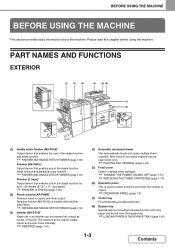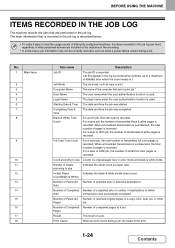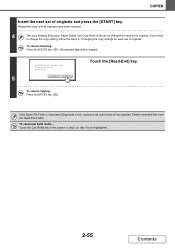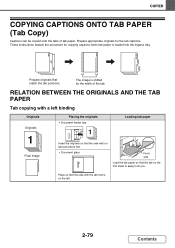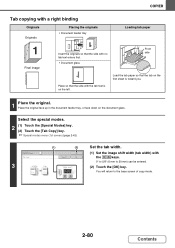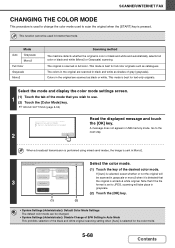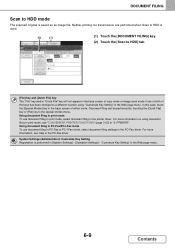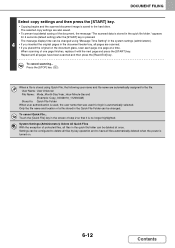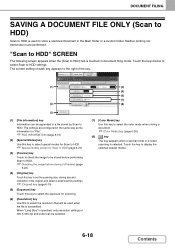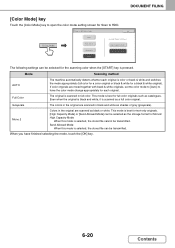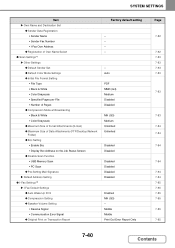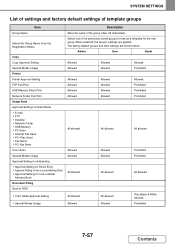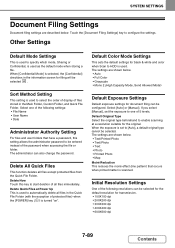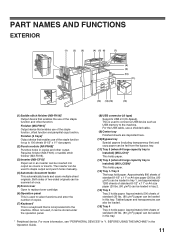Sharp MX-M623 Support Question
Find answers below for this question about Sharp MX-M623.Need a Sharp MX-M623 manual? We have 2 online manuals for this item!
Question posted by susanne65919 on October 3rd, 2011
Original Printed On Orange Paper. Copies Print Gray! Help!
Original document is on orange paper. We need to print black and white. Background printing gray. Tried everything! How can we print without gray background???
Current Answers
Related Sharp MX-M623 Manual Pages
Similar Questions
Sharp Mxm623n Copier With Copies Very Hot To The Touch Making Accordions
The fuser rollers have been replaced along with web and picker fingers. However unit has 1.5million ...
The fuser rollers have been replaced along with web and picker fingers. However unit has 1.5million ...
(Posted by w12c23 2 years ago)
How To Print From Bypass Tray On The Sharp Mx-2600n?
In an effort to conserve & recyle, how do you print onto one side of recycled paper? I've been t...
In an effort to conserve & recyle, how do you print onto one side of recycled paper? I've been t...
(Posted by marge59469 10 years ago)
Can I Print The Last Page Of A Stored Job First?
We send our checks to be printed to the copier and print them from the copier. Our checks are printe...
We send our checks to be printed to the copier and print them from the copier. Our checks are printe...
(Posted by jschaefer14041 10 years ago)
How To Set Up To Print Envelopes From The Side Tray
We Can No Longer Print Envelopes From Out Computer..we Have To Manually Do It
We Can No Longer Print Envelopes From Out Computer..we Have To Manually Do It
(Posted by ljacobs 11 years ago)
How To Clear All Print Jobs From A Sharp Mx-m623n Copy Printer
(Posted by evansvanita 12 years ago)