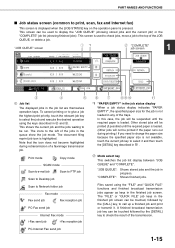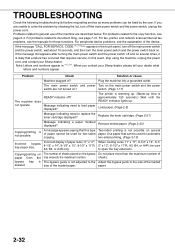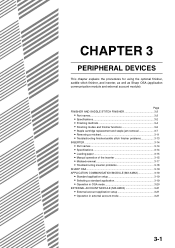Sharp MX-M620N Support Question
Find answers below for this question about Sharp MX-M620N.Need a Sharp MX-M620N manual? We have 1 online manual for this item!
Question posted by ssimon1 on December 10th, 2012
Please Wait Stays On
The person who posted this question about this Sharp product did not include a detailed explanation. Please use the "Request More Information" button to the right if more details would help you to answer this question.
Requests for more information
Request from thehotchili2000 on December 11th, 2012 12:43 AM
you really got to tell us more.
you really got to tell us more.
when does this appear? while printing? copying? scanning??
Current Answers
Related Sharp MX-M620N Manual Pages
Similar Questions
(maintenance Required. Code: Fk3) Sharp Mx-m850
i have an error (maintenance required. code: FK3) Sharp MX-M850
i have an error (maintenance required. code: FK3) Sharp MX-M850
(Posted by mrlast215 5 years ago)
I Can't Printout From Mx-m3100 Network Printer On Mac Os X.
To Whom Can kindly help,I can not printout from company's MX-M3100 network printer on Mac OS X. My O...
To Whom Can kindly help,I can not printout from company's MX-M3100 network printer on Mac OS X. My O...
(Posted by yorkhuang 7 years ago)
Sharp Mx-5001n / Multifunction Devices
I want to scan a color print and email to myself. 1) Can this machine scan to TIFF rather than pdf? ...
I want to scan a color print and email to myself. 1) Can this machine scan to TIFF rather than pdf? ...
(Posted by garbagebinz 9 years ago)
How Do I Change The Device Name On My Sharp Mx-2600n Copier
(Posted by Hazmaggu 9 years ago)
I Have A Sharp Mx-5111n Mfp. How Do I Configure The Scan To External Device (usb
I have a Sharp MX-5111N MFP. How do I configure the scan to External Device (USB) option to appear o...
I have a Sharp MX-5111N MFP. How do I configure the scan to External Device (USB) option to appear o...
(Posted by rawleshortridge 10 years ago)