Sharp MX-2600N Support Question
Find answers below for this question about Sharp MX-2600N.Need a Sharp MX-2600N manual? We have 4 online manuals for this item!
Question posted by Hazmaggu on June 29th, 2014
How Do I Change The Device Name On My Sharp Mx-2600n Copier
The person who posted this question about this Sharp product did not include a detailed explanation. Please use the "Request More Information" button to the right if more details would help you to answer this question.
Current Answers
There are currently no answers that have been posted for this question.
Be the first to post an answer! Remember that you can earn up to 1,100 points for every answer you submit. The better the quality of your answer, the better chance it has to be accepted.
Be the first to post an answer! Remember that you can earn up to 1,100 points for every answer you submit. The better the quality of your answer, the better chance it has to be accepted.
Related Sharp MX-2600N Manual Pages
MX-2600N | MX-3100N Operation Manual - Page 41


... Caution
This alerts you to change without prior written permission is prohibited...devices other failures, or for any comments or concerns about the manual, please
contact your model name... please refer to use the MX-2600N/MX-3100N digital full color multifunctional system.
When "System Settings:" appears: ...can only be configured by law, SHARP is subject to a situation where there...
MX-2600N | MX-3100N Operation Manual - Page 42


... LOADING PAPER AND CHANGING THE PAPER SIZE 1-...DEVICES 1-41 FINISHER 1-43
• PART NAMES 1-43 • SUPPLIES 1-43 • FINISHER MAINTENANCE 1-44 SADDLE STITCH FINISHER 1-46 • PART NAMES 1-46 • SUPPLIES 1-46 • SADDLE STITCH FINISHER
MAINTENANCE 1-47 PUNCH MODULE 1-50
• DISCARDING PUNCH WASTE 1-50 SHARP OSA 1-52
• APPLICATION COMMUNICATION MODULE (MX...
MX-2600N | MX-3100N Operation Manual - Page 73
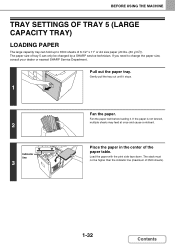
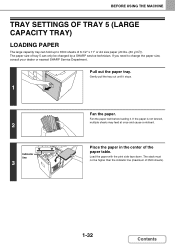
The paper size of tray 5 can hold up to change the paper size, consult your dealer or nearest SHARP Service Department. Fan the paper well before loading it stops.
1
2...out the paper tray.
Load the paper with the print side face down.
The stack must not be changed by a SHARP service technician.
Place the paper in the center of the paper table. BEFORE USING THE MACHINE
TRAY SETTINGS ...
MX-2600N | MX-3100N Operation Manual - Page 503
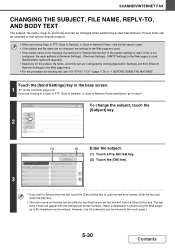
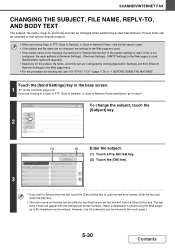
...is used. (Administrator rights are used. • If the sender name is used . • If the subject and file name are not changed, the settings in the Web page are required.) • Selections... Network Folder destination, go to step 4.
2
Send Settings
Subject File Name Reply-To Body Text
Add 'Reply to' to Cc
OK
To change the subject, touch the
[Subject] key.
3
(1)
(2)
Subject
Cancel...
MX-2600N | MX-3100N Operation Manual - Page 722


... fax, and the sender address for the sender name.
The stored sender name and fax sender number or Internet sender address will be stored. I-Fax Own Address Enter a default sender address (maximum of the stored sender names. Registration of 20 characters can be changed. After entering a sender name, touch the [Store] key. The lowest unused...
MX-2600N | MX-3100N Operation Manual - Page 738


... specific to the machine. • Screen contrast, color adjustment, pamphlet stapling positions, and other than the MX-M850/M950/M1100/2600N/3100N. This function saves you the trouble of the machine, device name,
administrator password, sender names for image send, and other information that is installed. • This function cannot be used to save the...
Quick Start Guide - Page 1


... originals and loading paper. Faxing
Using the fax function.
System settings
Configuring settings to make the machine easier to clear paper misfeeds.
MODEL: MX-2600N MX-3100N
DIGITAL FULL COLOR MULTIFUNCTIONAL SYSTEM
Quick Start Guide
Before using the machine
Functions of the machine and procedures for reference whenever needed. Document filing
Storing jobs as...
Quick Start Guide - Page 117


... operating system or the software application. • Wherever "MX-xxxx" appears in this manual, please substitute your model name for "xxxx". • Considerable care has been taken ... peripheral devices as allowed under copyright laws.
• All information in this manual is subject to change without prior written permission is discovered, please contact your dealer or nearest SHARP Service...
Quick Start Guide - Page 120


MX-2600N/MX-3100N Quick Start Guide
SHARP ELECTRONICS CORPORATION
1 Sharp Plaza, Mahwah, New Jersey 07495-1163.
www.sharpusa.com
SHARP ELECTRONICS OF CANADA LTD.
335 Britannia Road East, Mississauga, Ontario, L4Z 1W9
This manual has been printed using a vegetable-based soy oil ink to help protect the environment. PRINTED IN CHINA
2008F
KS1
TINSE4013FCZZ
Safety Guide - Page 1


... "INSTALLATION REQUIREMENTS" sections. INFORMATION ON DISPOSAL TO THE ADMINISTRATOR OF THE MACHINE
These manuals are combined for reference whenever needed. MODEL: MX-2600N MX-3100N
DIGITAL FULL COLOUR MULTIFUNCTIONAL SYSTEM
Safety Guide
Before installing this manual close at hand for environmental protection.
CAUTIONS
INSTALLATION REQUIREMENTS
SUPPLIES
SPECIFICATIONS
Keep this product...
Safety Guide - Page 4


...STAR® are designed to change without notice. The products that a defect or other problem is prohibited, except as possible, SHARP Corporation makes no warranty of... 7 Machine specifications / copier specifications . . . . 7 Continuous copying speeds 9 Ambient environment 9 Acoustic noise emission (measurement according to make this manual.
SHARP is not responsible for ...
Safety Guide - Page 9


...g/m2 (21 lbs.)) 500 sheets, heavy paper 200 sheets
Paper types: SHARP-recommended plain paper, recycled paper, coloured paper, and heavy paper
* First ... and 400% for inch sizes. SPECIFICATIONS
Machine specifications / copier specifications
Name
Digital Full Colour Multifunctional System MX-2600N/MX-3100N
Type
Desktop
Photoconductive type OPC drum
Printing method
Electrophotographic ...
Safety Guide - Page 11


SPECIFICATIONS
Continuous copying speeds*
Model
MX-2600N
MX-3100N
Copy ratio
100% / Reduced / Enlarged
Copy mode
Colour copying
Black and white copying
Colour copying
Black and white copying
A3, 11" x 17", 8K
13 ...
Safety Guide - Page 12


...Sound power level LwA
Printing mode (continuous printing)
MX-2600N: 6.7 B MX-3100N: 6.7 B
Standby mode
MX-2600N: 5.8 B MX-3100N: 5.8 B
Sound pressure level LpA (actual measurement)
Printing mode
Bystander positions Operator positions
MX-2600N Colour: 51 dB (A) Black and white: 51 dB (A) MX-3100N Colour: 51 dB (A) Black and white: 51 dB (A)
MX-2600N Colour: 51 dB (A) Black and white: 50 dB...
Safety Guide - Page 33


...on the CD-ROM.
● For information on the operating system, please refer to change without notice.
All information included herein is not responsible for any kind with regard to ......44 Installing the Software Program ...45
Installing Sharpdesk and Network Scanner Tool 45 Installing SHARP TWAIN AR/DM ...47 Uninstalling the Software Program ...47 Uninstalling the software program from ...
Safety Guide - Page 75


... the above are installed, and how to change without prior written permission is discovered, please ...terms of the operating system. • Wherever "MX-xxxx" appears in the manual may vary depending...name for "xxxx". • This manual contains references to the fax function. The scanner driver cannot be bound by law, SHARP is not available in this manual
The peripheral devices...
Safety Guide - Page 76


MODEL: MX-2600N MX-3100N
DIGITAL FULL COLOUR MULTIFUNCTIONAL SYSTEM
Software Setup Guide
Please keep this manual close at hand for environmental protection.
Please see opposite side to access to the number of licenses. ...
Scan To Email Instructions - Page 1


... the [Scan] key
4 You can manually enter the destination e-mail address, or you can search for and select
Cabrillo e-mail addresses using Global Address Search. 1 Sharp Copier - MX-2600N SCAN TO E-MAIL -
Scan To Email Instructions - Page 6
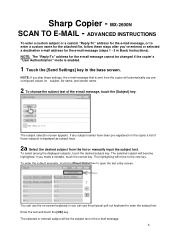
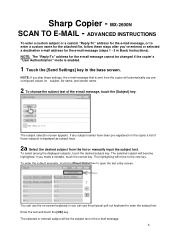
... key. Sharp Copier - The subject selection screen appears. The highlighting will be changed if the copier's "User Authentication" mode is enabled.
1 Touch the [Send Settings] key in Basic Instructions). MX-2600N SCAN TO E-MAIL - If you skip these steps after you've entered or selected a destination e-mail address for subject, file name, and sender name.
2 To change the subject...
Scan To Email Instructions - Page 7
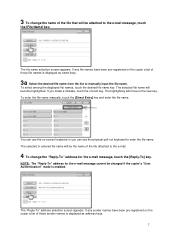
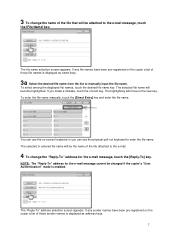
...-To" address for the e-mail message, touch the [Reply-To] key.
The file name selection screen appears. The selected or entered file name will be changed if the copier's "User Authentication" mode is displayed as address keys.
7 If any file names have been pre-registered on -screen keyboard or you made a mistake, touch the correct...
Similar Questions
How To Change Email Address On Sharp Copier
(Posted by busRki 9 years ago)
How To Change Toner Waste On Sharp Copier
(Posted by Michelyenc 10 years ago)
How To Get Individual User Count From Mx-2600n
We have a MX-2600N copier, have several different users with individual codes. How do we print off t...
We have a MX-2600N copier, have several different users with individual codes. How do we print off t...
(Posted by info69823 11 years ago)

