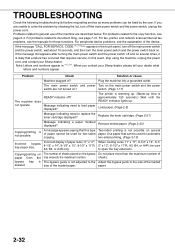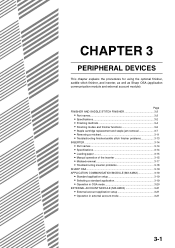Sharp MX-M620N Support Question
Find answers below for this question about Sharp MX-M620N.Need a Sharp MX-M620N manual? We have 1 online manual for this item!
Current Answers
Related Sharp MX-M620N Manual Pages
Similar Questions
Error Code On Sharp Mx-m283n
how do i clear error code vk fk3 on our sharp mx-m283n
how do i clear error code vk fk3 on our sharp mx-m283n
(Posted by thcfrontoffice 2 years ago)
Sharp Mx-m850 Has An Error Code Of U9-00
I inserted a USB flash drive into the printer USB slot and now I have an error code of U9-00 . That ...
I inserted a USB flash drive into the printer USB slot and now I have an error code of U9-00 . That ...
(Posted by Kathleenwilliam 5 years ago)
Sharp Mx-5001n / Multifunction Devices
I want to scan a color print and email to myself. 1) Can this machine scan to TIFF rather than pdf? ...
I want to scan a color print and email to myself. 1) Can this machine scan to TIFF rather than pdf? ...
(Posted by garbagebinz 9 years ago)
Error Codes Sharp Ar-208d
Error codes showing up on activity reportError01, 05
Error codes showing up on activity reportError01, 05
(Posted by bmoreno 11 years ago)
Error In Sharp Ar-m550n
error is : NETWORKERROR . (CE-00) CONSULT YOUR KEY OPERATOR OR SYSTEM ADMIN what system show this...
error is : NETWORKERROR . (CE-00) CONSULT YOUR KEY OPERATOR OR SYSTEM ADMIN what system show this...
(Posted by aryan80arash 12 years ago)