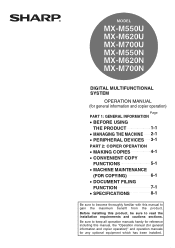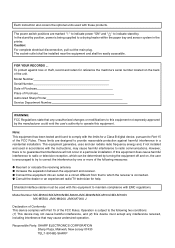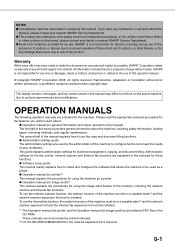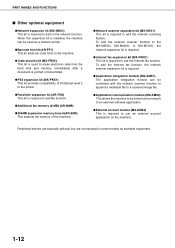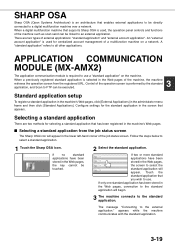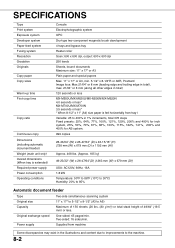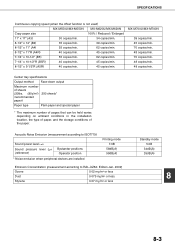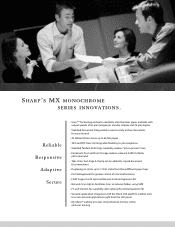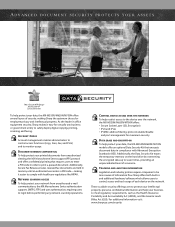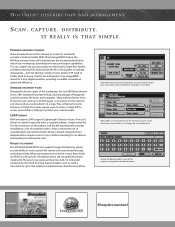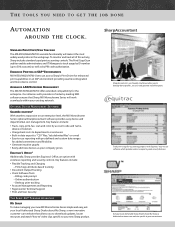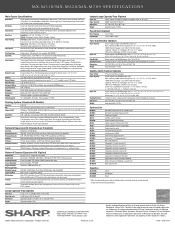Sharp MX-M550N Support Question
Find answers below for this question about Sharp MX-M550N.Need a Sharp MX-M550N manual? We have 2 online manuals for this item!
Question posted by julie51031 on April 8th, 2015
Faxing Problems
I'm not receiving faxes. I turned the machine off twice and it still doesn't work.
Current Answers
Related Sharp MX-M550N Manual Pages
Similar Questions
Sharp Mx-5001n / Multifunction Devices
I want to scan a color print and email to myself. 1) Can this machine scan to TIFF rather than pdf? ...
I want to scan a color print and email to myself. 1) Can this machine scan to TIFF rather than pdf? ...
(Posted by garbagebinz 9 years ago)
I Need To Know How To Programme The Scanner To Accept Email Addresses
mxc300w - all the answers were about programming it from a computer, I need to know how to add and d...
mxc300w - all the answers were about programming it from a computer, I need to know how to add and d...
(Posted by lorraineaxford 9 years ago)
How Do I Install Staples In A Sharp Mx-m55on Printer
(Posted by raheemhwll 10 years ago)
Sharp Fax Fo5700 Ltr Tray Is Not Working And Then Fax Confirmation Stopped Print
(Posted by anaughton 10 years ago)
Message: Load Extra Paper
We keep getting the following message on the copier: Load extra paper (Type: Plain) We can pr...
We keep getting the following message on the copier: Load extra paper (Type: Plain) We can pr...
(Posted by rhiatt 11 years ago)