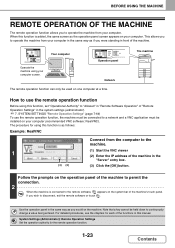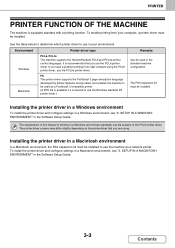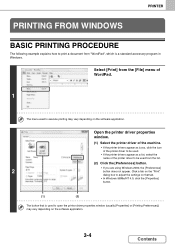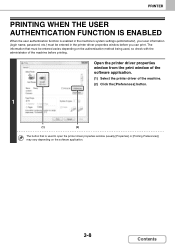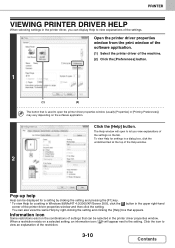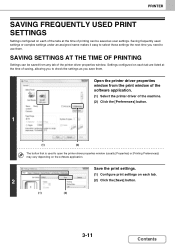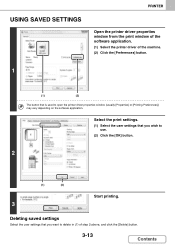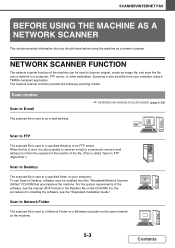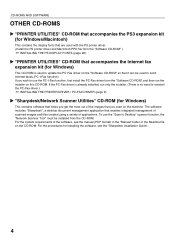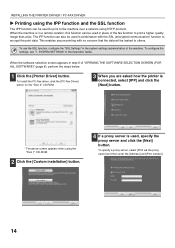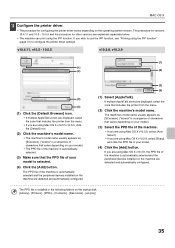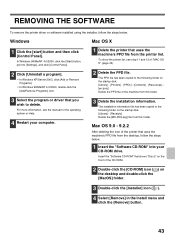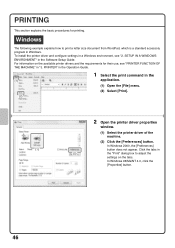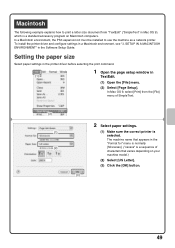Sharp MX-M503N Support Question
Find answers below for this question about Sharp MX-M503N.Need a Sharp MX-M503N manual? We have 2 online manuals for this item!
Question posted by chadfretheim on September 18th, 2013
My Sharp Mx-mj503npcl_ps Won't Let Me Download Software For Windows 8
My Sharp MX-MJ503NPCL_PS won't let me download software for Windows 8. My computer shows it under network printers but I can't get it to read under my Office Word, Excel, etc. Is there a way I can use it as my default printer under Windows 8?
Current Answers
Related Sharp MX-M503N Manual Pages
Similar Questions
I Can't Printout From Mx-m3100 Network Printer On Mac Os X.
To Whom Can kindly help,I can not printout from company's MX-M3100 network printer on Mac OS X. My O...
To Whom Can kindly help,I can not printout from company's MX-M3100 network printer on Mac OS X. My O...
(Posted by yorkhuang 7 years ago)
Print User Info
How do I make each user identifier print on each page printed, such as initials or computer user nam...
How do I make each user identifier print on each page printed, such as initials or computer user nam...
(Posted by lindakassis 10 years ago)
How Many Bags Of Developers Use The Sharp Mx-m503n Copier?
(Posted by FRANLI1957 10 years ago)