Sharp MX-M503N Support Question
Find answers below for this question about Sharp MX-M503N.Need a Sharp MX-M503N manual? We have 2 online manuals for this item!
Question posted by FRANLI1957 on November 5th, 2013
How Many Developers Use The Sharp Mx-m503n Copier?
The person who posted this question about this Sharp product did not include a detailed explanation. Please use the "Request More Information" button to the right if more details would help you to answer this question.
Current Answers
Related Sharp MX-M503N Manual Pages
MXM363N|MXM453N|MXM503N Operation Manual - Page 41


...dealer or nearest SHARP Service Department. • This product has undergone strict quality control and inspection procedures. For some models include certain peripheral devices as allowed under copyright laws.
• All information in preparing this manual assume that occurs due to use the MX-M283N/MX-M363N/MX-M453N/MX-M503N digital multifunctional system.
Icons used in the manuals...
MXM363N|MXM453N|MXM503N Operation Manual - Page 69


... "Paper Tray Settings" (page 7-13) in the Safety Guide. • Pain paper other than SHARP standard paper (16 lbs.
Permitted
-
*1 Heavy paper up to 110 lbs. (209 g/m2) can be used with the machine. For detailed information on using these types of paper. SYSTEM SETTINGS". Permitted
- Tray 1/Tray 2
Tray 3/Tray 4
Bypass tray
Tray...
MXM363N|MXM453N|MXM503N Operation Manual - Page 70


... "Pre-Printed", load the paper with the print side face up*. * If "Disabling of SHARP standard paper. Before using these types of paper.
• The image quality and toner fusibility of paper may result in... side or the reverse side
has been printed on by another printer or multifunction device. • Paper with a wave-like pattern due to moisture absorption
Non-recommended paper
• Iron-...
MXM363N|MXM453N|MXM503N Operation Manual - Page 76
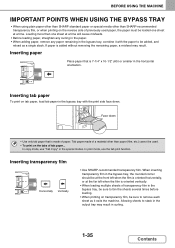
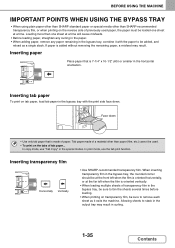
... that is added without removing the remaining paper, a misfeed may result in the output tray may result. Face down . Inserting transparency film
Horizontally Vertically
• Use SHARP-recommended transparency film. If paper is 7-1/4" x 10-1/2" (A5) or smaller in the bypass tray, combine it exits the machine. Tab paper made of tab paper...
MXM363N|MXM453N|MXM503N Operation Manual - Page 421
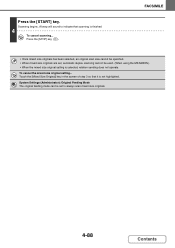
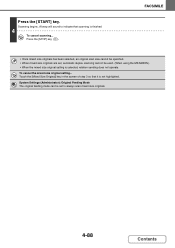
... the screen of step 3 so that scanning is not highlighted. FACSIMILE
• Once mixed size originals has been selected, an original scan size cannot be used. (When using the MX-M283N.) • When the mixed size original setting is selected, rotation sending does not operate.
MXM363N|MXM453N|MXM503N Operation Manual - Page 557
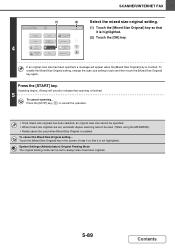
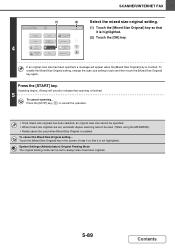
... cannot be specified. • When mixed size originals are set, automatic duplex scanning cannot be used when Mixed Size Original is touched. Scanning begins. Press the [STOP] key ( ) to ...[START] key.
System Settings (Administrator): Original Feeding Mode The original feeding mode can be used . (When using the MX-M283N.) • Rotate cannot be set to auto and then touch the [Mixed Size ...
MXM363N|MXM453N|MXM503N Operation Manual - Page 716
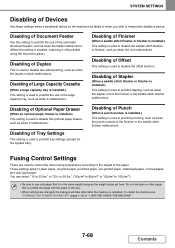
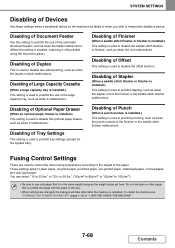
... finisher, such as when it malfunctions. SYSTEM SETTINGS
Disabling of Offset
This setting is used to disable the offset function. Disabling of Devices
Use these settings when a peripheral device on the machine has failed or when you wish to temporarily disable a device. Disabling of Stapler
(When a saddle stitch finisher or finisher is installed.) This setting...
MXM363N|MXM453N|MXM503N Operation Manual - Page 719


... of copy settings stored in job programs.
Disabling of Bypass-Tray in Duplex Copy
This is used to change the scanning resolution for copying using the automatic document feeder from 600 x 300 dpi (MX-M363N/MX-M503N)/600 x 400dpi (MX-M283N) to 600 x 600 dpi (high quality mode).
When high speed mode is selected, the following...
MXM363N|MXM453N|MXM503N Operation Manual - Page 798
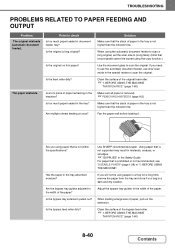
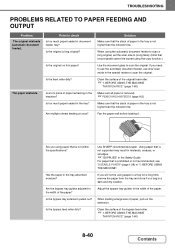
...page 1-60)
Make sure all paper is not higher than the indicator line. Use SHARP-recommended paper. Using paper that is
not supported may result in misfeeds, creases, or
smudges.
☞... the specifications?
Is a torn piece of the paper? If you using the copy function.)
Use the document glass to use the automatic document feeder, use slow scan mode in the machine? Are you need to scan the...
MXM363N|MXM453N|MXM503N Operation Manual - Page 800


... (administrator) > "Device Control" >
"Fusing Control Settings"
Print quality is poor.
Does a message appear indicating the need for other models or special paper that is not within the specifications? Using paper that the following two-sided printing. Make sure that is
for maintenance? If the size of the document glass.
☞ 1. Solution
Use SHARP-recommended...
MXM363N|MXM453N|MXM503N Operation Manual - Page 858
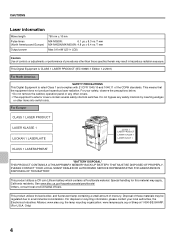
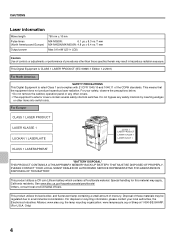
... /7 mm
MX-M453N/MX-M503N: 4.8 µs ± 6.4 ns /7 mm
Max 0.6 mW (LD1+ LD2)
Caution Use of controls or adjustments or performance of procedures other items into switch slots.
Disposal of these materials may apply, California residents, See www.dtsc.ca.gov/hazardouswaste/perchlorate/ Others, consult local environmental officers.
PLEASE CONTACT YOUR LOCAL SHARP DEALER OR...
MXM363N|MXM453N|MXM503N Operation Manual - Page 861


... (80 g/m2)) 500 sheets, heavy paper 200 sheets Paper types: SHARP-recommended plain paper, recycled paper, colored paper, and heavy paper
* First...copier specifications
Name
Digital Multifunctional System MX-M363N/MX-M453N/MX-M503N
Type
Desktop
Photoconductive type OPC drum
Printing method
Electrophotographic system (laser)
Developer system
Dry-type two-component magnetic brush development...
MXM363N|MXM453N|MXM503N Operation Manual - Page 862


...using SHARP...MX-M453N: 4.60 kWh/week MX-M503N: 4.99 kWh/week
Dimensions
25-25/64" (W) x 27-3/8" (D) x 36-51/64" (H) (645 mm (W) x 695 mm (D) x 935 mm (H))
Weight
Approx. 209.4 lbs. (95 kg)
Overall dimensions
38-53/64" (W) x 27-3/8" (D) (986 mm (W) x 695 mm (D)) (when bypass tray is extended)
*1 Output tray (Center tray) cannot be used...Machine specifications / copier specifications (Continued)...
MXM363N|MXM453N|MXM503N Operation Manual - Page 865
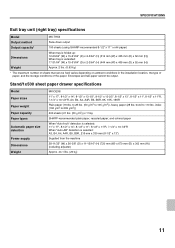
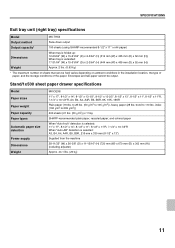
...
Exit tray unit (right tray) specifications
Model
MX-TRX2
Output method
Face-down output
Output capacity*
100 sheets (using SHARP-recommended 8-1/2" x 11" or A4 paper)
Dimensions...kg)
11 index (106 g/m2 to 209 g/m2)) 500 sheets (21 lbs. (80 g/m2)) x 1 tray
SHARP-recommended plain paper, recycled paper, and colored paper
When "Auto-Inch" detection is selected: 11" x 17", 8-1/2"...
MXM363N|MXM453N|MXM503N Operation Manual - Page 877
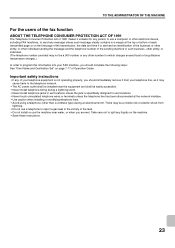
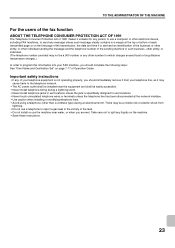
... the fax function
ABOUT THE TELEPHONE CONSUMER PROTECTION ACT OF 1991
The Telephone Consumer Protection Act of 1991 makes it unlawful for any person to use a computer or other electronic device, including FAX machines, to send any message unless such message clearly contains in a margin at the network interface. •...
MXM363N|MXM453N|MXM503N Operation Manual - Page 878
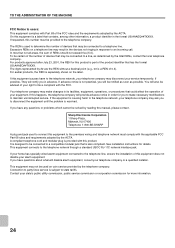
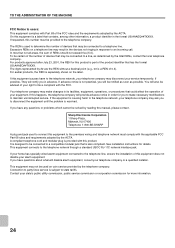
...the REN for details. For earlier products, the REN is used to determine the number of devices that may be used to connect this equipment to the premises wiring and telephone ... requirements adopted by reading this manual, please contact. Sharp Electronics Corporation 1 Sharp Plaza, Mahwah, NJ 07495 Telephone: 1-800-BE-SHARP
A plug and jack used on coin service provided by ## are the REN...
MXM363N|MXM453N|MXM503N Operation Manual - Page 879


... OR FIRMWARE EMBODIED IN, OR USED IN CONJUNCTION WITH THIS PRODUCT. MX-M363N Digital Multifunctional System MX-M453N Digital Multifunctional System MX-M503N Digital Multifunctional System In the event that this authorized dealer does not honor its warranty commitments, please contact the General Manager, Business Products Group, Sharp Electronics Corporation, 1 Sharp Plaza, Mahwah, NJ 07495-1163...
MXM363N|MXM453N|MXM503N Operation Manual - Page 884


MX-M363N/MX-M453N/MX-M503N Safety Guide
SHARP ELECTRONICS CORPORATION
1 Sharp Plaza, Mahwah, New Jersey 07495-1163.
PRINTED IN CHINA
2009B KS1 TINSE4372FCZZ www.sharpusa.com
SHARP ELECTRONICS OF CANADA LTD.
335 Britannia Road East, Mississauga, Ontario, L4Z 1W9
This manual has been printed using a vegetable-based soy oil ink to help protect the environment.
Quick Start Guide - Page 115
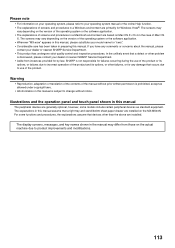
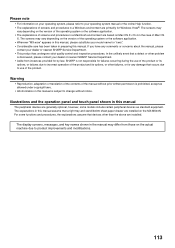
...SHARP Service Department. • Aside from those on the MX-M503N. For some models include certain peripheral devices as allowed under copyright laws.
• All information in this manual, please substitute your dealer or nearest SHARP... and procedures, the explanations assume that occurs due to use of the product or its
options, or failures due to incorrect operation of the product...
Quick Start Guide - Page 116
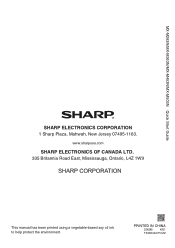
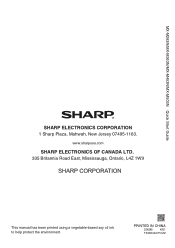
www.sharpusa.com
SHARP ELECTRONICS OF CANADA LTD.
335 Britannia Road East, Mississauga, Ontario, L4Z 1W9
This manual has been printed using a vegetable-based soy oil ink to help protect the environment.
PRINTED IN CHINA
2009B KS1 TINSE4367FCZZ
MX-M283N/MX-M363N/MX-M453N/MX-M503N Quick Start Guide
SHARP ELECTRONICS CORPORATION
1 Sharp Plaza, Mahwah, New Jersey 07495-1163.
Similar Questions
How Many Bags Of Developers Use The Sharp Mx-m503n Copier?
(Posted by FRANLI1957 10 years ago)


