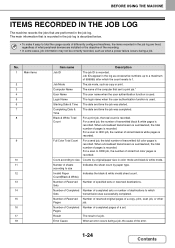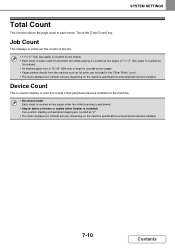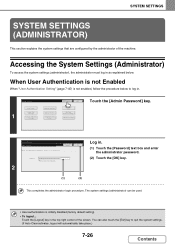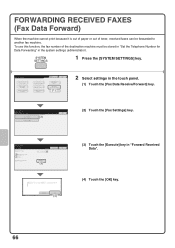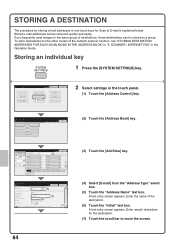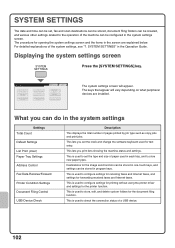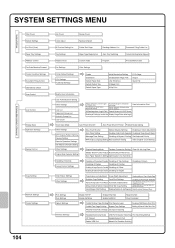Sharp MX-M503N Support Question
Find answers below for this question about Sharp MX-M503N.Need a Sharp MX-M503N manual? We have 2 online manuals for this item!
Question posted by sharonhayde on July 3rd, 2012
Hi There How Do I Get The Total Count Per User
The person who posted this question about this Sharp product did not include a detailed explanation. Please use the "Request More Information" button to the right if more details would help you to answer this question.
Current Answers
Related Sharp MX-M503N Manual Pages
Similar Questions
Documents Stuck In Document Operations On A Sharp Mx-m503n
client has two documents in Document operations that we cannot get rid of. the password does not wor...
client has two documents in Document operations that we cannot get rid of. the password does not wor...
(Posted by nolinmcgowan 11 years ago)
How Can I View/print Dept. Totals/counts On Our Mxc311 Copier?
(Posted by colleenbondy 11 years ago)
What Is The Life Expectancy For A Sharp Ar-m317? Approximate Total Count?
(Posted by magencaughey 12 years ago)
Output Tray Problem.for Sharp Copier Mx-m503n
output tray somehow it been lowered down and I can't bring to the usual hight again. thank you
output tray somehow it been lowered down and I can't bring to the usual hight again. thank you
(Posted by baydakhalil 12 years ago)