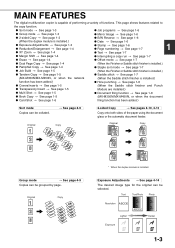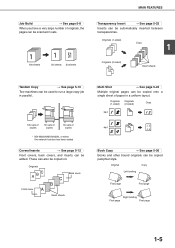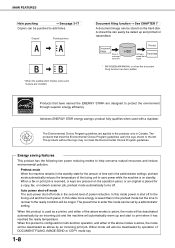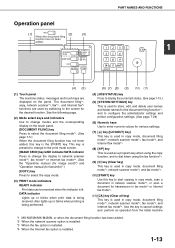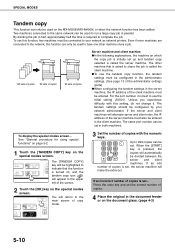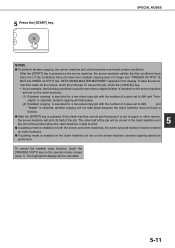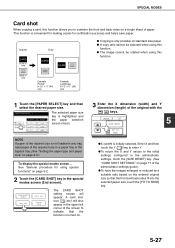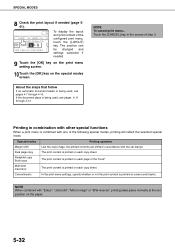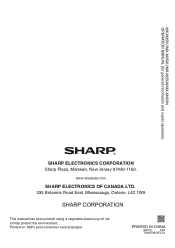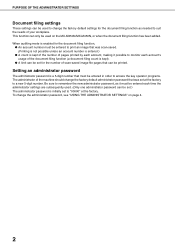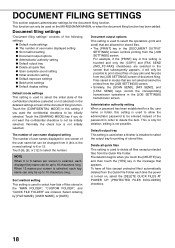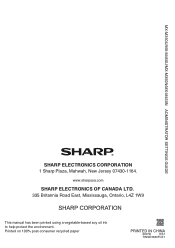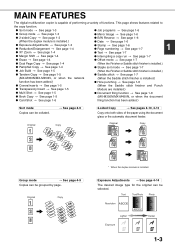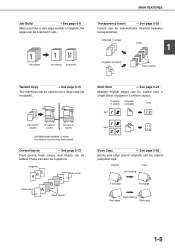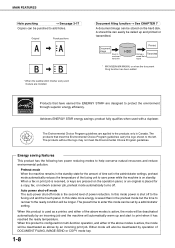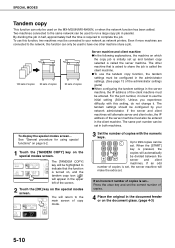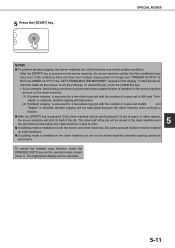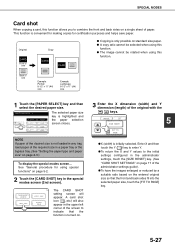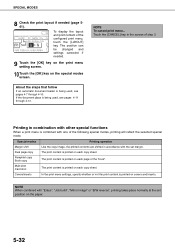Sharp MX-M450N Support Question
Find answers below for this question about Sharp MX-M450N.Need a Sharp MX-M450N manual? We have 3 online manuals for this item!
Question posted by trinad on October 31st, 2013
How Do I Print Double Sided On My Mx-m450n?
I went online to see if there is a special driver because I do not have the option of printing double sided. I can; however copy double sided, so I know I have the capability. Help.
Current Answers
Related Sharp MX-M450N Manual Pages
Similar Questions
Help Mx M450n That Continues To Jam At The Feed Rollers Which Have Been Replaced
My MX M540n continues to jam even after the feed rollers have been replaced. Also, friction clutches...
My MX M540n continues to jam even after the feed rollers have been replaced. Also, friction clutches...
(Posted by roger37654 9 years ago)
Sharp Mx-5001n / Multifunction Devices
I want to scan a color print and email to myself. 1) Can this machine scan to TIFF rather than pdf? ...
I want to scan a color print and email to myself. 1) Can this machine scan to TIFF rather than pdf? ...
(Posted by garbagebinz 9 years ago)
Heat Roller Temperature For The Sharp Mx-m450n Copier / Printer?
What is the operating temperature of the Sharp MX-M450N copier / printer heat rollers?
What is the operating temperature of the Sharp MX-M450N copier / printer heat rollers?
(Posted by jch85940 10 years ago)
Why Does My Sharp Mx-m623 Burn Off The Toner Chip After Producing Only Few Copie
(Posted by ctinigeria 12 years ago)