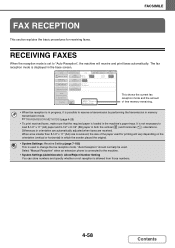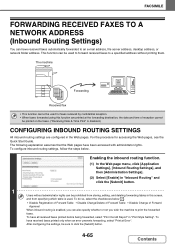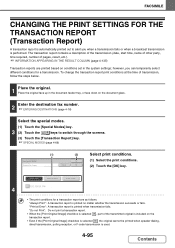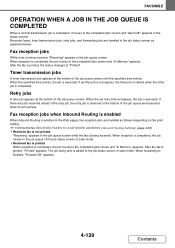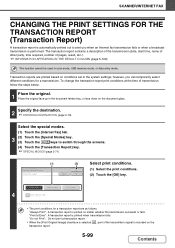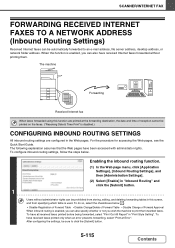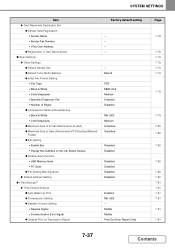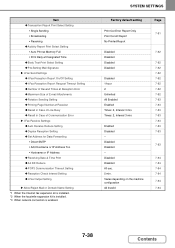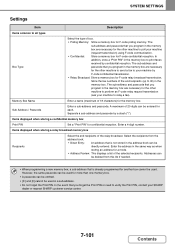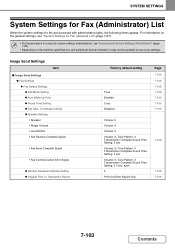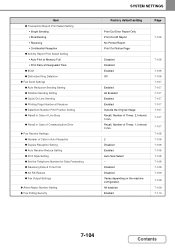Sharp MX-M363N Support Question
Find answers below for this question about Sharp MX-M363N.Need a Sharp MX-M363N manual? We have 2 online manuals for this item!
Question posted by kjahnes on October 18th, 2012
Print Fax Transmission Report
How do you pring a FAX transmission report
Current Answers
Related Sharp MX-M363N Manual Pages
Similar Questions
Failed Fax Because 'memory Busy'
Every time I try to send a fax from our office copier/printer/fax machine it seams to go through fin...
Every time I try to send a fax from our office copier/printer/fax machine it seams to go through fin...
(Posted by jehallett 8 years ago)
How Do We Print A Confirmation Report For A Fax Sent?
(Posted by doublerfarmsllc 10 years ago)
Mx-m363n, Have To Enter The Fax Number Twice To Send A Fax.
Place document to be faxed in the document feeder, enter fax number, press start, machine asks for t...
Place document to be faxed in the document feeder, enter fax number, press start, machine asks for t...
(Posted by jmctague 11 years ago)
How Do I Print A Confirmation Report That The Fax Was Actually Sent?
(Posted by judithl 11 years ago)