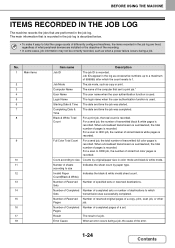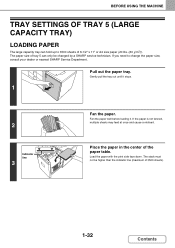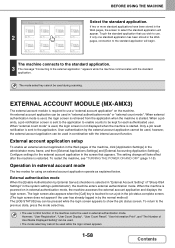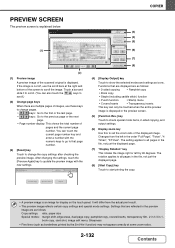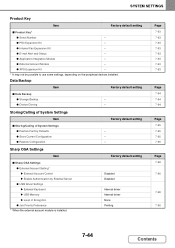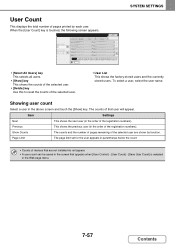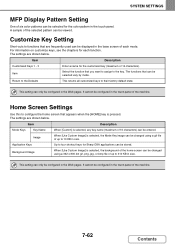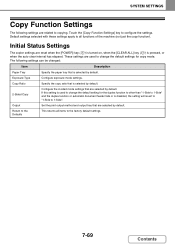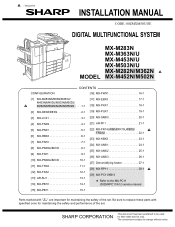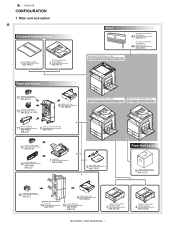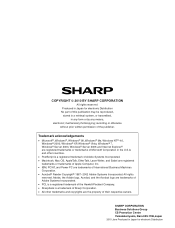Sharp MX-M363N Support Question
Find answers below for this question about Sharp MX-M363N.Need a Sharp MX-M363N manual? We have 2 online manuals for this item!
Question posted by prakasharp20 on December 26th, 2019
Factory Reset Sharp Photocopier Mxm 503n
Sir I handled sharp mxm 503n eror code e7-61 I am changed pcu,mfb board and EBROM also again this problem came, now how to factory reset code tell me sir
Current Answers
Answer #1: Posted by Odin on December 26th, 2019 7:16 AM
See https://printcopy.info/index.php?mod=erc&brand=Sharp&model=MXM503N&code=E7-61. (There is a reset key at the lower right, but that serves only to change the settings.)
Hope this is useful. Please don't forget to click the Accept This Answer button if you do accept it. My aim is to provide reliable helpful answers, not just a lot of them. See https://www.helpowl.com/profile/Odin.
Related Sharp MX-M363N Manual Pages
Similar Questions
How To Factory Reset Sharp Mx 3071
I got 2 used sharp printers off an auction and need to factory reset them, but they have security pa...
I got 2 used sharp printers off an auction and need to factory reset them, but they have security pa...
(Posted by sterlninja 2 years ago)
Sharp Mxm 363 Showing Error F2-64. What Is The Solution?
Sharp mxm 363 showing Error f2-64
Sharp mxm 363 showing Error f2-64
(Posted by oseiboateng713 2 years ago)
Eror Codes E7-61,
problem facing sharp mx-m503n eror code e7-61, i changed new pcu board and mfp board with ebrom , an...
problem facing sharp mx-m503n eror code e7-61, i changed new pcu board and mfp board with ebrom , an...
(Posted by prakasharp20 4 years ago)
Sharp Mx-5001n / Multifunction Devices
I want to scan a color print and email to myself. 1) Can this machine scan to TIFF rather than pdf? ...
I want to scan a color print and email to myself. 1) Can this machine scan to TIFF rather than pdf? ...
(Posted by garbagebinz 9 years ago)
How Do You Load Staples Into A Sharp Mx-m363n Copier
The operator's manual does not describe how you load staples into the Sharp MX-M363N multi-function ...
The operator's manual does not describe how you load staples into the Sharp MX-M363N multi-function ...
(Posted by Anonymous-119206 10 years ago)