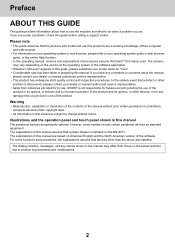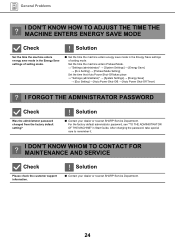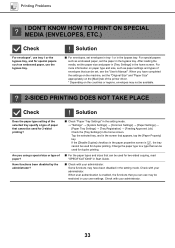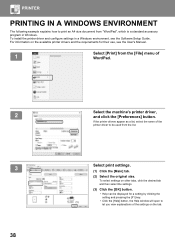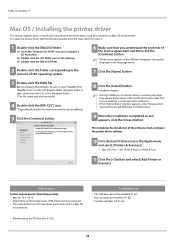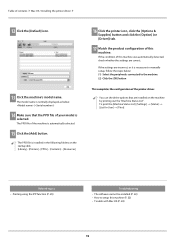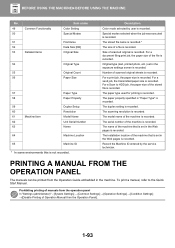Sharp MX-3071 Support and Manuals
Get Help and Manuals for this Sharp item

View All Support Options Below
Free Sharp MX-3071 manuals!
Problems with Sharp MX-3071?
Ask a Question
Free Sharp MX-3071 manuals!
Problems with Sharp MX-3071?
Ask a Question
Most Recent Sharp MX-3071 Questions
How To Factory Reset Sharp Mx 3071
I got 2 used sharp printers off an auction and need to factory reset them, but they have security pa...
I got 2 used sharp printers off an auction and need to factory reset them, but they have security pa...
(Posted by sterlninja 2 years ago)
Sharp MX-3071 Videos
Popular Sharp MX-3071 Manual Pages
Sharp MX-3071 Reviews
We have not received any reviews for Sharp yet.