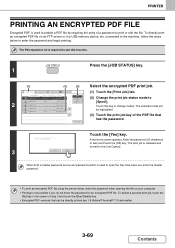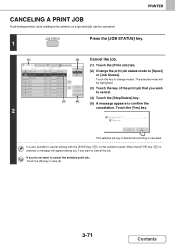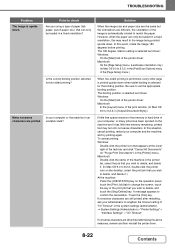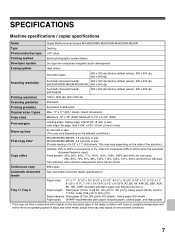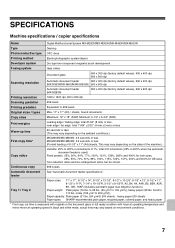Sharp MX-M363 Support Question
Find answers below for this question about Sharp MX-M363.Need a Sharp MX-M363 manual? We have 4 online manuals for this item!
Question posted by ssalmon on July 1st, 2011
How Do I Stop A Job In Spool Status To Stop 'rendering'
how do i stop a job in spool status to stop "rendering"
Current Answers
Related Sharp MX-M363 Manual Pages
Similar Questions
Sharp Mx-5001n / Multifunction Devices
I want to scan a color print and email to myself. 1) Can this machine scan to TIFF rather than pdf? ...
I want to scan a color print and email to myself. 1) Can this machine scan to TIFF rather than pdf? ...
(Posted by garbagebinz 9 years ago)
Job Queue Status: Ripping
The Job Queue shows a status of 'Ripping'. The print job has been cancelled on the Dell computer att...
The Job Queue shows a status of 'Ripping'. The print job has been cancelled on the Dell computer att...
(Posted by sue82672 10 years ago)
Print Err Msg 'rendering?'
Printer Error Message Shows "rendering" In Print Job. Will Not Allow Delete On Job
Printer Error Message Shows "rendering" In Print Job. Will Not Allow Delete On Job
(Posted by melaniecormier 10 years ago)
Mx-4101n Printer: Job Is Stuck Rendering In Spool
The stop/delete option is grayed out (yes, even after I select the job and try to delete it). I turn...
The stop/delete option is grayed out (yes, even after I select the job and try to delete it). I turn...
(Posted by ajohn212 10 years ago)
How Do I Stop A Printing Job In Que?
How do I stop a job in Que. Its printing the same 31 page document over and over...
How do I stop a job in Que. Its printing the same 31 page document over and over...
(Posted by mymutha40 10 years ago)