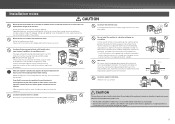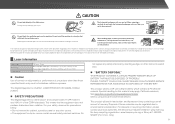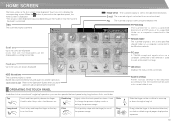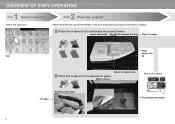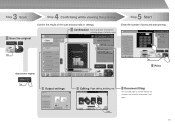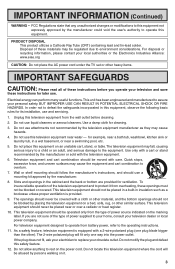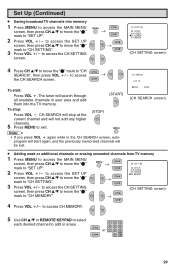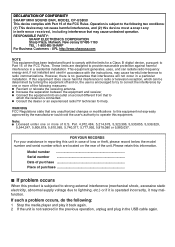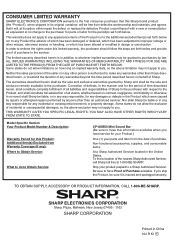Sharp MX-2610N Support Question
Find answers below for this question about Sharp MX-2610N.Need a Sharp MX-2610N manual? We have 7 online manuals for this item!
Question posted by mymutha40 on May 13th, 2013
How Do I Stop A Printing Job In Que?
Current Answers
Answer #1: Posted by thehotchili2000 on May 13th, 2013 8:03 AM
select print
QUEUE
select job to delete...you may also try turning off power from front panel, then open the front panel where the toners are..on left side by the hinge, you will see the main power,,,turn that off then wait 10 seconds and turn it on again, then hit the power button on front panel.
when in doubt RTFM! open web browser, type in ip address of the copier...lower left columb OPERATION MANUAL DOWNLOAD
Related Sharp MX-2610N Manual Pages
Similar Questions
I want to scan a color print and email to myself. 1) Can this machine scan to TIFF rather than pdf? ...
How do you send confidential documents to print and retrieve them from the printer. I've looked in t...
I would like to print a brochure where the paper used for the cover is thicker than the pages inside...