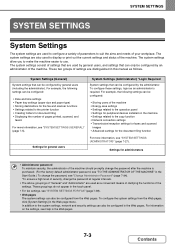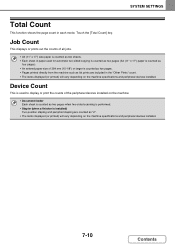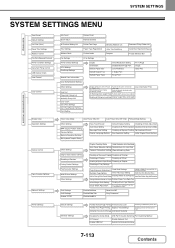Sharp MX-M314N Support Question
Find answers below for this question about Sharp MX-M314N.Need a Sharp MX-M314N manual? We have 1 online manual for this item!
Question posted by thomasr93274 on October 31st, 2014
How Many Gigabytes Is The Mxhd12? What Size Is The Mxds17 High Stand?
The person who posted this question about this Sharp product did not include a detailed explanation. Please use the "Request More Information" button to the right if more details would help you to answer this question.
Current Answers
Related Sharp MX-M314N Manual Pages
Similar Questions
Sharp Mx-5001n / Multifunction Devices
I want to scan a color print and email to myself. 1) Can this machine scan to TIFF rather than pdf? ...
I want to scan a color print and email to myself. 1) Can this machine scan to TIFF rather than pdf? ...
(Posted by garbagebinz 9 years ago)
How Do I Make A Booklet A4 Size
I am wanting to reproduce an existing booklet and there are two images A5 size on each A4 page and b...
I am wanting to reproduce an existing booklet and there are two images A5 size on each A4 page and b...
(Posted by Becdjokic363 10 years ago)
Paper Tray Size
The size of the paper in the tray on the screen says 7-1/4 x 10-1/2. I can not get changed to 8-1/2 ...
The size of the paper in the tray on the screen says 7-1/4 x 10-1/2. I can not get changed to 8-1/2 ...
(Posted by maeisenm 11 years ago)
Mixed Sized Originals
I am copying a HUGE binder of information and I can't get past the first small stack without the job...
I am copying a HUGE binder of information and I can't get past the first small stack without the job...
(Posted by DHeard 11 years ago)
Scan File Size
How can i reduce the file size when i scan in colour and send to e-mail
How can i reduce the file size when i scan in colour and send to e-mail
(Posted by brucef 11 years ago)