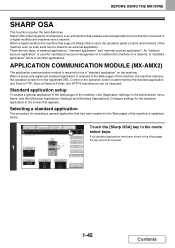Sharp MX-M264N Support Question
Find answers below for this question about Sharp MX-M264N.Need a Sharp MX-M264N manual? We have 1 online manual for this item!
Question posted by connieemajean on July 29th, 2014
What Code Do You Use To Calibrate Developer For The Sharp M264n?
The person who posted this question about this Sharp product did not include a detailed explanation. Please use the "Request More Information" button to the right if more details would help you to answer this question.
Current Answers
Related Sharp MX-M264N Manual Pages
Similar Questions
Sharp Mx-m264n Firmware(capri Mfp_prg V300c1) Download
Sharp MX-M264N.please can I get sharp Mx -M264N firmware ( capri mfp_prg v300c1 ) and how to make it...
Sharp MX-M264N.please can I get sharp Mx -M264N firmware ( capri mfp_prg v300c1 ) and how to make it...
(Posted by philipasante430 3 years ago)
What Does Code L4-03 Mean On A Sharp Mx-4101n
What does code L4-03 mean on a Sharp MX-4101N
What does code L4-03 mean on a Sharp MX-4101N
(Posted by info9158 8 years ago)
Error For 'failed To Expand Arm9 Prg' Of Sharp Mx-m264n
error for "failed to expand Arm9 prg" of sharp mx-m264n
error for "failed to expand Arm9 prg" of sharp mx-m264n
(Posted by sojan 9 years ago)
Sharp Mx-5001n / Multifunction Devices
I want to scan a color print and email to myself. 1) Can this machine scan to TIFF rather than pdf? ...
I want to scan a color print and email to myself. 1) Can this machine scan to TIFF rather than pdf? ...
(Posted by garbagebinz 9 years ago)