Sharp MX-M232D Support Question
Find answers below for this question about Sharp MX-M232D.Need a Sharp MX-M232D manual? We have 1 online manual for this item!
Question posted by roisincull1990 on March 7th, 2013
Where Is My Scan?
Has scanned successfully on scanner, but cannot find it on networked computer. Are there any tricks to finding it?
Current Answers
There are currently no answers that have been posted for this question.
Be the first to post an answer! Remember that you can earn up to 1,100 points for every answer you submit. The better the quality of your answer, the better chance it has to be accepted.
Be the first to post an answer! Remember that you can earn up to 1,100 points for every answer you submit. The better the quality of your answer, the better chance it has to be accepted.
Related Sharp MX-M232D Manual Pages
Operation Guide - Page 2
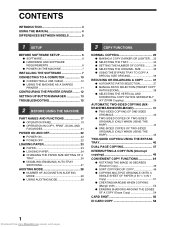
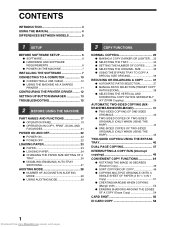
...THE MACHINE
PART NAMES AND FUNCTIONS 17 ● OPERATION PANEL 19 ● OPERATION IN COPY, PRINT, SCAN, AND FAX MODES 21
POWER ON AND OFF 22 ● POWER ON 22 ● POWER OFF ...THE VERTICAL AND HORIZONTAL COPY RATIOS SEPARATELY (XY ZOOM Copying 39
AUTOMATIC TWO-SIDED COPYING (MXM182D/MX-M202D/MX-M232D 41
● TWO-SIDED COPYING OF ONE-SIDED ORIGINALS 42
● TWO-SIDED COPIES OF...
Operation Guide - Page 5


...-M182D/MX-M202D/MX-M232D digital multifunctional system. INTRODUCTION
This manual describes the copier, printer, and scanner functions of an original or paper size (A4R (5-1/2" x 8-1/ 2"R, 8-1/2" x 11"R), etc.) indicates that can be sure to the paper, enlarging/reducing the print image) • Scanning on using the machine in a handy location.
Note
• Where "MX-XXXX" appears...
Operation Guide - Page 6


...".
Note
Notes provide information relevant to the machine regarding specifications, functions, performance, operation and such, that damage to the user. Model
MX-M202D/MX-M232D (With optional SPF/RSPF installed)
MX-M182/MX-M182D (With optional SPF/RSPF installed)
Appearance
The above illustration is used in instances where a function and/ or the operation of the...
Operation Guide - Page 13


...tray.
2 Click the "SHARP MX-XXXX" printer driver icon and select "Properties" from the "Organize" menu. • In Windows 7, right-click the "SHARP MX-XXXX" printer driver icon, and...Control Panel", and then click "Printer".
• In Windows 7, click the "Start" button and then click "Devices and Printers".
• In Windows XP, click the "start " menu, select "Control Panel", select "Printers...
Operation Guide - Page 14


...Panel", click "Hardware and Sound", and then click "Scanners and Cameras". • In Windows 7, click the "Start" button and then click "Devices and Printers". • In Windows XP, click the...Hardware", and then click "Scanners and Cameras".
2 Click the "SHARP MX-XXXX" icon and select "Properties". • In Windows 7, right-click the "SHARP MX-XXXX" icon and select "Scan properties". • In...
Operation Guide - Page 15


... Panel".
2 Double-click the "Scanners and Cameras" icon.
3 Select "SHARP MX-XXXX" and click the "Properties" button.
4 In the "Properties" screen, click the "Events" tab.
5 Select "SC1:" from the "Scanner events" pull-down menu. Select "Sharp Button Manager AA" in "Send to this application". The scan settings for each scan menu through 6 can be changed...
Operation Guide - Page 21


...scanning the original pages and are ready to select the exposure mode.
Downloaded from the document glass, press this key when you have the copy ratio selected automatically. (p.37)
19 [OUTPUT] key
Use to select the sort function. (p.49)
20 [2-SIDED COPY] key (MX-M182D/MX-M202D/MX-M232D...FORMAT ORIGINAL SIZE DUPLEX SCAN RESOLUTION ADDRESS BROADCAST ORIGINAL SIZE DUPLEX SCAN
GHI
JKL MNO
...
Operation Guide - Page 22


... in the special function icon display
1-sided to 2-sided copy (MX-M182D/ MX-M202D/MX-M 232D only)
2-sided to 2-sided copy (MX-M182D/ MX-M202D/MX-M 232D only)
2-sided to copy. Note
• Printing is...placed original and the icon of the original scanning mode will appear. : One-sided scanning in the SPF. : Scanning on the document glass : Two-sided scanning in the RSPF.
5 Copy ratio display...
Operation Guide - Page 23


...environmental pollution. Preheat mode This function automatically switches the machine to a state that of the MX-M232D. In preheat mode the display turns off , only the START indicator blinks. Auto power ...are cancelled.
Normal operation also resumes automatically when a print job or fax is received or scanning is that consumes even less power than the [START] key will have no keys are...
Operation Guide - Page 24


...; Before using 90 g/m2 (24 lbs.) paper, remove the output from www.Manualslib.com manuals search engine will be used for automatic 2-sided printing (MX-M182D/MX-M202D/MX-M232D)
Paper used .) Paper size: Standard sizes (A3, B4, A4, A4R, B5, B5R, A5, 11" x 17", 8-1/2" x 14", 8-1/2" x 13", 8-1/2" x 11", 8-1/2" x 11"R) Paper weight: 56 g/m2 to...
Operation Guide - Page 42
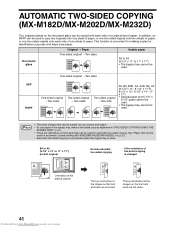
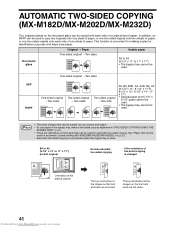
...not possible when the bypass tray is convenient for making copies for automatic 2-sided printing (MX-M182D/MX-M202D/MX-M232D)" on the front and back are the same.
41
Downloaded from www.Manualslib.com manuals... each side of a single sheet of paper.
AUTOMATIC TWO-SIDED COPYING (MX-M182D/MX-M202D/MX-M232D)
Two originals placed on the document glass can be used to 11" x 17") •...
Operation Guide - Page 47
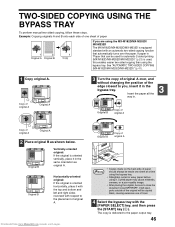
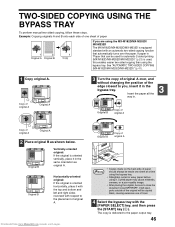
... , this enables easier two-sided copying than using the MX-M182D/MX-M202D/ MX-M232D
The MX-M182D/MX-M202D/MX-M232D is equipped standard with an automatic two-sided copying function ...respect to close the document cover/SPF/RSPF.
The copy is used for automatic 2-sided printing (MX-M182D/MX-M202D/MX-M232D)" (p.23) is delivered to you are using the bypass tray.
If paper in the same ...
Operation Guide - Page 51


.... (p.117)
Offset function enabled Offset function disabled
* This function is full."
If the originals are
being scanned, "Memory is not available in step 3 and
AD-END
placed the first original on the
document glass,... To cancel the copy job, press the [CA] key. • The optional memory board (MX-EB14) can be expanded up to a maximum of 256 MB (the amount expanded is placed on ...
Operation Guide - Page 76


...SHARP MX-XXXX 1.0 (32-32)" may appear in the above "Select Source" screen.
4 Select the menu to scan from TWAIN-compliant applications. Note
If you placed the original in Windows XP. "Scanner driver... "File" menu. For information on the document glass/SPF/ RSPF. SCANNING FROM A TWAIN-COMPLIANT APPLICATION
The SHARP scanner driver is not oriented correctly, click the "Rotate" button in the ...
Operation Guide - Page 80


...computer, the "Select Device" screen will need to return it to "SCANNING USING THE KEYS ON THE MACHINE" (p.72).
2 Start Paint and then click the "File" menu and select "From Scanner or Camera". Note
If... previewed. Use "Save" in the upper right-hand corner of the WIA driver will appear. Select "SHARP MX-XXXX" and click the "OK" button.
3 Select the paper source and picture type, and click the...
Operation Guide - Page 81


... wish to display the preview image.
3 Click the "SHARP MX-XXXX" icon and then click "Get pictures" in "Page size".
• You can be selected for the format.
Downloaded from www.Manualslib.com manuals search engine
80 The "Scanner and Camera Wizard" lets you scan an image without using a WIA-compliant application.
1 Place...
Operation Guide - Page 88


...the printer cable and make sure you have selected "SHARP MX-XXXX" (where XXXX is shown but you have a
...see "SPECIFICATIONS (PRINTER AND SCANNER)". Set the port correctly.
In Windows 7, click the "Start" button, and then click "Devices and Printers". In Windows 2000...
and in the printer driver.
TROUBLESHOOTING
PRINTING AND SCANNING PROBLEMS
In addition to this case, delete the ...
Operation Guide - Page 92


...the original scanning capacity.
An optional memory board (MX-EB14) can be expanded to a maximum of 256 MB (128 MB of expansion memory).
< >: Tray number < >: Size of paper that have been scanned, or...icon)
soon as instructed by the message. Call for service. - The memory became full while scanning the originals. If this does not clear the message, write down the 2-digit main code ...
Operation Guide - Page 105


... To purchase optional equipment and supplies, contact your authorised service representative. SPECIFICATIONS (PRINTER AND SCANNER)
PRINTER FUNCTION
Specifications
Print speed*
Resolution Memory Emulation Interface connector
Interface cables
MX-182/MX-M182D Max. 18 ppm
MX-M202D
Max. 20 ppm
MX-M232D
Max. 23 ppm
600 dpi
128 MB
SHARP SPLC (Sharp Printer Language with Compression)
USB...
Operation Guide - Page 107


...feeder (AR-RP10)
MX-M182 No
MX-M182D/MX-M202D/ MX-M232D
Yes*1
Single pass ...MX-XB17)
Yes Yes*2
Yes Yes*2
Network expansion kit (MX-NB12) PS3 expansion kit (MX-PK10)
Yes Yes*3
Yes Yes*3
*1 Included as standard equipment depending on your country and region. *2 MX-XB17 is necessary when mounting Fax only. (not necessary for product improvement without prior notice.
• Peripheral devices...
Similar Questions
Sharp Mx-m200d - Set Up Scanner
How do you set up your scanner to scan to a laptop using wireless internet?
How do you set up your scanner to scan to a laptop using wireless internet?
(Posted by hesmienl 7 years ago)
Sharp Mx-5001n / Multifunction Devices
I want to scan a color print and email to myself. 1) Can this machine scan to TIFF rather than pdf? ...
I want to scan a color print and email to myself. 1) Can this machine scan to TIFF rather than pdf? ...
(Posted by garbagebinz 9 years ago)
How I Reset Total Paper Count Zero In Sharp Machine
how i reset total paper count zero in sharp photocopier machine mx-m202d plz help me in this problem
how i reset total paper count zero in sharp photocopier machine mx-m202d plz help me in this problem
(Posted by jitendrajat3 11 years ago)

