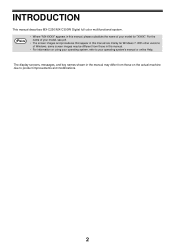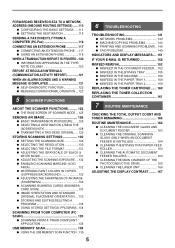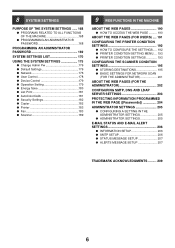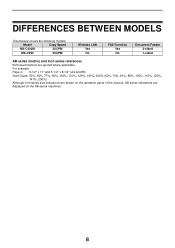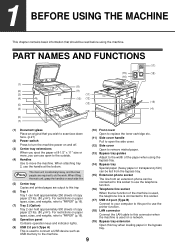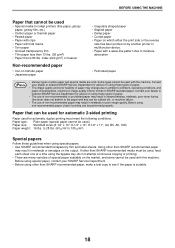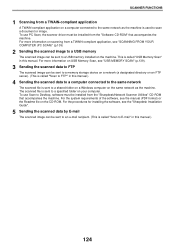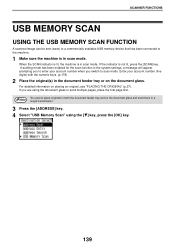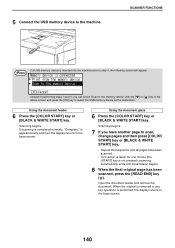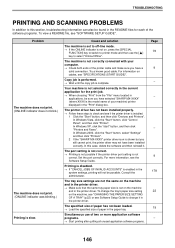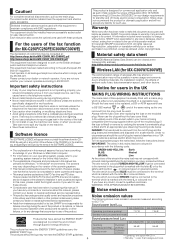Sharp MX-C300W Support Question
Find answers below for this question about Sharp MX-C300W.Need a Sharp MX-C300W manual? We have 2 online manuals for this item!
Question posted by gabrielilie13 on February 19th, 2016
How Do I Scan
how do i scan 100 pages in 100 pdfs?
Current Answers
Answer #1: Posted by TechSupport101 on February 19th, 2016 7:56 AM
Hi. Refer to page 131 of the Operating Guide here https://www.helpowl.com/manuals/Sharp/MXC300W/214934 for the steps.
Related Sharp MX-C300W Manual Pages
Similar Questions
What Are The Steps In Resetting A Sharp Mx C300w Printer
How to set a faulty Sharp MX C300W printer that does not print a photocopy to do only scanning
How to set a faulty Sharp MX C300W printer that does not print a photocopy to do only scanning
(Posted by bevanlaki07 3 years ago)
Sharp Mx-c300w What Is The Default Log-in & Admin Username & Password
Sharp MX-C300W what's the log-in password or admin log-in password & how do I default the copier...
Sharp MX-C300W what's the log-in password or admin log-in password & how do I default the copier...
(Posted by Dewayneperez 8 years ago)
Sharp Mx-5001n / Multifunction Devices
I want to scan a color print and email to myself. 1) Can this machine scan to TIFF rather than pdf? ...
I want to scan a color print and email to myself. 1) Can this machine scan to TIFF rather than pdf? ...
(Posted by garbagebinz 9 years ago)
How To Set Scan To Email As Pdf Ar-m257
(Posted by bnJi 10 years ago)