Sharp AR-M257 Support Question
Find answers below for this question about Sharp AR-M257 - Digital Imager B/W Laser.Need a Sharp AR-M257 manual? We have 4 online manuals for this item!
Question posted by bnJi on February 21st, 2014
How To Set Scan To Email As Pdf Ar-m257
The person who posted this question about this Sharp product did not include a detailed explanation. Please use the "Request More Information" button to the right if more details would help you to answer this question.
Current Answers
There are currently no answers that have been posted for this question.
Be the first to post an answer! Remember that you can earn up to 1,100 points for every answer you submit. The better the quality of your answer, the better chance it has to be accepted.
Be the first to post an answer! Remember that you can earn up to 1,100 points for every answer you submit. The better the quality of your answer, the better chance it has to be accepted.
Related Sharp AR-M257 Manual Pages
AR-M257 | AR-317 Operation Manual Suite - Page 25
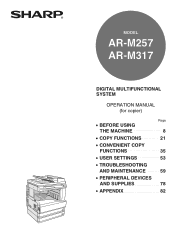
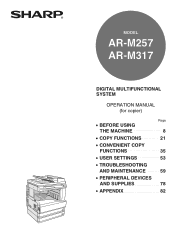
MODEL
AR-M257 AR-M317
DIGITAL MULTIFUNCTIONAL SYSTEM
OPERATION MANUAL (for copier)
Page
• BEFORE USING
THE MACHINE
8
• COPY FUNCTIONS
21
• CONVENIENT COPY
FUNCTIONS
35
• USER SETTINGS
53
• TROUBLESHOOTING
AND MAINTENANCE
59
• PERIPHERAL DEVICES
AND SUPPLIES
78
• APPENDIX
82
AR-M257 | AR-317 Operation Manual Suite - Page 32


... Single Pass Feeder as shown below.
RSPF
• For peripheral devices that injury may be installed, see "PERIPHERAL DEVICES" (p.78).
6
The appearance of your machine may result if ... x 17"), do not contain the "R" in this manual show the AR-M257/AR-M317 with the optional job separator tray kit (AR-TR3)
installed. Note
Notes provide useful information on the model and options...
AR-M257 | AR-317 Operation Manual Suite - Page 33


...digital image...Cover copy
Card shot
• Key operator programs allow the setting or modification of the machine. The key operator programs can... levels in
a printed or scanned image. Environment and people friendly design
• Preheat...measure resolution.
MAIN FEATURES
High-speed laser copying
• First-copy time... (AR-M257) or 31 copies/min. (AR-M317) at 600 dpi*2 is only...
AR-M257 | AR-317 Operation Manual Suite - Page 88
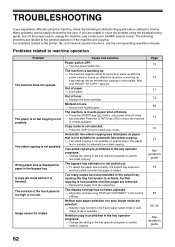
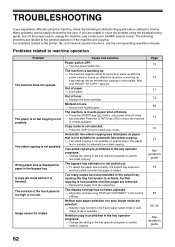
... the machine, check the following problems are selected. → Rotation copy functions only if auto paper select mode or auto
image mode is prohibited in the key operator programs. → Change the setting in the bypass tray.
A copy job stops before calling for automatic two-sided copying. → Two-sided copying is...
AR-M257 | AR-317 Operation Manual Suite - Page 108


...AR-M257
AR-M317
Type
Digital Multifunction System, Desktop
Photoconductive type OPC drum
Document glass type
Fixed
Copy system
Dry, electrostatic transfer
Originals
Sheets, bound documents
Originals size
Max. 11" x 17" (A3)
Copy size
Max. 11" x 17" (A3) Min. 5-1/2" x 8-1/2" (A6) Image...lamp
Resolution
Scan: 400 dpi
Output: 600 dpi
(AUTO/TEXT/PHOTO mode)
Gradation
Scanning: 256 ...
AR-M257 | AR-317 Operation Manual Suite - Page 127


... in or used in the USA
BE SURE TO ASK YOUR AUTHORIZED SHARP DEALER ABOUT THE WARRANTY THAT YOUR SELLING DEALER EXTENDS TO YOU. AR-M257 Digital Multifunctional System AR-M317 Digital Multifunctional System
In the event that this authorized dealer does not honor its own warranty to you on behalf of all the warranty rights to...
AR-M257 | AR-317 Operation Manual Suite - Page 128


... printed using a vegetable-based soy oil ink to help protect the environment. Printed on 100% post-consumer recycled paper
PRINTED IN CHINA
2007B
KS1
TINSE1678QSZZ AR-M257/AR-M317 (for copier)
AR-M257/AR-M317 OPERATION MANUAL (for copier)
SHARP ELECTRONICS CORPORATION Sharp Plaza, Mahwah, New Jersey 07430-1163.
AR-M257 | AR-317 Operation Manual Suite - Page 136


... limit in the menu frame. If nothing is not selected. (p.30) • If you want to a scanned image.
The setting is "Unlimited". These settings should only be entered. For detailed explanations of sender from 1 MB to use of a Scan to E-mail transmission to an e-mail address, select the "Bcc:" checkbox and enter the e-mail address...
AR-M257 | AR-317 Operation Manual Suite - Page 170


... for the selected metadata set will not be possible to switch to send metadata, cancel the metadata settings and then perform the transmission
• When a destination or metadata setting has been selected in data entry mode, it will appear. ATA SET
CANCEL
OK 1/4
9 Select image settings and any other settings, and perform the scan send procedure.
READY TO...
AR-M257 | AR-317 Operation Manual Suite - Page 264
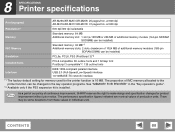
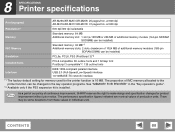
8 SPECIFICATIONS Printer specifications
Printing speed
AR-M256/AR-M257/AR-M258: 25 pages/min.
at 600 dpi AR-M316/AR-M317/AR-M318: 31 pages/min. There
may be some... USB 2.0 (Full-Speed/Low-Speed) interface 10/100BASE-TX network interface
*1 The factory default setting for memory used for product Note improvement without prior notice. The proportion of production units. The performance...
AR-M257 | AR-317 Operation Manual Suite - Page 302
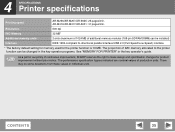
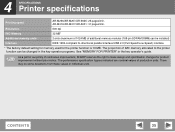
... interface/USB 2.0 (Full-Speed/Low-Speed) interface
* The factory default setting for memory used for product Note improvement without prior notice. There
may be some deviations from these values in the key operator's guide. 4 SPECIFICATIONS Printer specifications
Printing speed
AR-M256/AR-M257/AR-5625: 25 pages/min. The proportion of continuous improvement, SHARP reserves...
AR-M257 | AR-M317 Brochure - Page 1
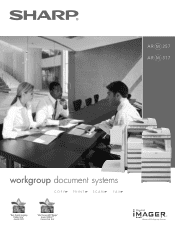
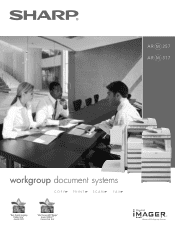
AR M 257 AR M 317
L L L L
workgroup document systems
COPY
PRINT
SCAN
FA X
"Best Digital imaging Product Line" Award 2008
"Most Secure MFP Range" Award 2008-5th Consecutive Year
AR-M257 | AR-M317 Brochure - Page 2


... advanced versatility, the AR-M257/M317 Digital IMAGER MFPs deliver everything your business needs to make your workgroup more efficient with the AR-M257 and AR-M317
Digital IMAGER MFPs from Sharp. And with Sharp's AR-M257 and AR-M317 Digital IMAGER™ MFPs, you need to get ahead offering 25/31-ppm copying and printing, convenient networking, and integrated multifunction capabilities.
AR-M257 | AR-M317 Brochure - Page 4


... AR-M257/M317 Digital IMAGER MFPs produce incredibly crisp text and rich images. The Card Shot feature conveniently copies both sides are duplicated onto one side of paper. Optional Network Printing For even more time. Add the optional 1,000-sheet finisher or saddle-stitch finisher with features that help
maximize productivity. AR-F14N Saddle-Stitch Finisher W
W
Scan...
AR-M257 | AR-M317 Brochure - Page 5


...
Streamline Your Workflow with Integrated Network Scanning
Scan, Save and Send Transform the AR-M257/M317 Digital IMAGER MFPs into the subject fields. This information is virtually effortless, and you manage your scanned document but also generates a live link to authorized users. Built-in today's most widely used file formats including PDF and TIFF.
Retrieval is passed along...
AR-M257 | AR-M317 Brochure - Page 6


... Enable/Disable and Port Management for any network scanning operations.
*Some features require optional equipment. Tracking and auditing information Legislation and industry policies require companies to the device over the network* To help protect your data, the AR-M257/M317 Digital IMAGER MFPs offers several layers of each device on the network.
Sharp offers additional hardware...
AR-M257 | AR-M317 Brochure - Page 7


Flexible.
Administrators can control device configuration, network settings, IP filtering and protocol control-without ever leaving their Digital IMAGER MFP. This robust utility also allows administrators to remotely monitor any SNMP-compliant printer on the network-regardless of the manufacturer, enabling all of the AR-M257/M317 Digital IMAGER MFPs leading-edge features, Sharp ...
AR-M257 | AR-M317 Brochure - Page 8


...-21 lb. standard or recycled bond paper, up to 40 sheets for 21-54 lb. AR M 257 AR M 317 specifications
AR-M257/M317 Digital IMAGER MFP Main Specifications
Type:
Digital Multifunction System
Standard Functions: Copy, PC Print
Optional Functions:
Network Printing, Network Scanning, Super G3 Fax, Application Integration
Copy System:
Dry electrostatic transfer system
Originals:
Sheets...
AR-M257 | AR-M317 Specification Sheet - Page 1


...the most widely used file formats including PDF and TIFF.
With a fast 25/...Scan to E-mail, Scan to Desktop, Scan to FTP, and Scan to authorized users. With 25/31-ppm printing, convenient networking, and integrated multifunction capabilities including scanning and faxing-these versatile systems take the hassle out of outsourcing. For added security, the Sharp AR-M257/M317 Digital IMAGER...
AR-M257 | AR-M317 Specification Sheet - Page 2


... trademark of their respective owners.
© 2009 Sharp Electronics Corporation. AR M 257 AR M 317 s p e c i f i c a t i o n s
AR-M257/M317 Digital IMAGER MFP Main Specifications
Type:
Digital Multifunction System
Standard Functions: Copy, PC Print
Optional Functions:
Network Printing, Network Scanning, Super G3 Fax, Application Integration
Copy System:
Dry electrostatic transfer...
Similar Questions
How To Set Up The Sharp Ar-m257 To Scanner
(Posted by traccjs3 9 years ago)
How To Setup Users To Scan On Sharp Ar-m257
(Posted by CNF07 9 years ago)
How To Set Up Printing On Ar-m257
(Posted by tpsicould 10 years ago)
Activating Scanning Package For Ar-m257
How can I activate the scanning package on this unit. Dealer wants to charge me a bunch to do it
How can I activate the scanning package on this unit. Dealer wants to charge me a bunch to do it
(Posted by wayet 12 years ago)

