Sharp AR-M257 Support Question
Find answers below for this question about Sharp AR-M257 - Digital Imager B/W Laser.Need a Sharp AR-M257 manual? We have 4 online manuals for this item!
Question posted by CNF07 on June 12th, 2014
How To Setup Users To Scan On Sharp Ar-m257
The person who posted this question about this Sharp product did not include a detailed explanation. Please use the "Request More Information" button to the right if more details would help you to answer this question.
Current Answers
There are currently no answers that have been posted for this question.
Be the first to post an answer! Remember that you can earn up to 1,100 points for every answer you submit. The better the quality of your answer, the better chance it has to be accepted.
Be the first to post an answer! Remember that you can earn up to 1,100 points for every answer you submit. The better the quality of your answer, the better chance it has to be accepted.
Related Sharp AR-M257 Manual Pages
AR-M257 | AR-317 Operation Manual Suite - Page 33


...
2in1 copy
4 3 2 1
4in1 copy
SHARP
Pamphlet copy
Dual page copy
Cover copy
Card ... A universal design has been implemented in
a printed or scanned image. The exposure can be made from 25% to 400...digital image
• In addition to measure resolution.
MAIN FEATURES
High-speed laser copying
• First-copy time*1 at 600 dpi . This is 25 copies/min. (AR-M257) or 31 copies/min. (AR...
AR-M257 | AR-317 Operation Manual Suite - Page 162
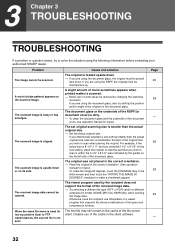
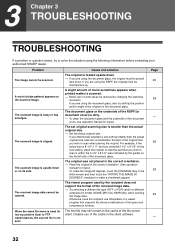
...combinations of the cache in the correct orientation. (See operation
manual for copier. The scanned image is clipped.
The original was not placed in the correct orientation. → Place the... before contacting your authorized SHARP dealer.
If you wish to scan when placing the original.
A moiré (stripe pattern) appears on its side. The scanned image is fuzzy or has ...
AR-M257 | AR-317 Operation Manual Suite - Page 183
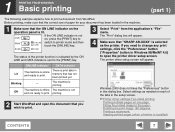
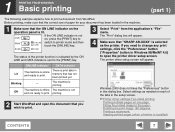
...image to the paper, Rotating the print image 180 degrees, Printing a watermark, Stapling printed pages (when a finisher is print data in the machine.
1 Make sure that "SHARP AR-XXXX" is printing.
The machine is selected as needed on each of the tabs in the setup... of the printer function is online and ready to print. SCAN
DATA
The status of paper for your document has been loaded...
AR-M257 | AR-317 Operation Manual Suite - Page 187
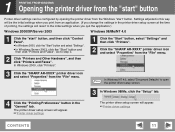
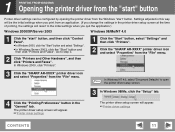
... " button. Go to open Note the printer driver setup screen.
3 In Windows 98/Me, click the "Setup" tab.
4 Click the "Printing Preferences" button in the "General" tab. In Windows 2000, click "Printers".
1 Click the "Start" button, select "Settings" and then click "Printers".
2 Click the "SHARP AR-XXXX" printer driver icon and select "Properties" from...
AR-M257 | AR-317 Operation Manual Suite - Page 245
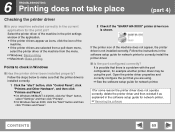
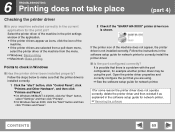
...part 4)
Checking the printer driver
■ Is your machine selected correctly in the software setup guide for network printer.
☞Removing the software
CONTENTS
69 Follow the steps below to..., click the "Start" button and then click "Printers and Faxes".
2 Check if the "SHARP AR-XXXX" printer driver icon is not installed correctly.
Follow the instructions in Windows
■ Has the...
AR-M257 | AR-317 Operation Manual Suite - Page 272
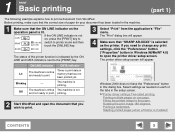
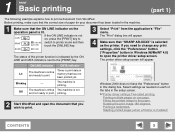
...WordPad and open the printer driver setup screen. SCAN
DATA
The status of the tabs in the setup screen.
☞Printer driver settings,...SHARP AR-XXXX" is print data in Windows 98/Me/NT 4.0) to printer mode and then touch the [ONLINE] key. The printer driver setup... and DATA indicators next to the paper, Rotating the print image 180 degrees, Printing a watermark, Stapling printed pages (when...
AR-M257 | AR-317 Operation Manual Suite - Page 275
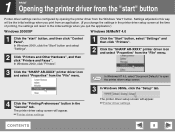
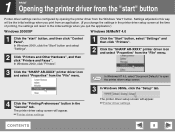
... select "Settings" and then click "Printers".
2 Click the "SHARP AR-XXXX" printer driver icon and select "Properties" from the "File" menu.
3 Click the "SHARP AR-XXXX" printer driver icon and select "Properties" from the "File... printer driver setup screen at the time of printing, the settings will revert to open Note the printer driver setup screen.
3 In Windows 98/Me, click the "Setup" tab.
...
AR-M257 | AR-317 Operation Manual Suite - Page 287
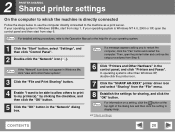
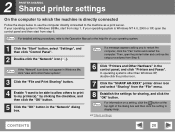
... Windows NT 4.0, 2000 or XP, open the printer folder and continue the setup procedures from Step 6.
6 Click "Printers and Other Hardware" in the "Network" dialog box.
In operating systems other than Windows XP, double-click the printer icon.
7 Click the "SHARP AR-XXXX" printer driver icon and select "Sharing" from step 1. For information...
AR-M257 | AR-317 Operation Manual Suite - Page 290
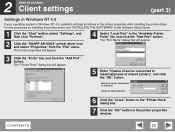
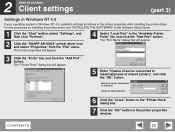
... of shared printer)", and click the "OK" button. The printer properties will appear.
4 Select "Local Port" in the Software Setup Guide.
1 Click the "Start" button, select "Settings", and then click "Printers".
2 Click the "SHARP AR-XXXX" printer driver icon and select "Properties" from the "File" menu. The "Printer Ports" dialog box will appear...
AR-M257 | AR-317 Operation Manual Suite - Page 295
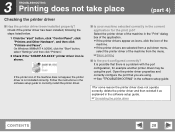
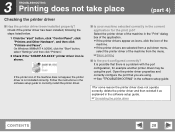
...example another printer driver may be using .
☞See "TROUBLESHOOTING" in the software setup guide.
☞Uninstalling the printer driver
CONTENTS
28
If the printer icon of the ... click the "Start" button, select "Settings" and then click "Printers".
2 Check if the "SHARP AR-XXXX" printer driver icon is not installed correctly. 3 TROUBLESHOOTING Printing does not take place
(part ...
AR-M257 | AR-317 Operation Manual Suite - Page 301
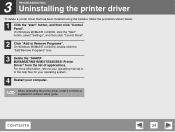
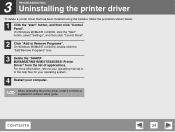
When reinstalling the printer driver, install it correctly as Note explained in software setup guide. On Windows 98/Me/NT 4.0/2000, click the "Start" button, select "Settings", and then click ...Control Panel". On Windows 98/Me/NT 4.0/2000, double-click the "Add/Remove Programs" icon.
3 Delete the "SHARP M256/M257/M316/M317/5625/5631 Printer Driver" from the list of applications. CONTENTS
34
AR-M257 | AR-M317 Brochure - Page 1
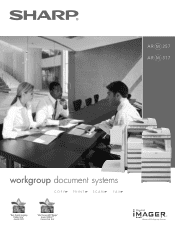
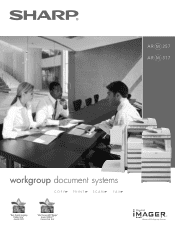
AR M 257 AR M 317
L L L L
workgroup document systems
COPY
PRINT
SCAN
FA X
"Best Digital imaging Product Line" Award 2008
"Most Secure MFP Range" Award 2008-5th Consecutive Year
AR-M257 | AR-M317 Brochure - Page 2


And with the AR-M257/M317 Digital IMAGER MFPs from Sharp.
Advanced multifunction capabilities include PCL®6 and Postscript® 3™ compatible network printing, network scanning and Super G3 faxing. Standard features include a 100-sheet reversing document feeder, duplexing, 1,200-dpi (enhanced) laser output, and a large 8.1" (measured diagonally) touch-screen LCD display...
AR-M257 | AR-M317 Brochure - Page 4


...outsourcing. Convenient ID Card Shot The Sharp AR-M257/M317 Digital IMAGER MFPs can completely automate the entire process to save even more performance and functionality, Sharp's optional Print Controller with PCL®...-by holding the first side of paper.
W
W
Scan side 1
Flip over and scan side 2
Crisp, High-Quality Imaging With standard PC printing up processing. The Card Shot ...
AR-M257 | AR-M317 Brochure - Page 5


For added security, the Sharp AR-M257/M317 Digital IMAGER MFPs support User Authentication, so you to initiate your scanned document but also generates a live link to authorized users. Built-in today's most widely used file formats including PDF and TIFF. With the AR-M257/M317 Digital IMAGER MFPs Network Scanning Kit with the touch of the recipient's name, and a list is displayed. When...
AR-M257 | AR-M317 Brochure - Page 6


..., such as store up with the requirements of each device on the network.
Sharp offers additional hardware/software which can easily keep documents confidential To help protect your data, the AR-M257/M317 Digital IMAGER MFPs offers several layers of which allows users to safely deploy digital copying, printing, scanning and faxing. For additional information visit: www.sharpusa.com...
AR-M257 | AR-M317 Brochure - Page 7


...all of the AR-M257/M317 Digital IMAGER MFPs leading-edge features, Sharp developed the Administration Utility Suite, a suite of document imaging systems, Sharpdesk ...scanned documents into your Digital IMAGER MFP.
® The IMAGER Home Page provides centralized, web-based management for maximum productivity. Device & Document Management
User-Friendly Software to Optimize Efficiency
Sharp...
AR-M257 | AR-M317 Brochure - Page 8


... for envelopes (#10). thick paper, up to 30 sheets for 21-54 lb. AR M 257 AR M 317 specifications
AR-M257/M317 Digital IMAGER MFP Main Specifications
Type:
Digital Multifunction System
Standard Functions: Copy, PC Print
Optional Functions:
Network Printing, Network Scanning, Super G3 Fax, Application Integration
Copy System:
Dry electrostatic transfer system
Originals:
Sheets, bound...
AR-M257 | AR-M317 Specification Sheet - Page 1


Advanced multifunction capabilities include PCL®6 and Postscript®3™ compatible network printing, network scanning and Super G3 faxing.
and control of producing professional, high-quality documents-without the cost of -the-art security features that help maximize productivity. For added security, the Sharp AR-M257/M317 Digital IMAGER MFPs support User Authentication, so ...
AR-M257 | AR-M317 Specification Sheet - Page 2


... subject to 100 sheets 14-21 lb. All rights reserved.
11/09 AR M 257 AR M 317 s p e c i f i c a t i o n s
AR-M257/M317 Digital IMAGER MFP Main Specifications
Type:
Digital Multifunction System
Standard Functions: Copy, PC Print
Optional Functions:
Network Printing, Network Scanning, Super G3 Fax, Application Integration
Copy System:
Dry electrostatic transfer system
Originals...
Similar Questions
How Setup Scan For Sharp Ar-m257
(Posted by pprwrlar 9 years ago)
How To Setup Sharp Scan To Email
(Posted by rabiSHAFIU 10 years ago)
Ar-m207 How To Setup Network Scanning
(Posted by czernaom 10 years ago)
How Do I Add A New Fax Number To Address Book On My Ar-m257 Copier?
I need to know the steps on how to add a new fax number to my address book on my AR-M257
I need to know the steps on how to add a new fax number to my address book on my AR-M257
(Posted by dleachman 12 years ago)

